Installation
Prerequisites
- Prestashop 1.7.8 and above
- PHP version 7.4 and above
- MySQL version 5.6 and above
Download Plugin
Upload the plugin to your Prestashop store
IMPORTANTInstall on your localhost then test server before installing to production
- After downloading the plugin, copy the plugin unzipped folder
Tamaraprestashopto your Prestashop project/modules/directory, where all your modules are stored. - From Prestashop Admin panel > Marketplace under Modules Section (Named Module Catalog for versions older than 1.7.8.8), search for Tamaraprestashop, you will find the plugin uninstalled, click
Install.
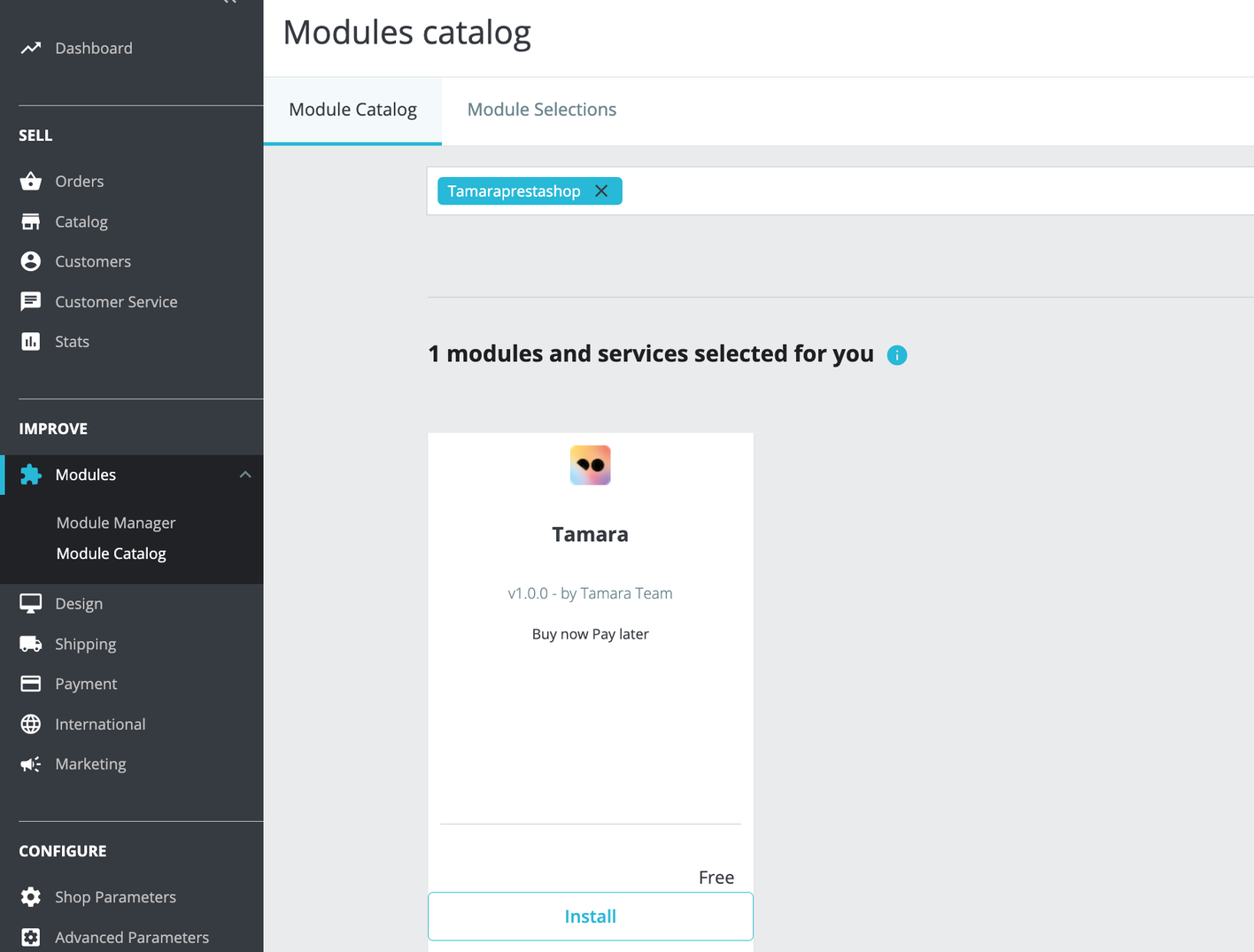
From Prestashop Admin go to Module Manager under Modules Section, scroll down to Payment section, you will find Tamara Plugin installed, click Configure
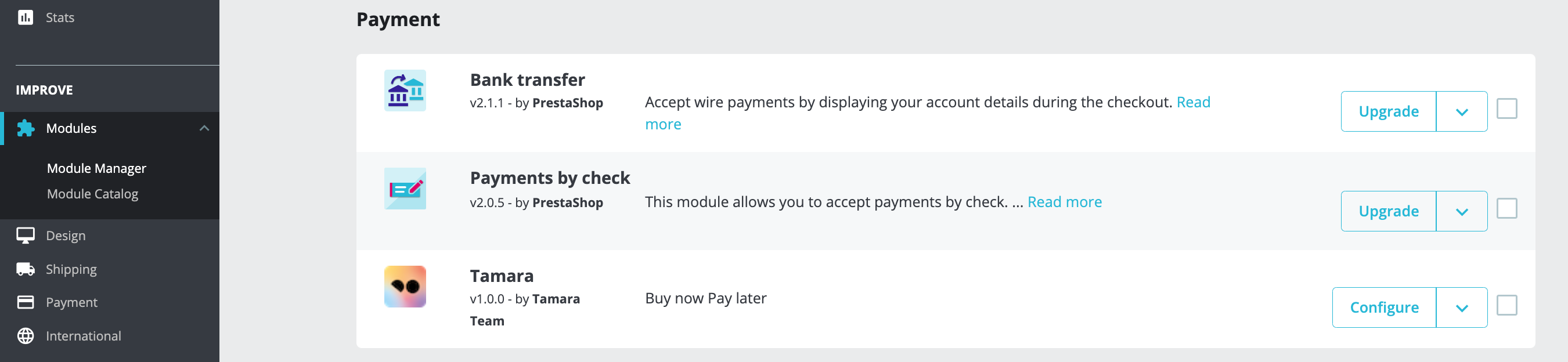
Updated about 1 year ago
