POS Integration
Tamara offers a direct API integration solution directly on your POS/ERP system so that you can create payment links and send them via SMS and collect payment instantly.
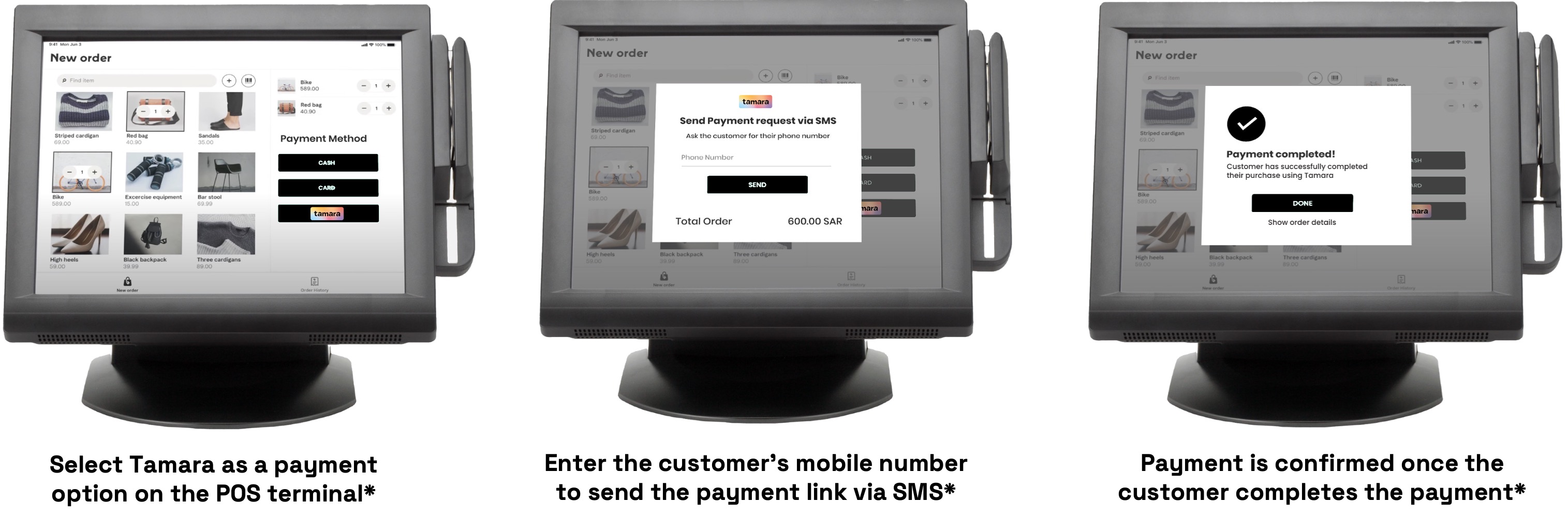
*Screenshots and flow above are for demonstration purposes only.
Your POS/ERP software should be updated to add Tamara as a payment option for your customers.
This page is a high-level explanation only.Consult the API References for further details on how to use our APIs properly.
Step 1: Add items to cart and choose Tamara as a payment method
When a customer decides to pay through Tamara, your server would need to create an in-store checkout session by using the Create In-store Checkout Session API that sends customer an SMS with checkout URL/payment link.
Endpoint
Sample Request
{
"total_amount": {
"amount": 300,
"currency": "SAR"
},
"phone_number": "534274516",
"email": "[email protected]",
"order_reference_id": "1231234123-234a-fe21-1234-a324af2",
"order_number": "A1231234123",
"items": [
{
"name": "Lego City 8601",
"type": "Digital",
"reference_id": "123",
"sku": "SA-12436",
"quantity": 1,
"discount_amount": {
"amount": 100,
"currency": "SAR"
},
"tax_amount": {
"amount": 10,
"currency": "SAR"
},
"unit_price": {
"amount": 490,
"currency": "SAR"
},
"total_amount": {
"amount": 100,
"currency": "SAR"
}
}
],
"locale": "ar_SA",
"payment_type": "PAY_BY_INSTALMENTS",
"additional_data": {
"store_code": "Branch A"
}
}The response of this API returns a unique order_id and a checkout_id for completing the transaction. Please store them as they are required for the subsequent steps.
Sample Response
{
"checkout_id": "34c4d9db-d56a-4155-8750-9281ac0f9ec3",
"order_id": "3e318d93-0cbc-4689-9e6c-873daeb158de"
}Step 2: SMS is sent to the customer and opened by customer on their phone
)
Order is now in the new state at Tamara, this checkout session expires in 15 mins by default or can be manually voided using our Void Checkout Session API, if needed.
Step 3: Check status of the order via Push or Pull methods
To identify and confirm that the customer has paid their first installment successfully, you will need to use any of the following methods to check:
You will need to call Tamara via our Get order details API to check the status of the order if it has moved from new to fully_captured.
Check the order status via the API every 5-10 seconds until you getfully_captured
by replacing {order_Id} with the Tamara order_id you got from response of the **2. Create Checkout Session API **
Endpoint
The response will detail all of the order details we have on our side which relies heavily on the information we got from your side in the 2. Create Checkout Session API and we'll also return all the information from our side about the order
status, amounts paid, captured, refunded, etc.
Sample Response
{
"order_id": "0ac038ef-de4a-491c-828e-b02ec0d4582d",
"order_reference_id": "1231234123",
"order_number": "1231234123",
"description": "lorem ipsum dolor lorem ipsum dolor lorem ipsum dolor",
"consumer": {
"first_name": "Mona",
"last_name": "Lisa",
"email": "[email protected]",
"phone_number": "966532298658",
"national_id": "",
"date_of_birth": "2023-07-10T00:00:00.000Z",
"is_first_order": null
},
"status": "new",
"shipping_address": {
"first_name": "Mona",
"last_name": "Lisa",
"line1": "3764 Al Urubah Rd",
"line2": "string",
"region": "As Sulimaniyah",
"postal_code": "",
"city": "Riyadh",
"country_code": "SA",
"phone_number": "966532298658"
},
"billing_address": {
"first_name": "Mona",
"last_name": "Lisa",
"line1": "3764 Al Urubah Rd",
"line2": "string",
"region": "As Sulimaniyah",
"postal_code": "",
"city": "Riyadh",
"country_code": "SA",
"phone_number": "966532298658"
},
"items": [
{
"reference_id": "123",
"type": "Digital",
"name": "Lego City 8601",
"sku": "SA-12436",
"quantity": 1,
"tax_amount": {
"amount": 10,
"currency": "SAR"
},
"total_amount": {
"amount": 100,
"currency": "SAR"
},
"unit_price": {
"amount": 490,
"currency": "SAR"
},
"discount_amount": {
"amount": 100,
"currency": "SAR"
},
"image_url": "",
"item_url": ""
}
],
"payment_type": "PAY_BY_INSTALMENTS",
"instalments": 3,
"total_amount": {
"amount": 300,
"currency": "SAR"
},
"shipping_amount": {
"amount": 0,
"currency": "SAR"
},
"tax_amount": {
"amount": 0,
"currency": "SAR"
},
"discount_amount": {
"name": "Christmas 2020",
"amount": {
"amount": 200,
"currency": "SAR"
}
},
"captured_amount": {
"amount": 0,
"currency": "SAR"
},
"refunded_amount": {
"amount": 0,
"currency": "SAR"
},
"canceled_amount": {
"amount": 0,
"currency": "SAR"
},
"paid_amount": {
"amount": 0,
"currency": "SAR"
},
"settlement_status": "",
"settlement_date": null,
"created_at": "2023-07-10T08:05:59.000Z",
"wallet_prepaid_amount": {
"amount": 0,
"currency": "SAR"
},
"transactions": {
"cancels": [],
"captures": [],
"refunds": []
},
"processing": false,
"store_code": "",
"additional_data": {
"single_checkout": false,
"from_in_store_payment_link": false
}
}{
"order_id": "0ac038ef-de4a-491c-828e-b02ec0d4582d",
"order_reference_id": "1231234123",
"order_number": "1231234123",
"description": "lorem ipsum dolor lorem ipsum dolor lorem ipsum dolor",
"consumer": {
"first_name": "Mona",
"last_name": "Lisa",
"email": "[email protected]",
"phone_number": "966532298658",
"national_id": "",
"date_of_birth": "2023-06-22T00:00:00.000Z",
"is_first_order": null
},
"status": "fully_captured",
"shipping_address": {
"first_name": "Mona",
"last_name": "Lisa",
"line1": "3764 Al Urubah Rd",
"line2": "string",
"region": "As Sulimaniyah",
"postal_code": "",
"city": "Riyadh",
"country_code": "SA",
"phone_number": "966532298658"
},
"billing_address": {
"first_name": "Mona",
"last_name": "Lisa",
"line1": "3764 Al Urubah Rd",
"line2": "string",
"region": "As Sulimaniyah",
"postal_code": "",
"city": "Riyadh",
"country_code": "SA",
"phone_number": "966532298658"
},
"items": [
{
"reference_id": "123",
"type": "Digital",
"name": "Lego City 8601",
"sku": "SA-12436",
"quantity": 1,
"tax_amount": {
"amount": 10,
"currency": "SAR"
},
"total_amount": {
"amount": 100,
"currency": "SAR"
},
"unit_price": {
"amount": 490,
"currency": "SAR"
},
"discount_amount": {
"amount": 100,
"currency": "SAR"
},
"image_url": "",
"item_url": ""
}
],
"payment_type": "PAY_BY_INSTALMENTS",
"instalments": 3,
"total_amount": {
"amount": 300,
"currency": "SAR"
},
"shipping_amount": {
"amount": 0,
"currency": "SAR"
},
"tax_amount": {
"amount": 0,
"currency": "SAR"
},
"discount_amount": {
"name": "Christmas 2020",
"amount": {
"amount": 200,
"currency": "SAR"
}
},
"captured_amount": {
"amount": 300,
"currency": "SAR"
},
"refunded_amount": {
"amount": 0,
"currency": "SAR"
},
"canceled_amount": {
"amount": 0,
"currency": "SAR"
},
"paid_amount": {
"amount": 100,
"currency": "SAR"
},
"settlement_status": "",
"settlement_date": null,
"created_at": "2023-06-22T10:21:22.000Z",
"wallet_prepaid_amount": {
"amount": 0,
"currency": "SAR"
},
"transactions": {
"cancels": [],
"captures": [
{
"capture_id": "d5a4be96-30de-4df1-a93f-43bb7b85a60a",
"order_id": "4187f2ee-4b5e-40b7-8244-9cb7d5e54674",
"merchant_id": "6d9f752e-0bbc-47eb-bcf7-be13adf6f04d",
"total_amount": {
"amount": 300,
"currency": "SAR"
},
"refunded_amount": {
"amount": 0,
"currency": "SAR"
},
"shipping_info": {
"shipped_at": "2023-06-22T00:00:00.000Z",
"shipping_company": "N/A",
"tracking_number": null,
"tracking_url": null
},
"items": [],
"shipping_amount": {
"amount": 0,
"currency": "SAR"
},
"tax_amount": {
"amount": 0,
"currency": "SAR"
},
"discount_amount": {
"amount": 200,
"currency": "SAR"
},
"created_at": "2023-07-10T08:08:52.000Z"
}
],
"refunds": []
},
"processing": false,
"store_code": "",
"additional_data": {
"single_checkout": false,
"from_in_store_payment_link": false
}
}In order to receive real-time updates from Tamara for every status change that happens on your orders, you are encouraged to register a notification webhook URL with Tamara either using our **Register Webhook URL API ** or via our **Partners Portal Webhooks management ** section.
Step 4. Customer wants to return items or requested a refund
Based on your store policy, if the customer requests for return, you can fully/partially refund the order using the **Refund API **
Endpoint
Replace the {order_id} with the unique Tamara order_id from the response of the creation of the in-store checkout session and the amount that needs to be refunded as well as a comment for future reference.
Sample Request
{
"total_amount": {
"amount": 100,
"currency": "SAR"
},
"comment": "Refund for the order 123"
}Sample Response
In response you will receive the unique refund_id for this specific refund request, as well as the capture_id that was issued when the customer paid their first installment on checkout.
Be CarefulYou may have multiple
refund_idif you perform multiple partial refunds for the sameorder_id, please try to store them all in your DBs.
{
"order_id": "0ac038ef-de4a-491c-828e-b02ec0d4582d",
"comment": "Refund for the order 123",
"refund_id": "a04390d4-5690-45cd-9086-6980d8a86f72",
"capture_id": "bd10fc2c-4db8-426e-a1fd-b16388d42c01",
"status": "fully_refunded",
"refunded_amount": {
"amount": 300,
"currency": "SAR"
}
}{
"order_id": "0ac038ef-de4a-491c-828e-b02ec0d4582d",
"comment": "Refund for the order 123",
"refund_id": "924001dc-0e25-463e-82f2-1848aca95542",
"capture_id": "bd10fc2c-4db8-426e-a1fd-b16388d42c01",
"status": "partially_refunded",
"refunded_amount": {
"amount": 100,
"currency": "SAR"
}
}Optional Steps
Optional: Check customer ID verification/onboarding status
To further optimise the checkout time, you can the implement **Customer's ID Verification Status API ** , to determine whether or not the customer has completed the onboarding previously
Endpoint
While sending phone_number and country_code as query parameters.
Sample Response
{
"is_id_verified": true
}{
"is_id_verified": false
}Optional: Update order_reference_id
If you have the need to update your order's order_reference_id that is stored at our side since the creation of checkout session you can do so by using our API for updating such info.
Endpoint
by replacing {order_Id} with the Tamara order_id you got from response of the Create In-store Checkout Session API and sending the new order_reference_id in the request body.
Sample Request
{
"order_reference_id": "New Reference ID Here"
}and Tamara will respond back with a success message as follows,
Sample Response
{
"message": "Order reference id was updated successfully"
}Updated 2 months ago
