Checkout Flow
On the Checkout Page, the customer will click on the user billing form and fill in the required information.
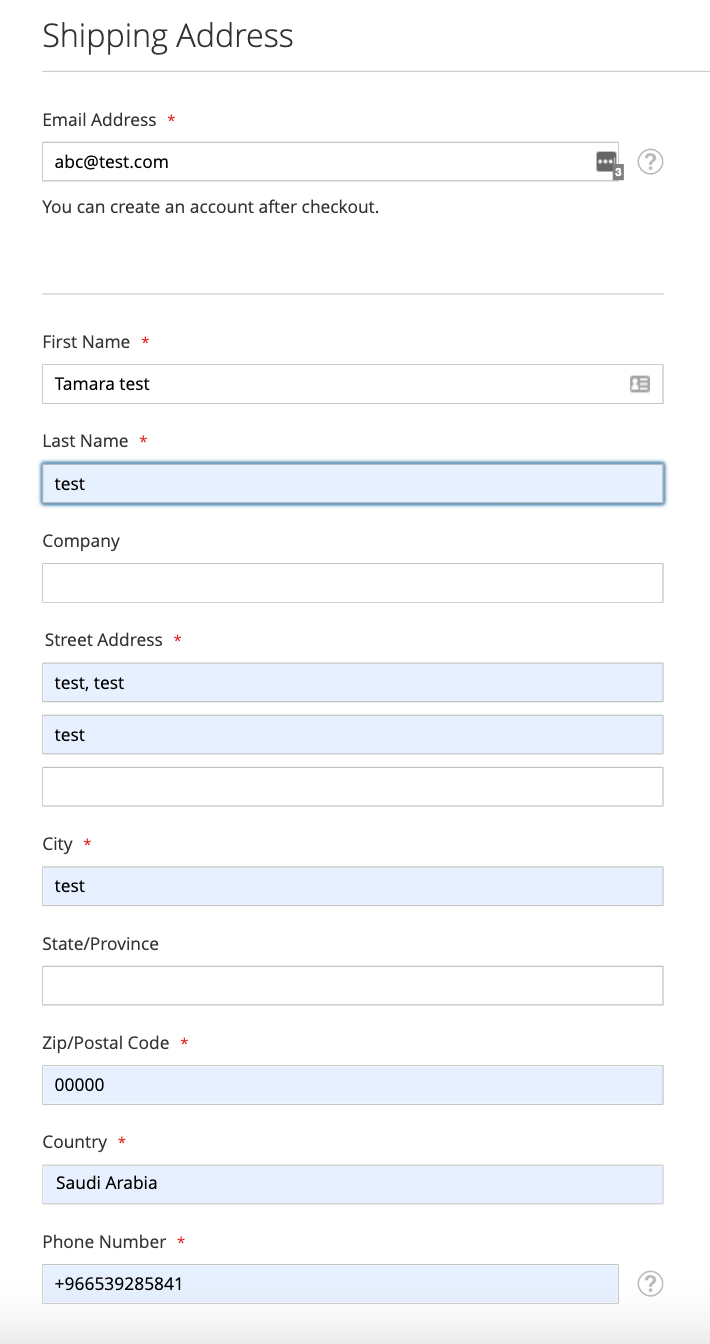
- Email Address: Customer’s email address.
- Country: Customer’s country/region name, for e.g., Saudi Arabia.
- Phone Number: Customer’s full Tamara registered phone number.
On clicking Next, a few pop-ups that have been linked to appropriate payment types, are displayed as below:
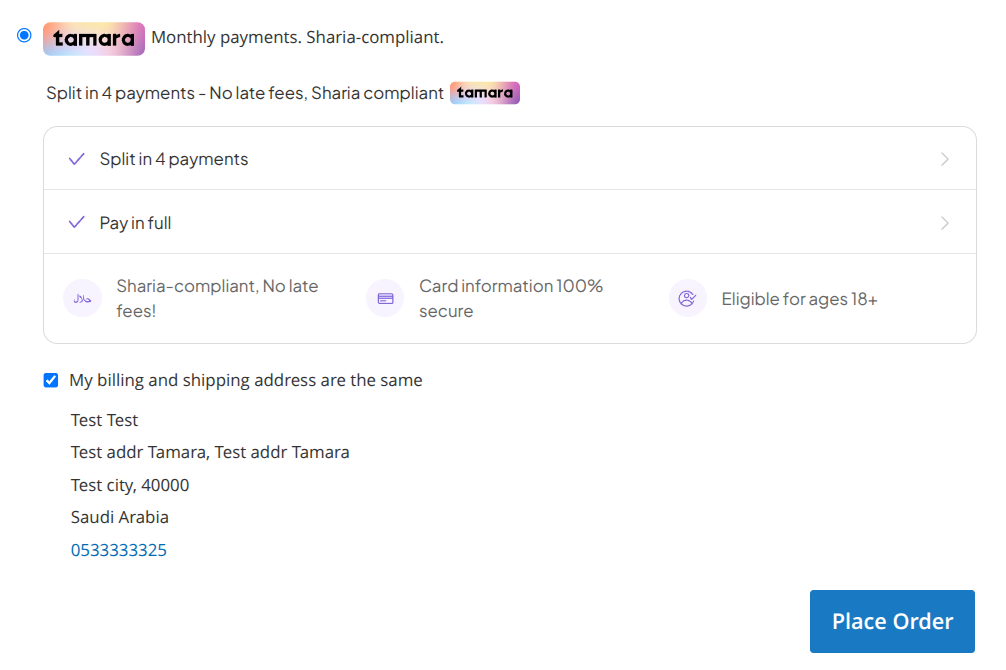
When the customer clicks on the texts as shown in the above example, corresponding pop-ups will be displayed.
When the customer clicks on Place Order, they'll be redirected to the Tamara Checkout page to proceed with their payment.
Once the customer completes the payment, order status will be updated to “Order received”.
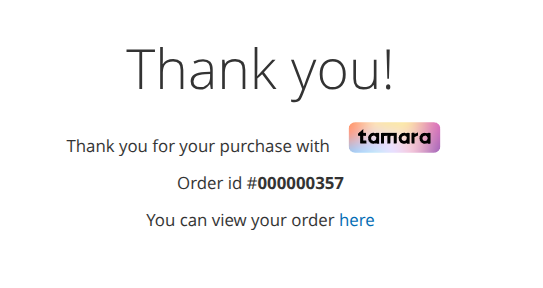
The customer can view the order status updates by clicking on the Orders section of their account.
Customers can pay their next installments by logging in to Tamara App and proceed with the payments.
Updated 6 months ago
