Settlement Dashboard
Learn more about when orders are settled, different types of settlement models, and how to change your settlement model.
To view your settlements’ details on the Tamara Partners Portal, click on Billings tab in the sidebar then click on Settlement Dashboard
Here you will be able to view your upcoming settlement payment amounts and the expected date to receive them, along with your chosen or default Settlement model, as well as the last settled amount and a few key details about your previous settlements.
Overview of Settlements
View the summarized details of your settlements here.
Glossary of terms
- Upcoming payment: the amount of your upcoming payment.
- Expected by: the anticipated date of your next payment.
- Settlement Cycle: Know when your settlements are processed, whether daily or weekly.
- Settlement Model: Easily switch between Flexible and Fixed Model (formerly known as weekly)
- Not paid yet: the amount that is pending settlement.
- Current balance up to now: the current amount in your account pending with Tamara.
- Last settled amount: The last amount settled by Tamara into your account.
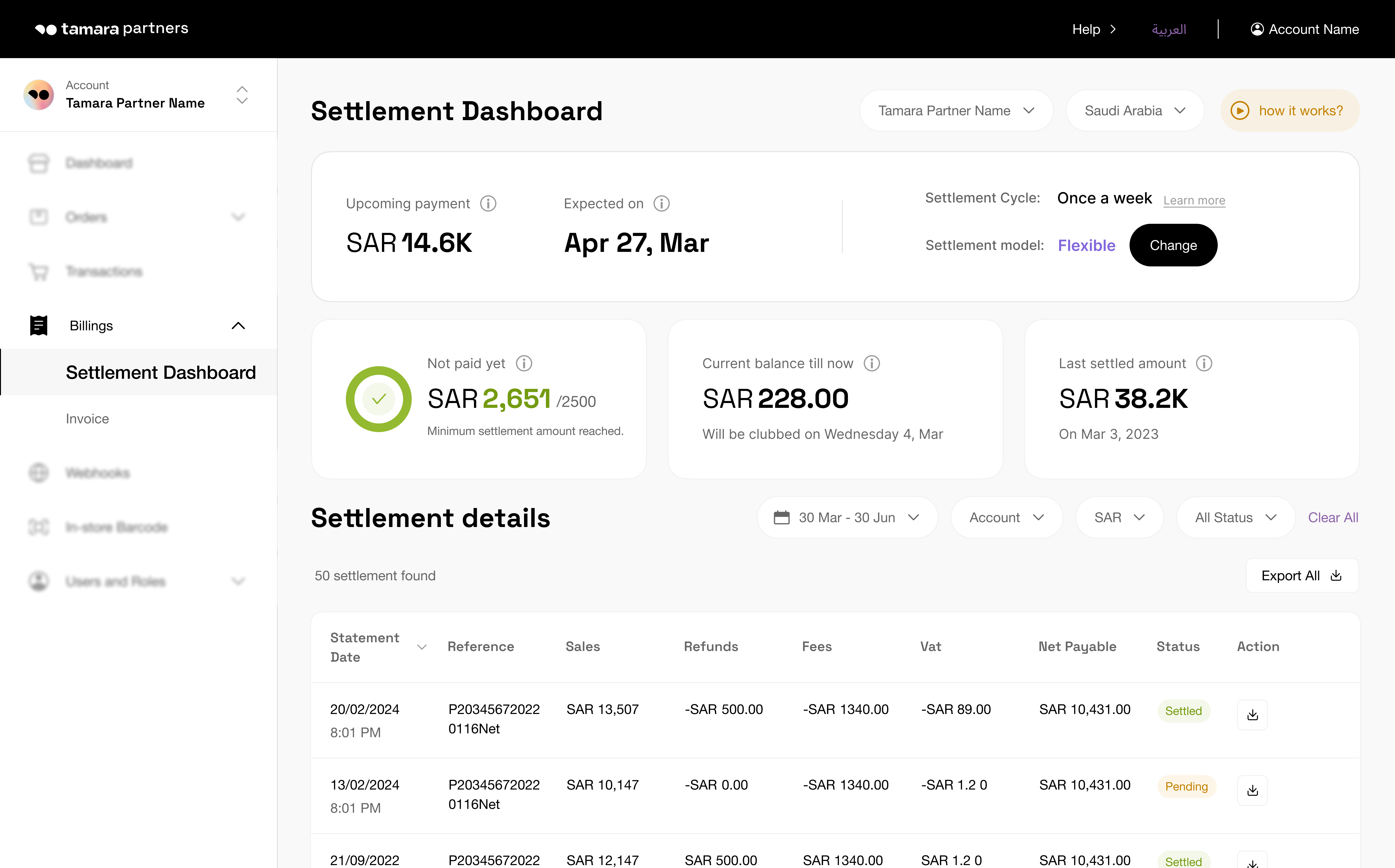
Settlement details
View a comprehensive breakdown of individual settlement entries here.
Glossary of terms
- Statement Date: The calendar date when the statement report was issued.
- Reference: The identifier for the Tamara statement report.
- Sales: The total amount of sales done in the settlement period.
- Refunds: The total amount of refunds returned in the settlement period.
- Fees: The fees deducted as part of your agreement with Tamara.
- VAT: Value added tax deductions according to ZATCA regulations.
- Net Payable: Final amount to be transferred to your account from Tamara.
- Status: Current status of settlement, either Not Settled, Pending or Settled.
- Action: Button to perform an action of downloading the settlement report.
Updated about 1 year ago
