Tamara Logo on Footer
Upload Tamara logo to your files folder: https://shopify.com/admin/settings/files
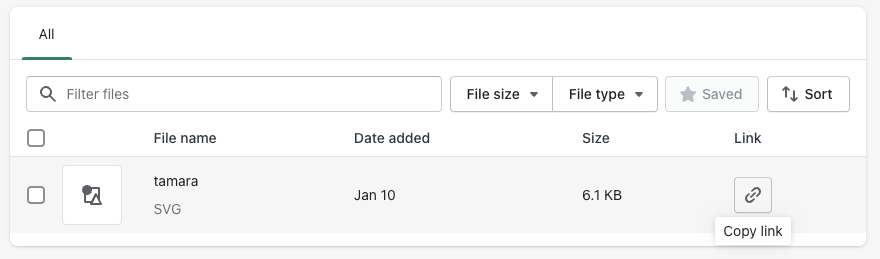
Click on ‘Copy link’ > Copy the image URL
Edit the sections/footer.liquid file.
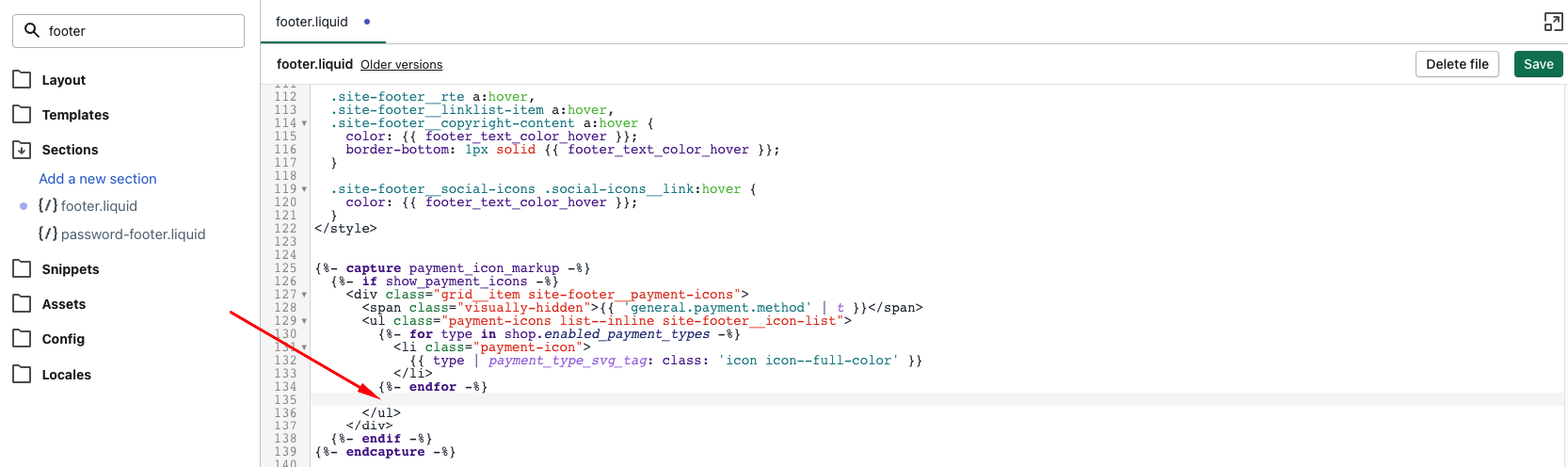
Add the below code snippet above the line > Save.
<li class="list-payment__item">
<img class="icon icon--full-color payment-tamara" style="width:60px;" src="https://cdn.tamara.co/assets/png/tamara-logo-badge-en.png">
</li>The logo will appear on your page footer now.
Updated about 1 year ago
