Webhook Registration & Order Authorisation
One of the most important steps merchants must do to complete online checkout integration is the Order Authorisation.
This is an important step in the Tamara online order flow as it ensures that you, as the merchant, successfully acknowledge receiving the approved order status notification from Tamara.
Register a notification webhook URL (One-time Only)
1. Login to Tamara's Partner Portal
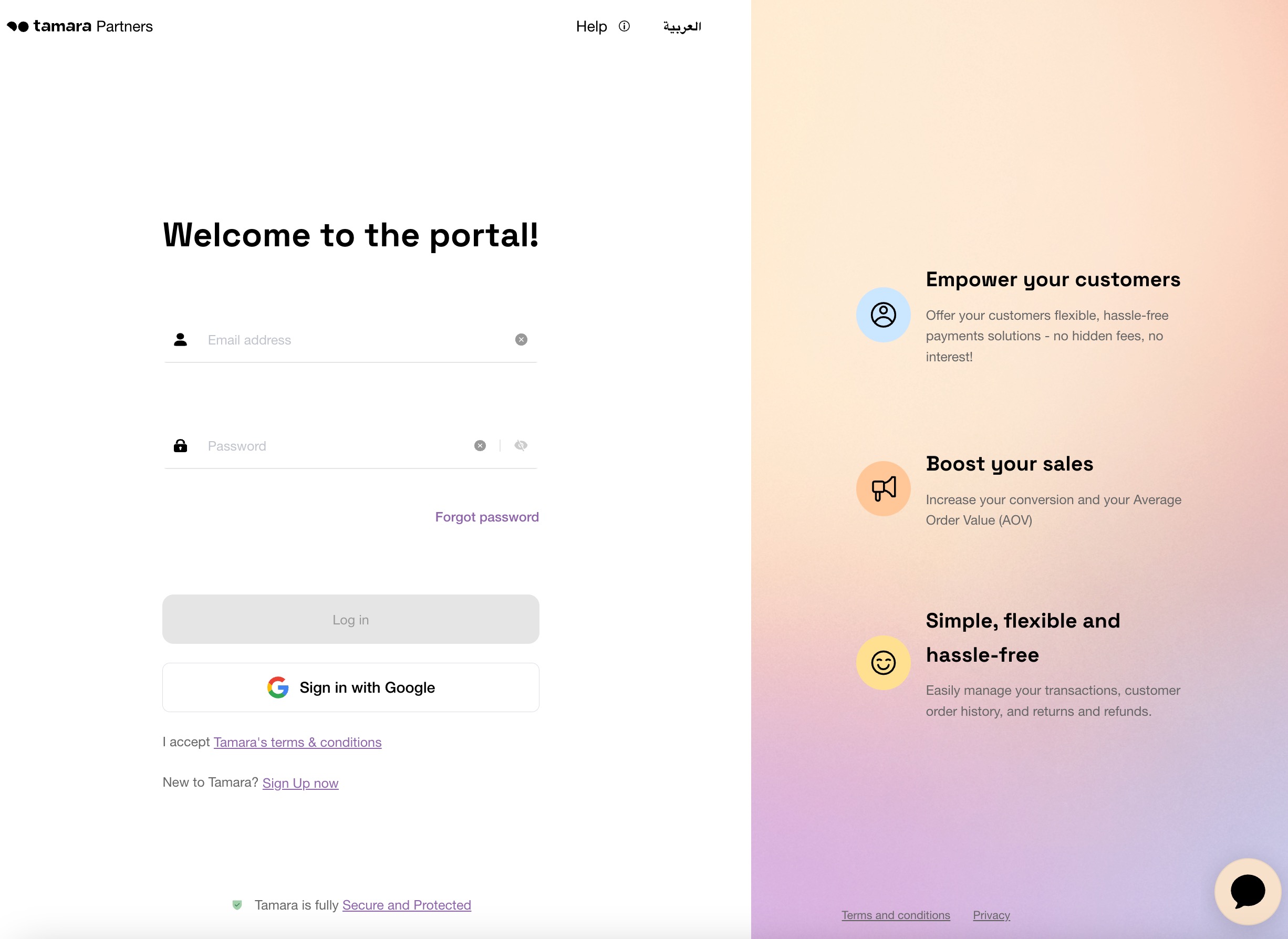
2. Open the Webhooks Section then Click on Add webhooks
Add webhooks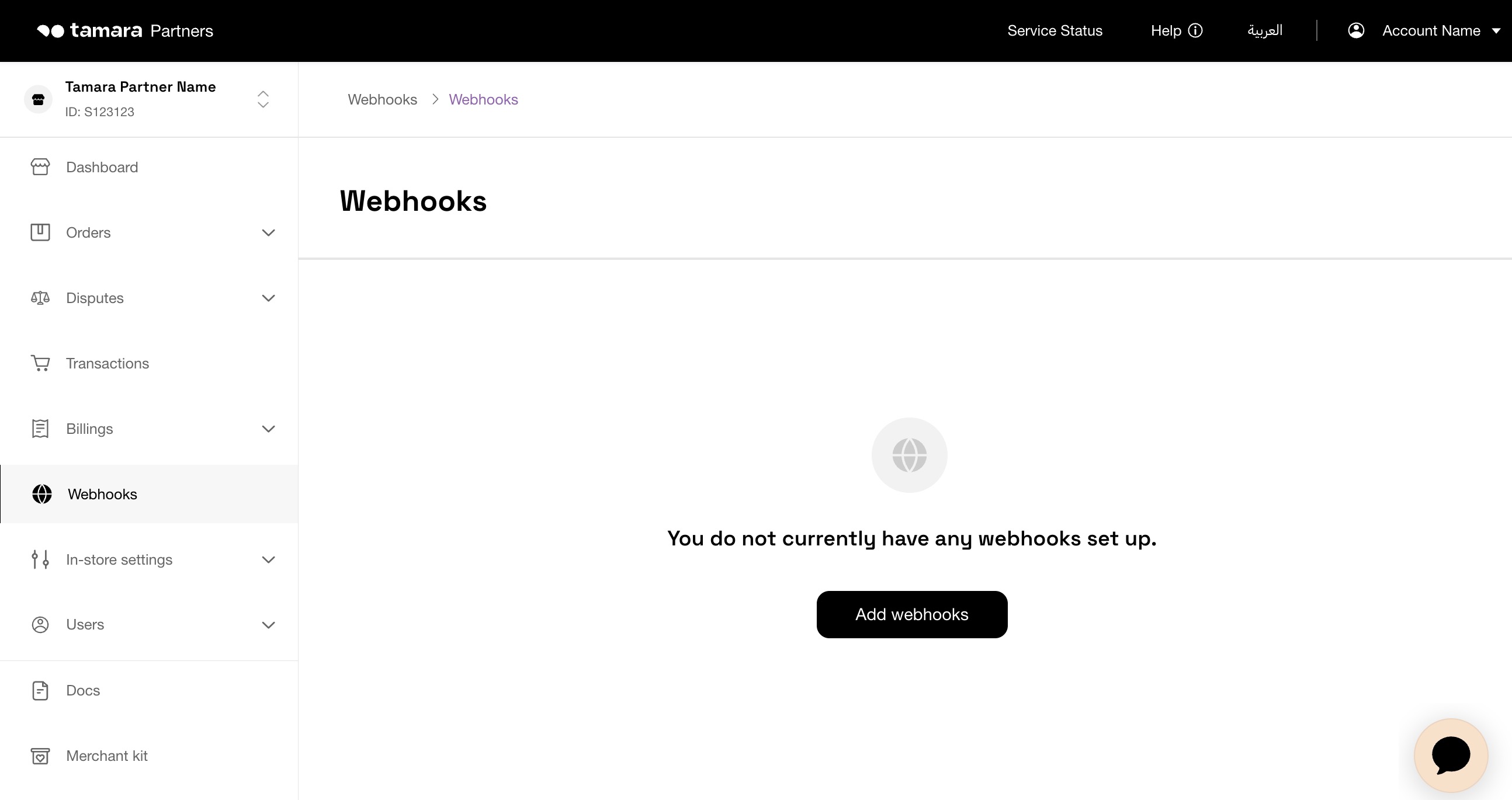
3. Enter the following information then click on Create Webhook
Create Webhook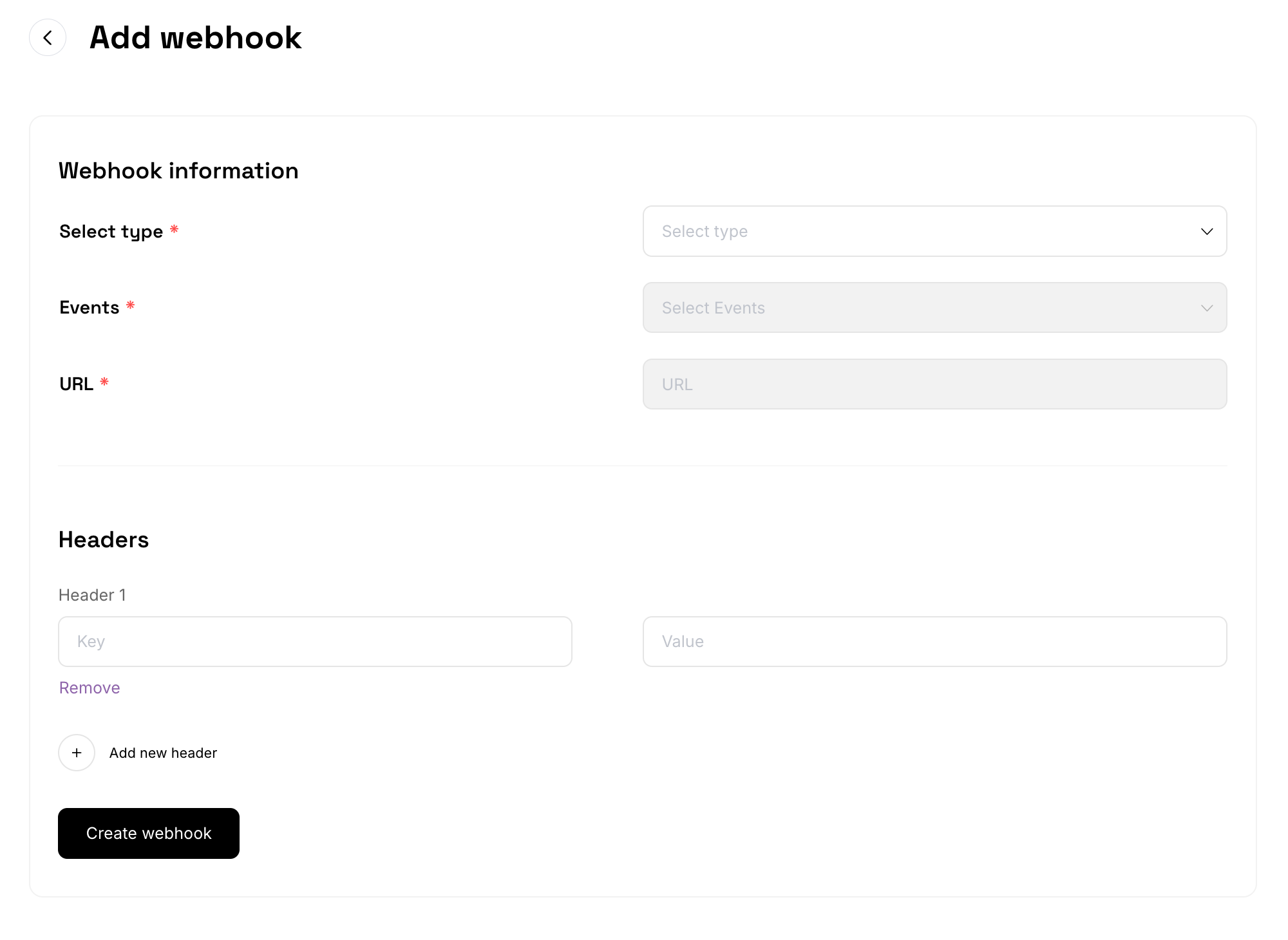
- Type:: Choose the Type as Order.
- Events: Choose the Events(status changes) you wish to receive notifications for, you must choose the Approved event at least to proceed with this guide.
- URL: Enter the webhook URL(please use HTTPS) endpoint (the max limit for URL is 255 chars) that will receive the notifications.
- Optional: AddHeaders if your webhook URL requires any
4. Webhook added successfully
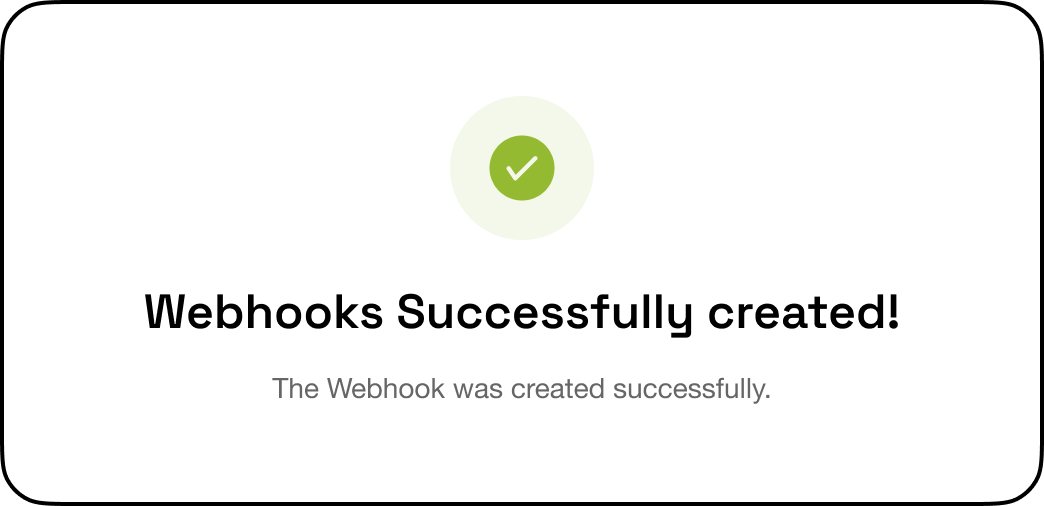
Notification Handling
Tamara will notify merchant's webhook endpoint URL with a notification payload using the (HTTP POST request) method when order status is updated at Tamara's end with the events(status changes) you registered in Step [3]
Tamara provides a Notification Token to merchants to authenticate the notifications received from Tamara. This JWT token will be attached to the webhook/notification endpoint as a query parameter called tamaraToken as well as having that tamaraToken in the authorization header as Bearer tamaraToken (Check examples below for more info).
tamaraToken is an encoded JWT token using HS256 algorithm, and merchants can use the Notification Token provided by Tamara, to decode it, to ensure that the payload sent to your Webhook URL endpoint is sent from Tamara without any modifications (security aspect).
cURL Generic Sample
curl --location '{MerchantNotificationURLHere}?tamaraToken=<tamaraToken>'
-X POST \
-H "Content-Type: application/json" \
-H "Authorization: Bearer <tamaraToken>" \
--data '{
"order_id":"<tamaraOrderId>",
"order_reference_id":"<merchantRefOrderId>",
"order_number":"<merchantOrderNumber>",
"event_type":"order_approved",
"data":[]}' \
cURL Example of an actual notification sent to merchant
curl --location 'https://notificationendpoint.com/notification&tamaraToken=eyJ0eXAiOiJKV1QiLCJhbGciOiJIUzI1NiJ9.eyJleHAiOjE2ODEyMTY0NDMsImlhdCI6MTY4MTIxNTU0MywiaXNzIjoiVGFtYXJhIn0.oD9V-HhWrAUTpti342QduaBeapncZBZ1apSY9dH8vfs' \
-X POST \
-H 'Authorization: Bearer eyJ0eXAiOiJKV1QiLCJhbGciOiJIUzI1NiJ9.eyJleHAiOjE2ODEyMTY0NDMsImlhdCI6MTY4MTIxNTU0MywiaXNzIjoiVGFtYXJhIn0.oD9V-HhWrAUTpti342QduaBeapncZBZ1apSY9dH8vfs' \
-H 'Content-Type: application/json' \
--data '{
"order_id": "8c5e39bb-698d-4c9a-bf9b-efe9bb133fca",
"order_reference_id": "903961577356246",
"order_number": "903961577356246",
"event_type": "order_approved",
"data": []}' \Example approved Notification Payload
approved Notification Payload{
"order_id": "4fdb781f-5e13-4ae2-9dc6-3ee49e3878a3",
"order_reference_id": "4464602579098",
"order_number": "90001860",
"event_type": "order_approved",
"data": []
}Authorising the order
Once the customer has completed the payment at Tamara checkout, the order will be moved from new to approved status.
After merchant receives the approved notification, which indicates the order has been successfully paid by the customer, merchant's server would need to send an authorisation request using the Authorise Order API to Tamara to confirm the receipt of the approved notification, and that request will move the order status to authorised status and another notification will be sent to merchant's webhook URL.
Example authorised Notification Payload
authorised Notification Payload{
"order_id": "4fdb781f-5e13-4ae2-9dc6-3ee49e3878a3",
"order_reference_id": "4464602579098",
"order_number": "90001860",
"event_type": "order_authorised",
"data": []
}
Attention RequiredOrders that are not
authorisedthe order/transaction on our side would be stuck atapprovedstatus, and you will not be able to trigger the Capture Order API for that payment later, also that payment will be implicitly excluded from your next settlement cycle due to not being captured.Therefore, please implement and test this flow carefully on our sandbox environment before going live.
Important NoteThis server-to-server communication will also help to avoid the frontend redirection issue during the checkout.
For e.g. once the customer has completed the payment at Tamara checkout and wasn't redirected back to your frontend website/app due to any network/connection problem, your system would still receive the notification from us in the background.
Updated 10 months ago
