Cancel an order
Authorised orders only will have an option to be cancelled, or updated, thus cancelling or reducing the total amount of the order and refunding the customer their paid amounts.
Step 1. Click on the Authorised order to be cancelled to go into its Order Details then click on the Cancel button.
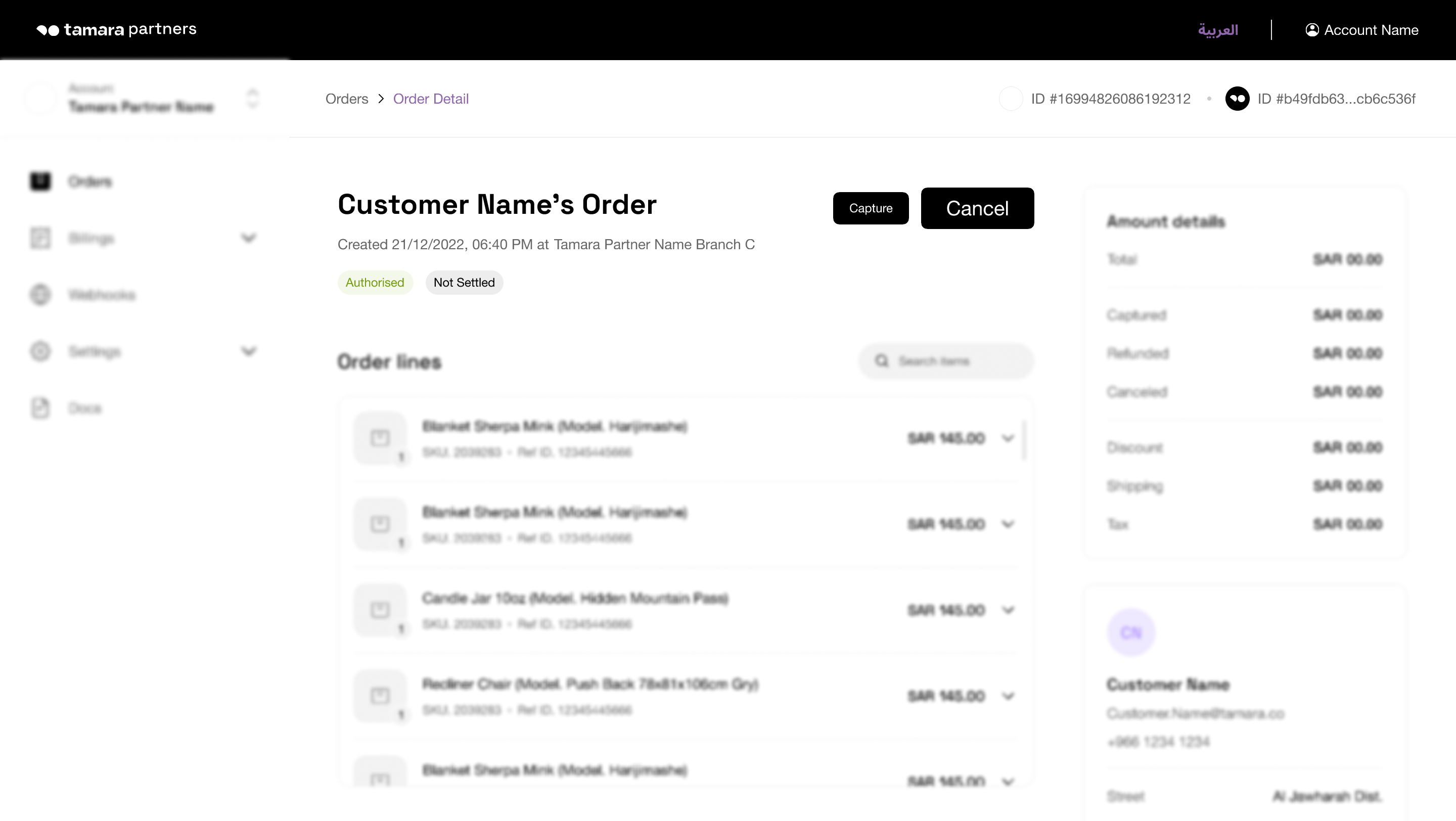
Step 2. Enter the amount to be cancelled and a related comment for validating the cancellation, then click on the Submit button.
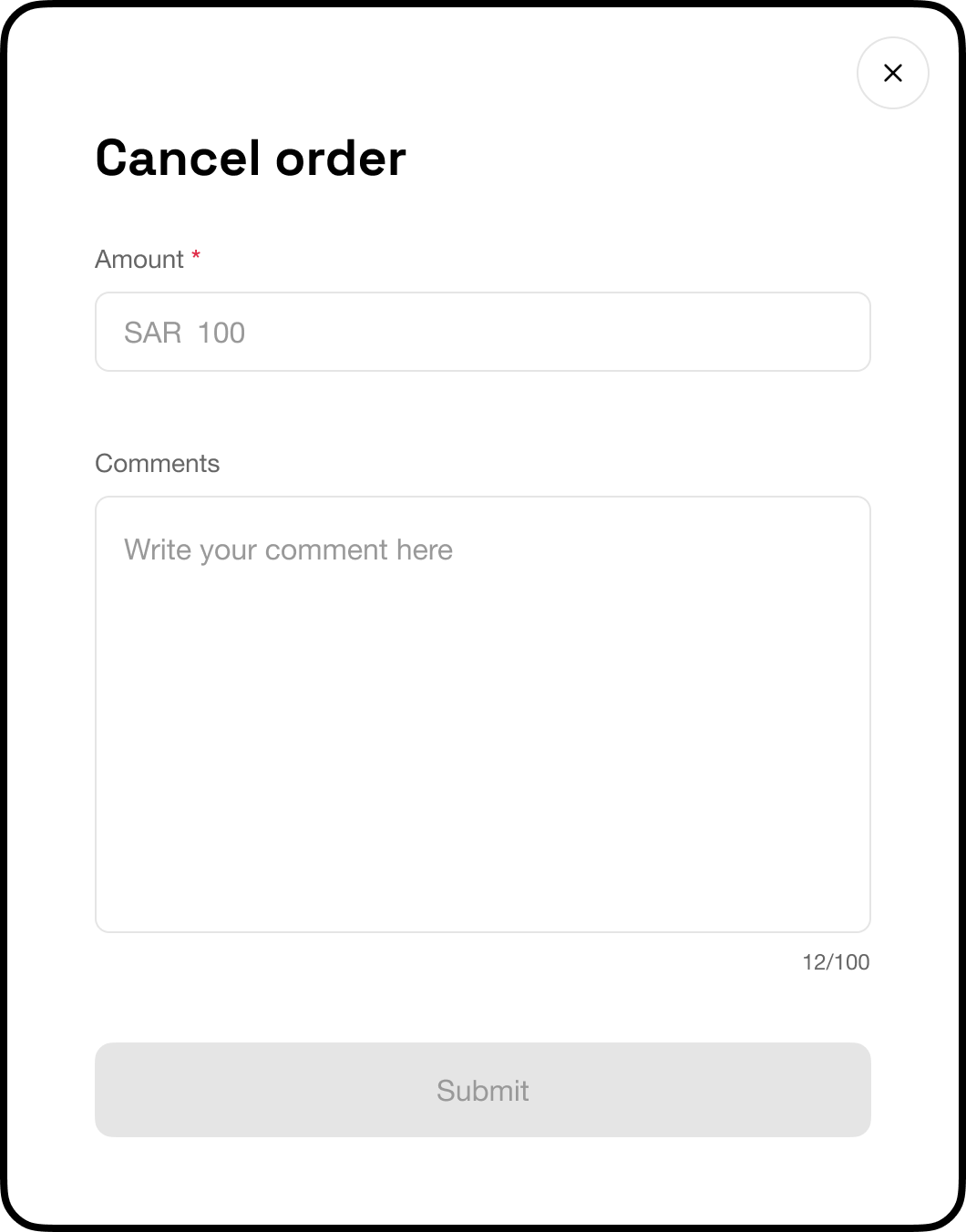
Step 3. Confirm the cancellation request by clicking on the Cancel Order button.
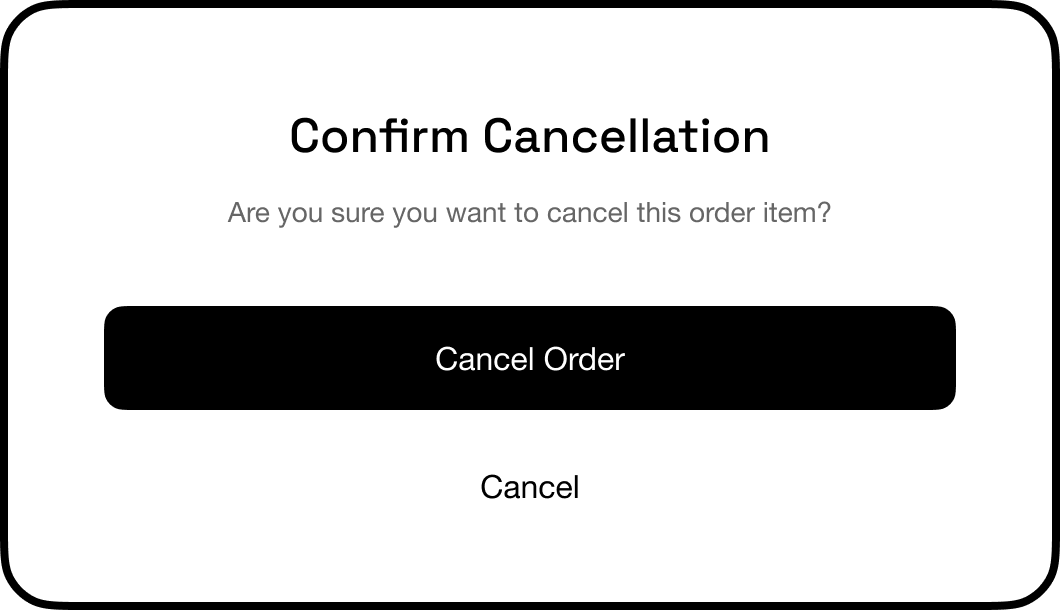
Step 4. SUCCESS
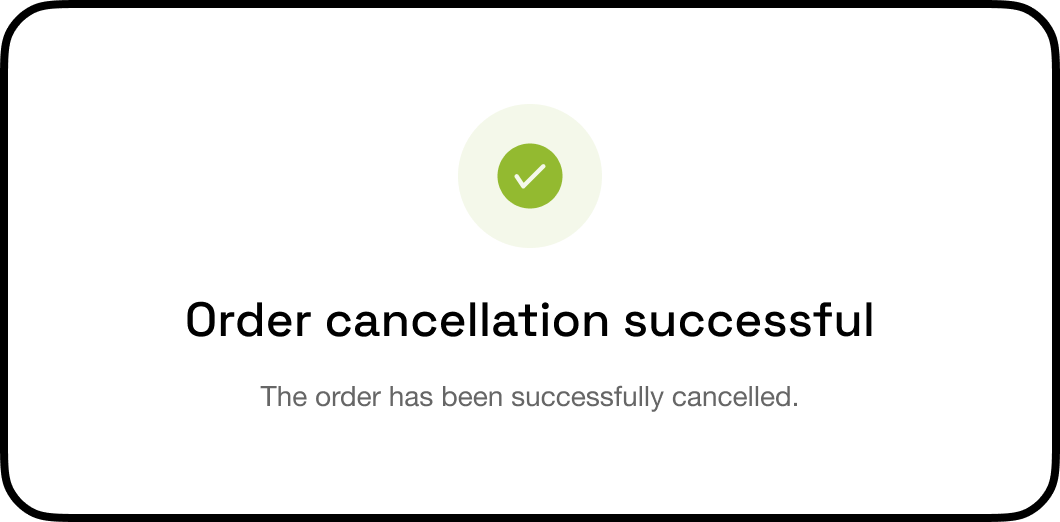
Updated about 1 year ago
