Widgets Configuration
To access the Widget configuration options for Tamara, you will need to follow these steps:
- Click on 1. WooCommerce > 2. Settings > 3. Payments > 4. Tamara Gateway >
Manage
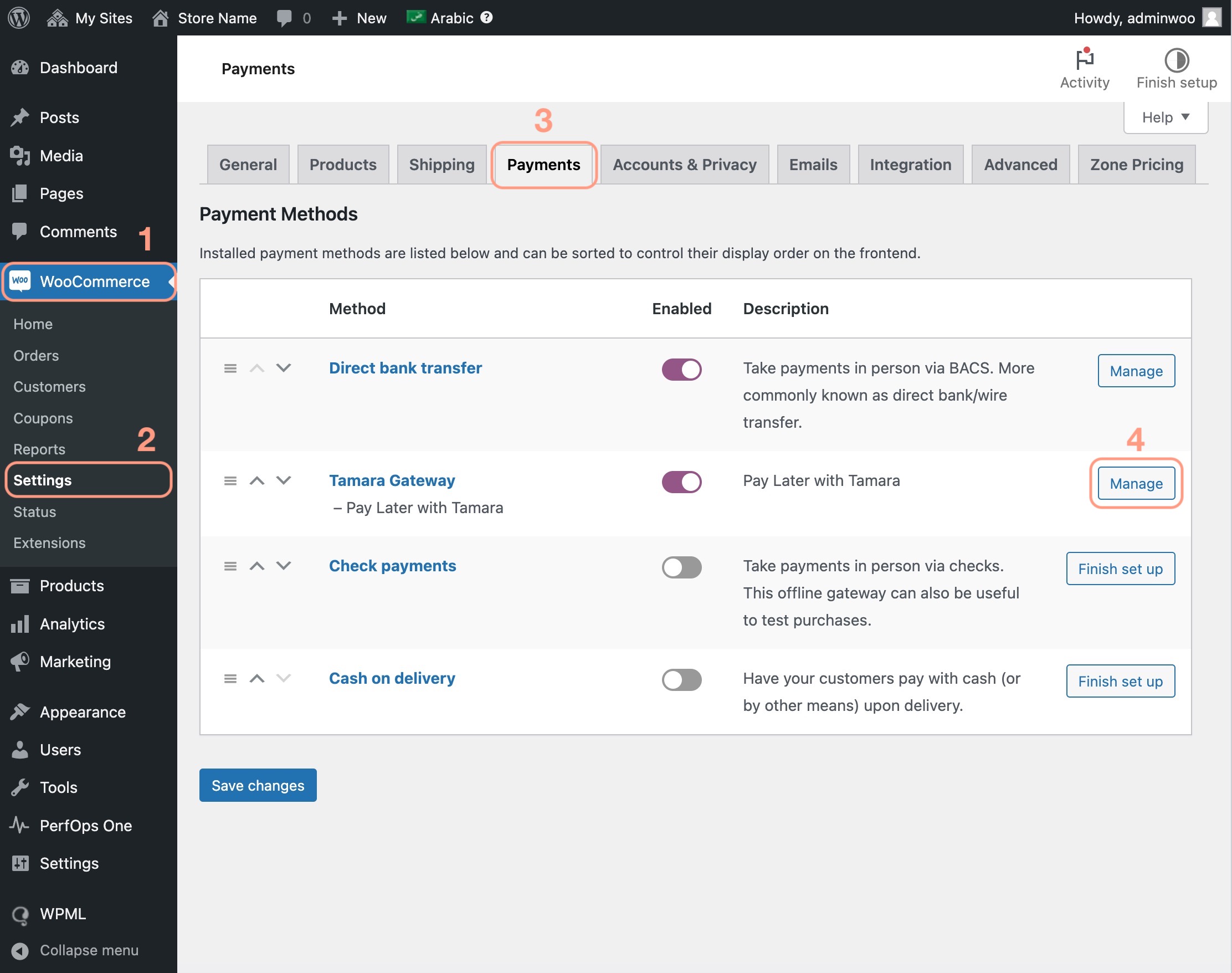
- Scroll down and Click on
Tamara Advanced Settings
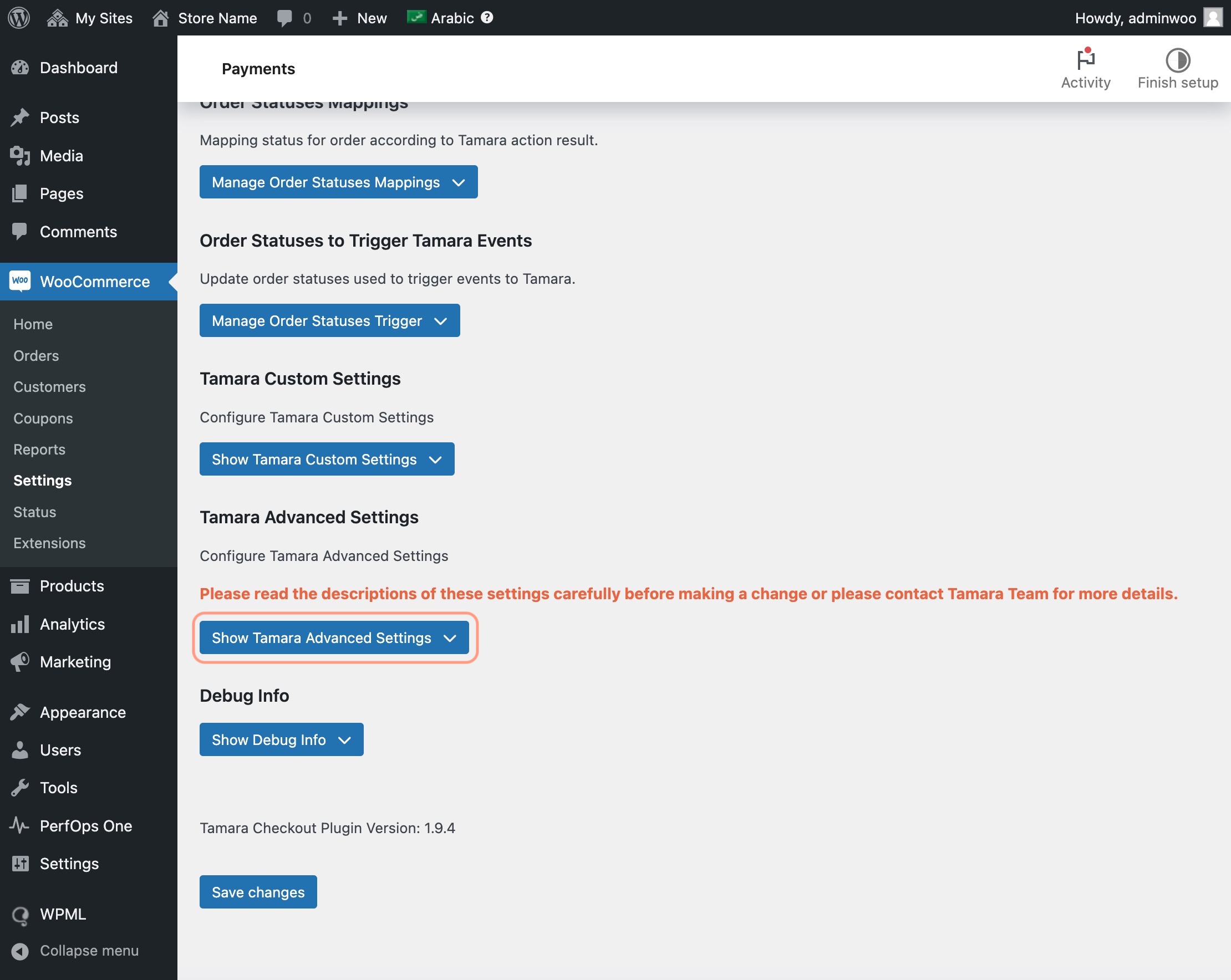
- You will then see the option called 2. PDP Widget Position
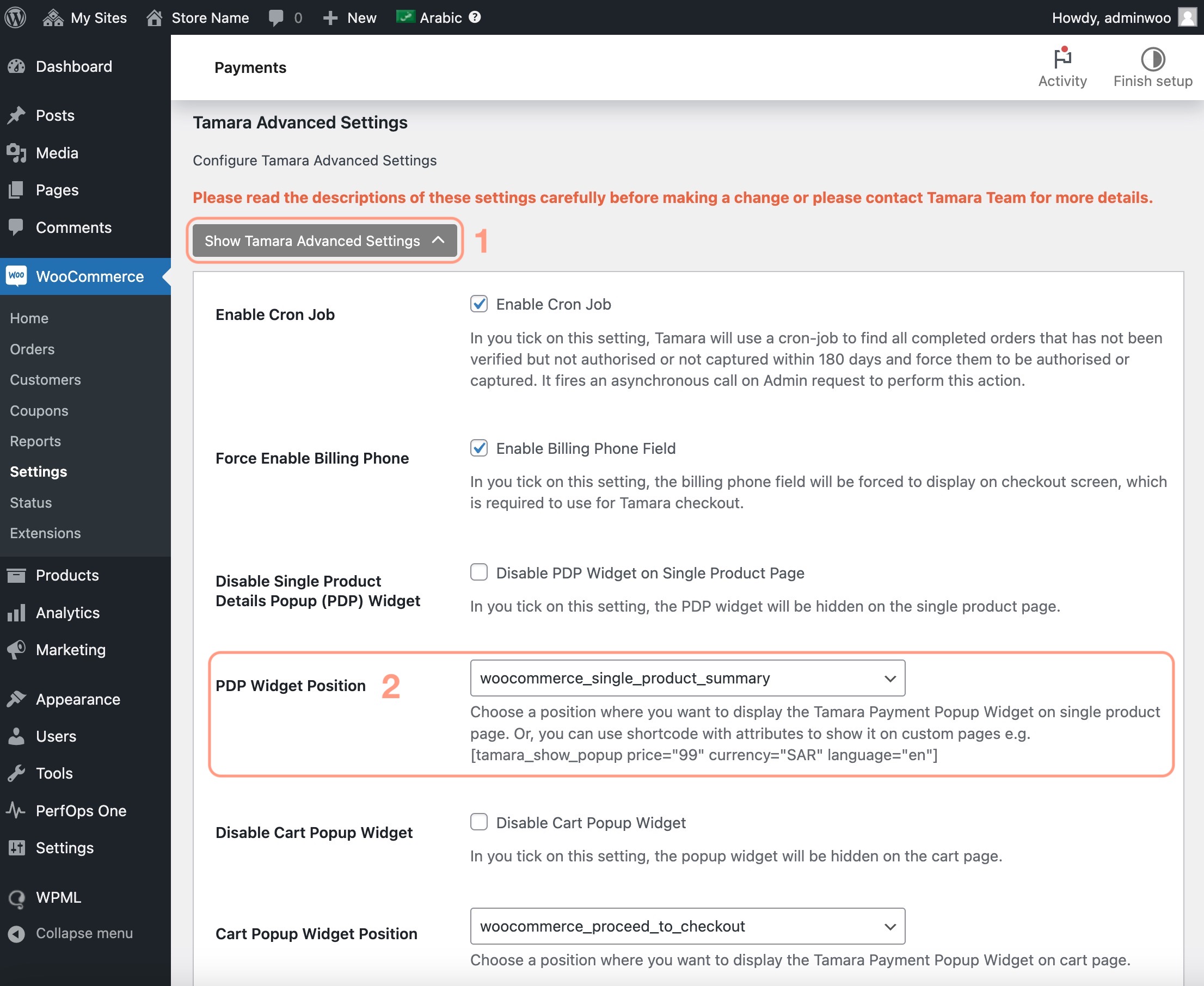
PDP Widget Position: This option sets the position where you want to display the Tamara Payment Product Widget on the single product page.
and the widget will show on your product pages as seen in the example below
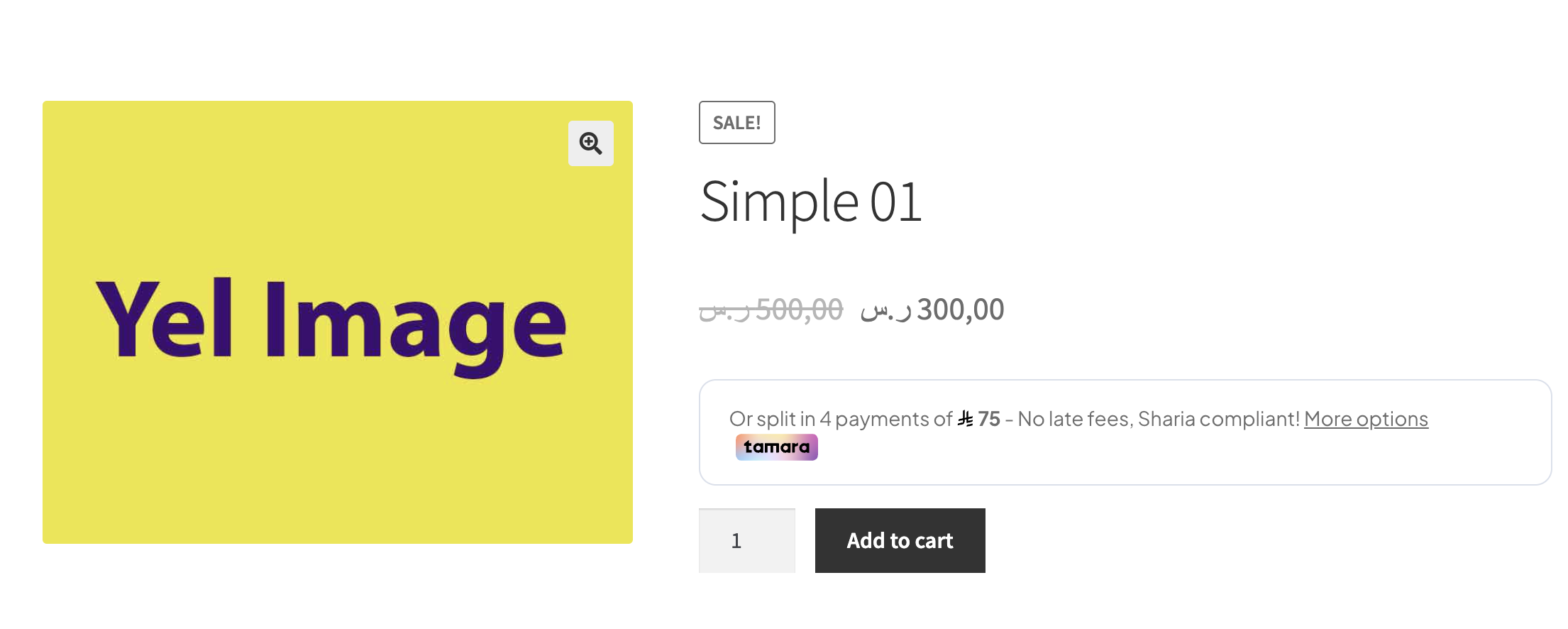
Alternatively, you can use short code with attributes to show it on the custom pages, for e.g.
[tamara_show_popup price="99" , currency="SAR" , language="en"][tamara_show_popup price="99" , currency="SAR" , language="en"]
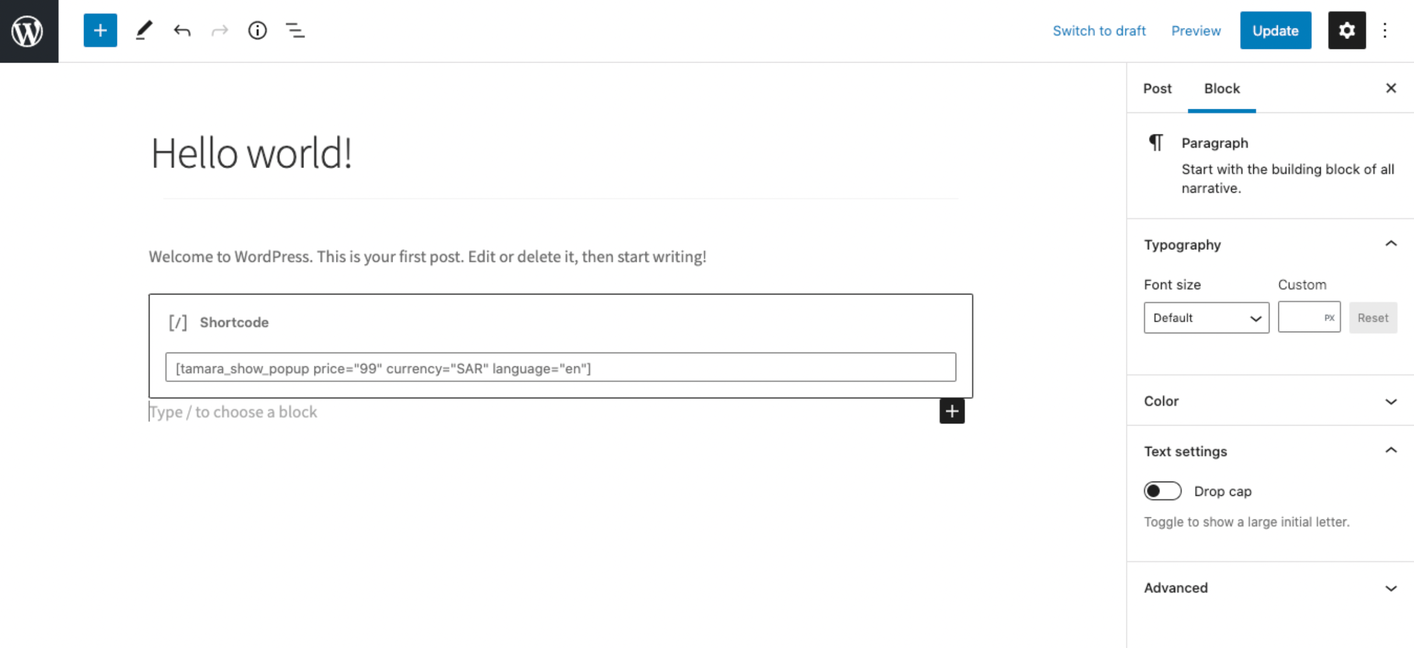
and it will look something like the example below if setup on the custom page set above,
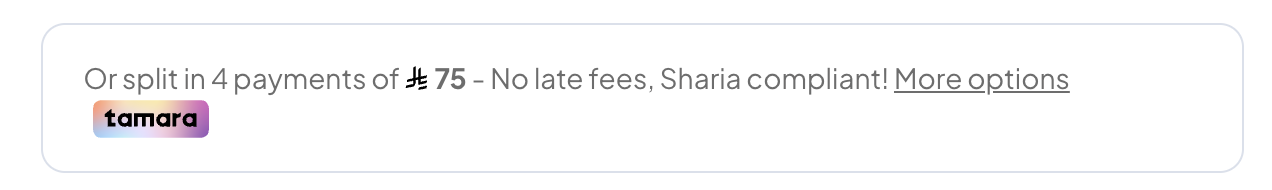
If you want more information about Tamara widgets, visit our Widgets - Promotional Messaging page.
Updated 5 months ago
