Installation
Before installing Tamara Shopify Payments AppTo proceed, you first need a merchant account setup with Tamara.
- If you don’t already have an account, you can sign up by clicking on either of the following links or contact our commercial team to set it up for you.
Go to the Tamara app on the Shopify App Store
Click Add app to install 'Tamara Split Payments' app to your Shopify store.
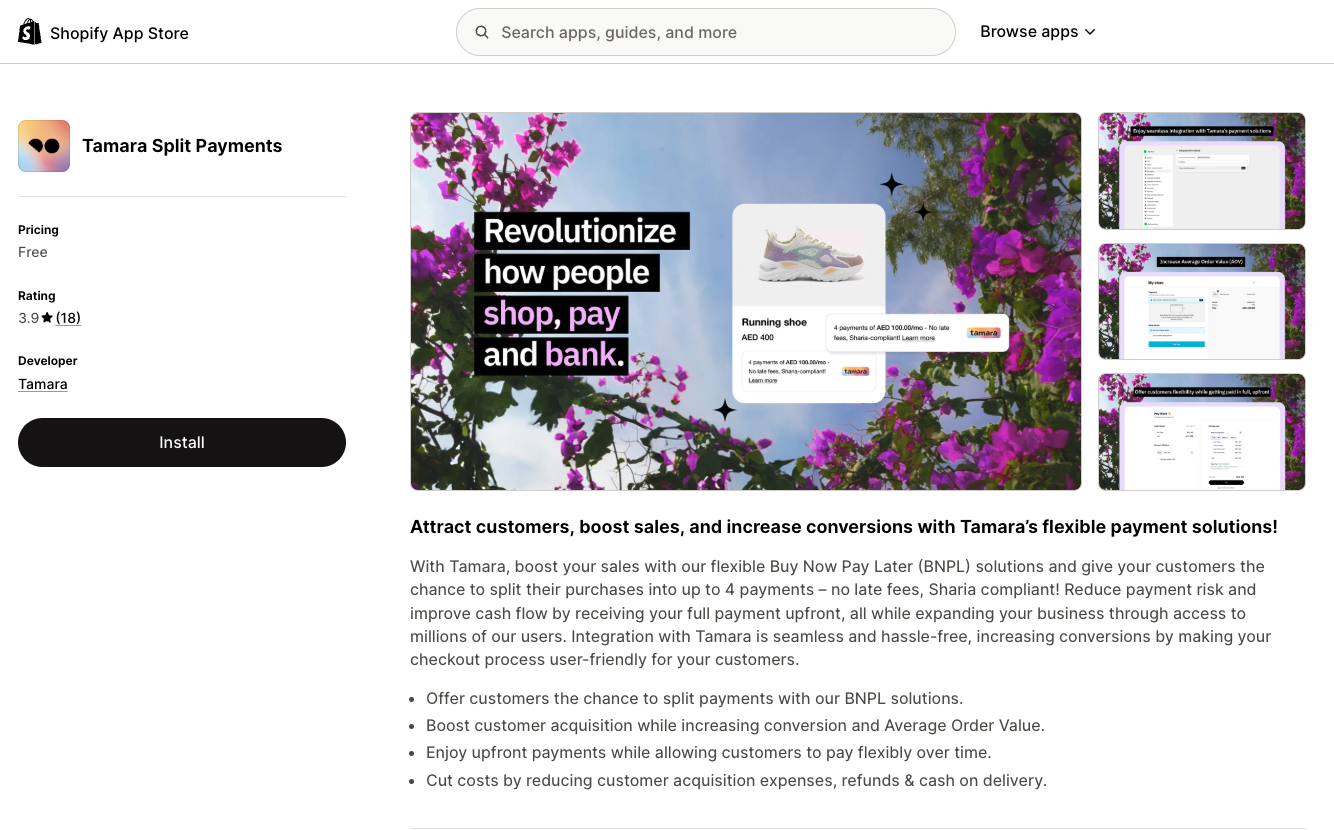
Then click on Install app
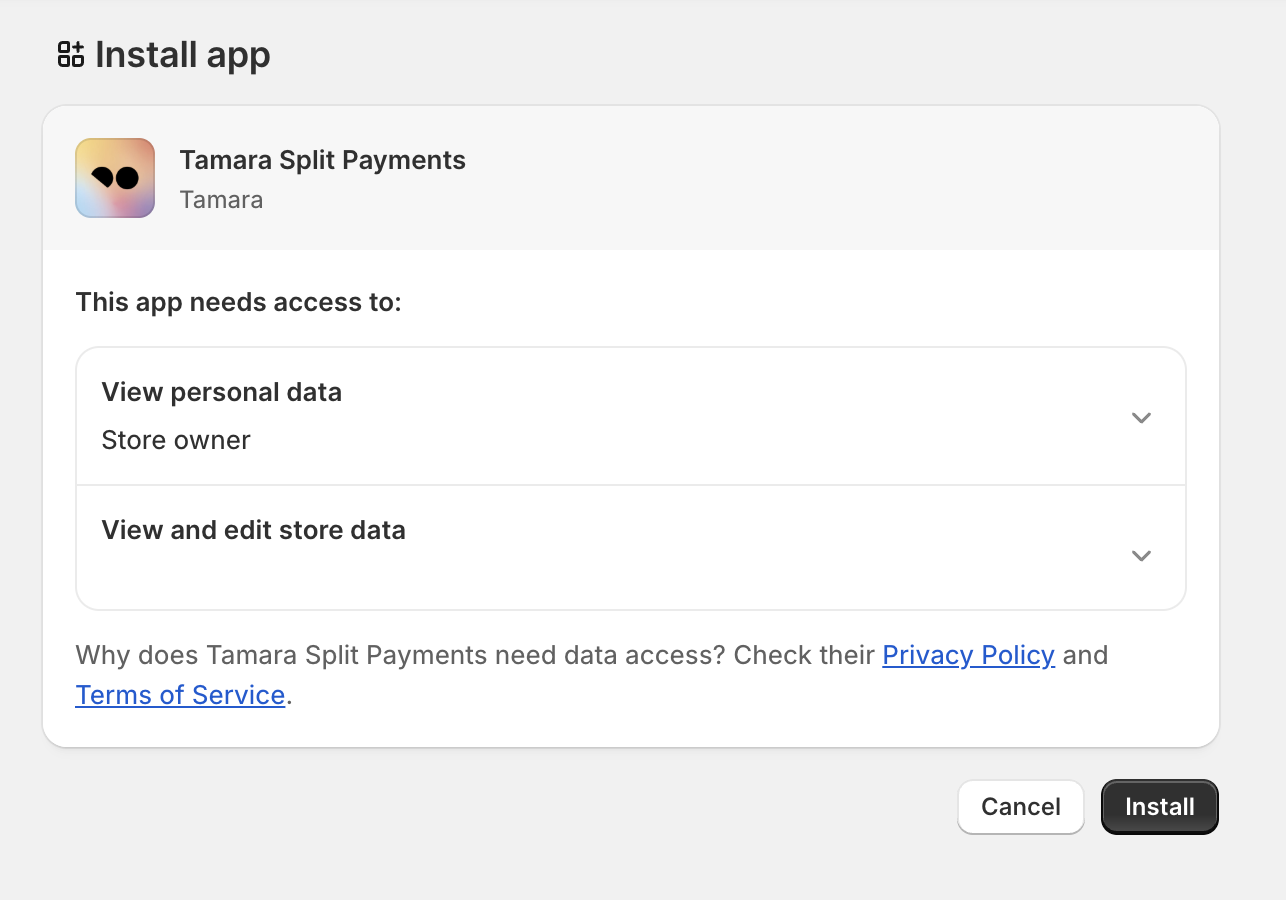
Once you are redirected to the below page:
- Please Don't check 'Enable test mode' checkbox because we don't support it.
- Click on
Activate
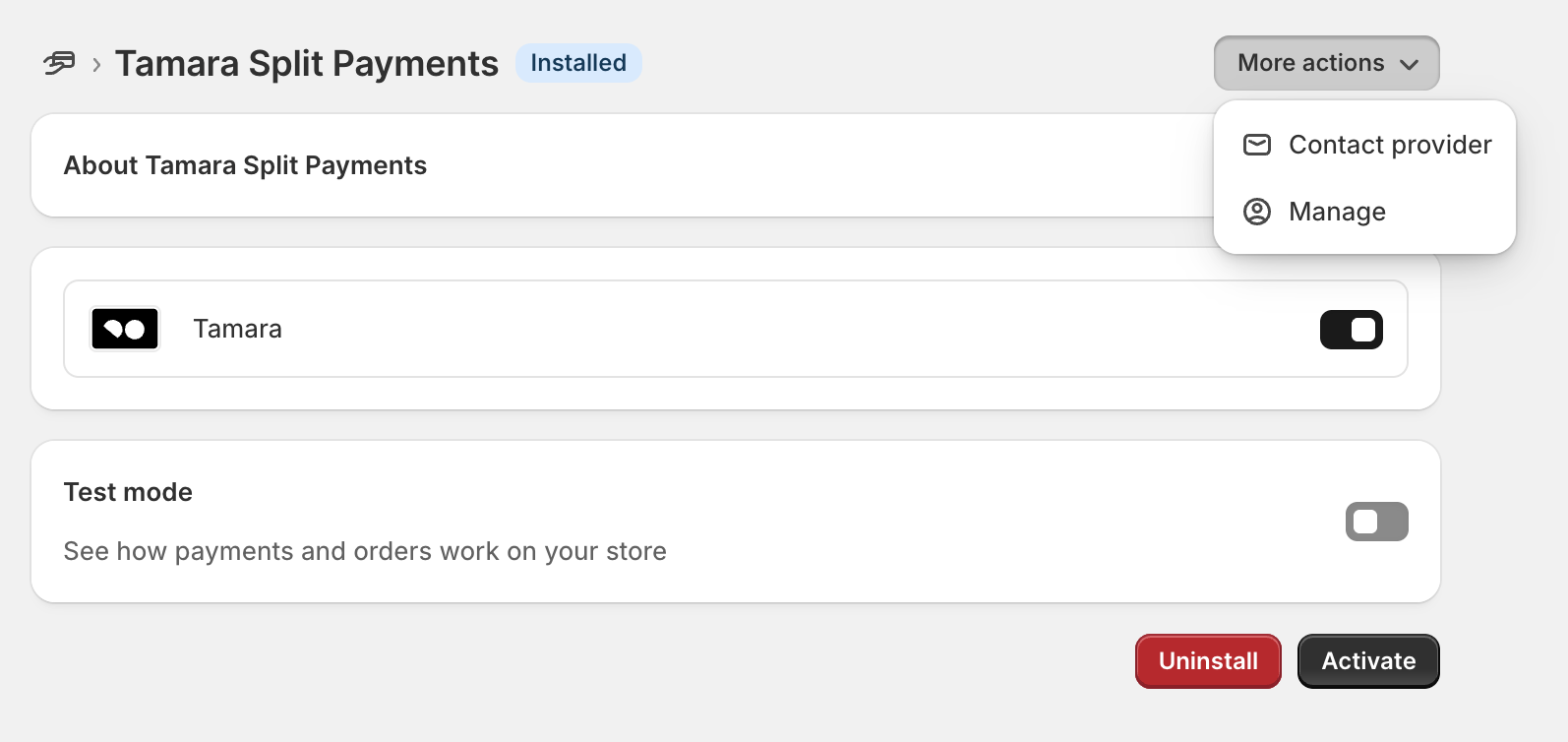
Once it has been activated, you can go to "Settings > Payments" if you can see Tamara payment option there, you can also see the transaction fee (taken by Shopify)
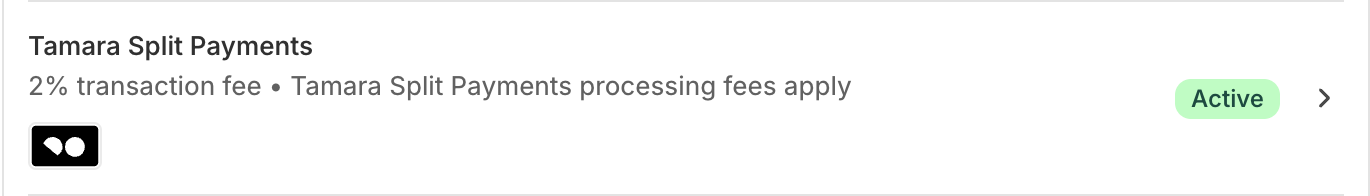
Please check on the next step for Configuration Tamara App
Updated about 2 months ago
