Installation
Install via composer (Recommended)
- For Magento 2.3.x and Magento 2.4.x, run the following command:
composer require tamara-solution/magento- For Magento 2.2.x, run the following command:
composer require tamara-solution/magento:~1.0Manual Installation
1. Install PHP SDK
If you install the module by downloading the source code, you must install PHP SDK first, by running the following command:
composer require tamara-solution/php-sdk2. Download the plugin
- For Magento 2.3.x and Magento 2.4.x Github - Tamara Magento plugin
- For Magento 2.2.x Github - Tamara Magento plugin
3. Upload the source code
Extract the zip file to your web root folder
[YourMagentoRoot]/app/code/Tamara/Checkout
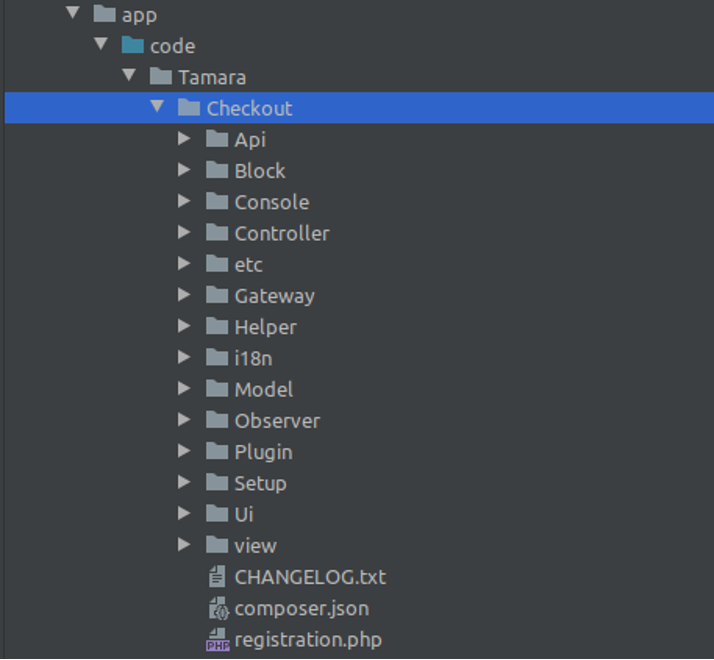
4. Setup the module
Run the following commands:
bin/magento module:enable Tamara_Checkout
bin/magento setup:upgrade
bin/magento setup:di:compile
bin/magento setup:static-content:deploy -f
bin/magento cache:flush5. Tamara Checkout displayed
Once the plugin has been activated, Tamara Checkout will be displayed at the section:
Stores > Configuration > Sales > Payment Methods
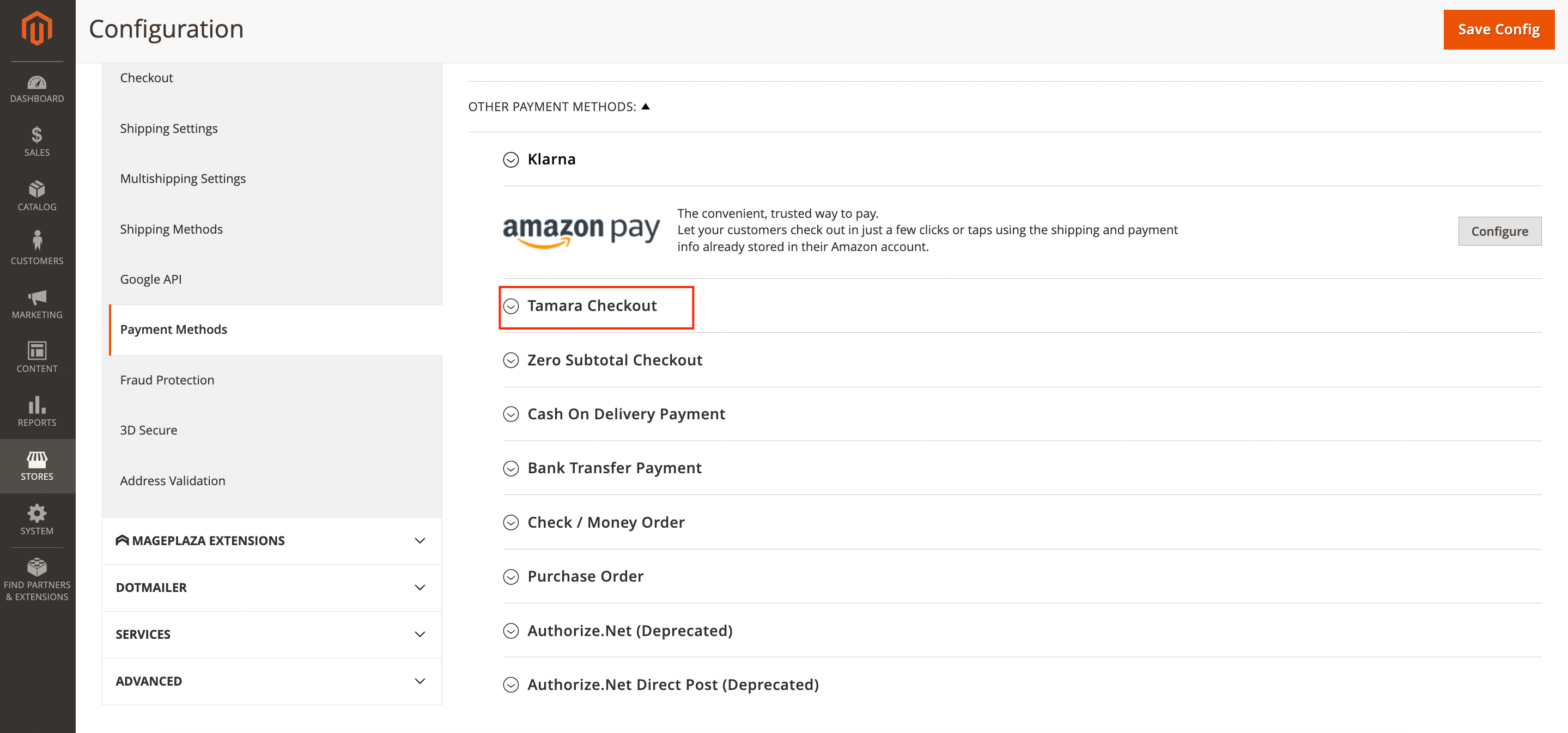
You must configure the plugin to use itIn order to start enabling Tamara as a payment method on your store, you will need to configure the plugin.
Updated about 1 year ago
What’s Next
