POSTMAN Guide
Use POSTMAN to explore Tamara's REST APIs. You can customize requests and receive responses for any of Tamara's Public APIs.
You can test APIs right away by forking Tamara Public APIs POSTMAN collection.
1. Fork the Tamara POSTMAN collection
-
Sign up or log in to an account on postman.com.
-
Select Fork Collection.
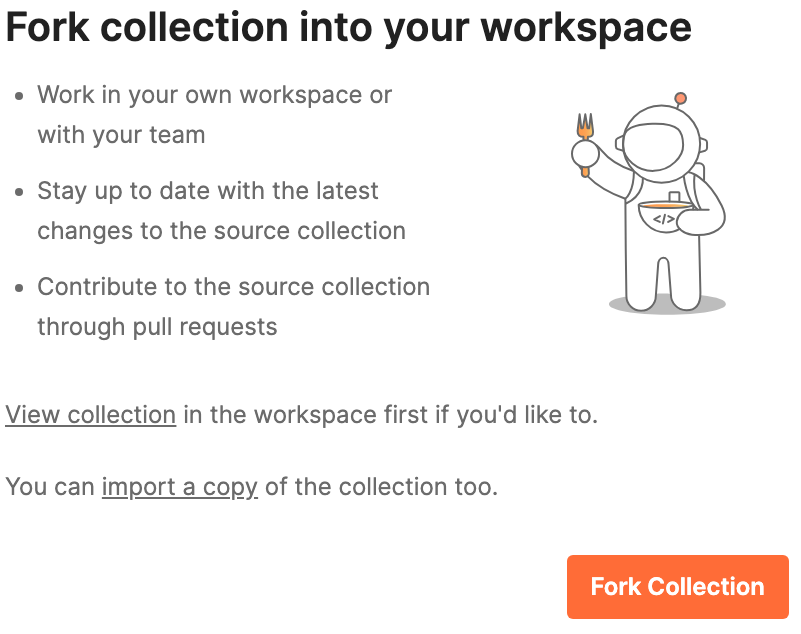
- Name your fork and select a workspace.
2. Choose the POSTMAN Environment (Sandbox/Production)
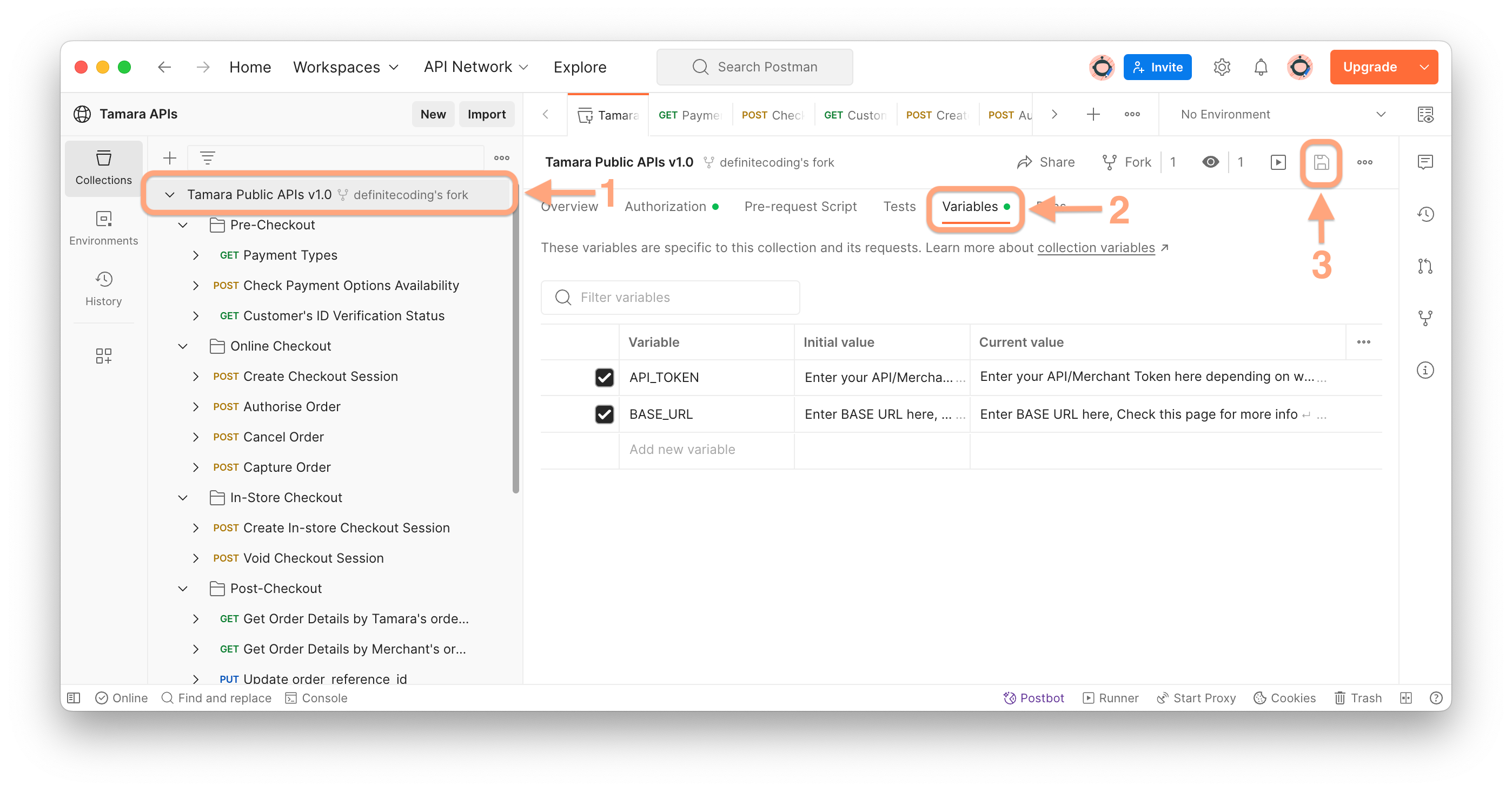
- In POSTMAN, select your own fork of the Tamara Public APIs collection.
- Under the Variables tab, in the CURRENT VALUE column,
- BASE_URL: Enter the BASE URL corresponding to the environment you would like to use Tamara's Public APIs with.
- Sandbox: https://api-sandbox.tamara.co
- Production: https://api.tamara.co
- API_TOKEN: Enter your API Token corresponding to the environment/BASE URL being used.
- BASE_URL: Enter the BASE URL corresponding to the environment you would like to use Tamara's Public APIs with.
- Click on Save 💾 button.
3. Start testing the Tamara Public APIs 🧪
Updated about 1 year ago
What’s Next
