Understanding Settlements
Learn more about when orders are settled, different types of settlement models, and how to change your settlement model.
For seamless settlements, it is essential you ensure that the Tamara order status is Fully Captured, i.e order has been shipped to customer.
Capturing orders (changing the status from Authorised to Fully Captured) is a crucial step, because Tamara processes settlements only when orders have been shipped (i.e. are in Fully Captured status).
What are the different Settlement Models?
There are two types of settlements, fixed settlement and flexible settlement.
1. Fixed
Settlement reports will be issued every Sunday and your settlements will be processed directly to your bank account every working Tuesday.
A fixed fee of 25 SAR/AED will be applied if the settlement amount is less than 2500 SAR/AED.
2. Flexible (Default Settlement Model)
Settlement reports will be issued every Sunday and your settlements will be processed directly to your bank account every working Tuesday only if your account reaches or exceeds the 2500 SAR/AED threshold.
Settlements will be repeatedly postponed to the following Tuesday until the account settlement balance reaches or exceeds 2500 SAR/AED.
Good to know!If no settlement model is selected by the merchant, this default model (Flexible) will be used.
When will the merchant receive settlements?
The settlements are issued on Saturday of every week and the bank transfer is done on Tuesday of every week.
How to change your Settlement Model?
Important Notice before making changesPlease consider that when changing the settlement model through the Tamara Partners Portal or the partner support service, the new settlement model chosen will be applied starting from the following week.
Therefore, the system begins to apply the new settlement method starting from the next Saturday following the last confirmed change on the settlement model.
-
Login to the Tamara Partners Portal.
-
Click on Billings from the sidebar then select Settlement Dashboard
-
Click the
Changebutton at the top right next to “Settlement Model” to choose your preferred model.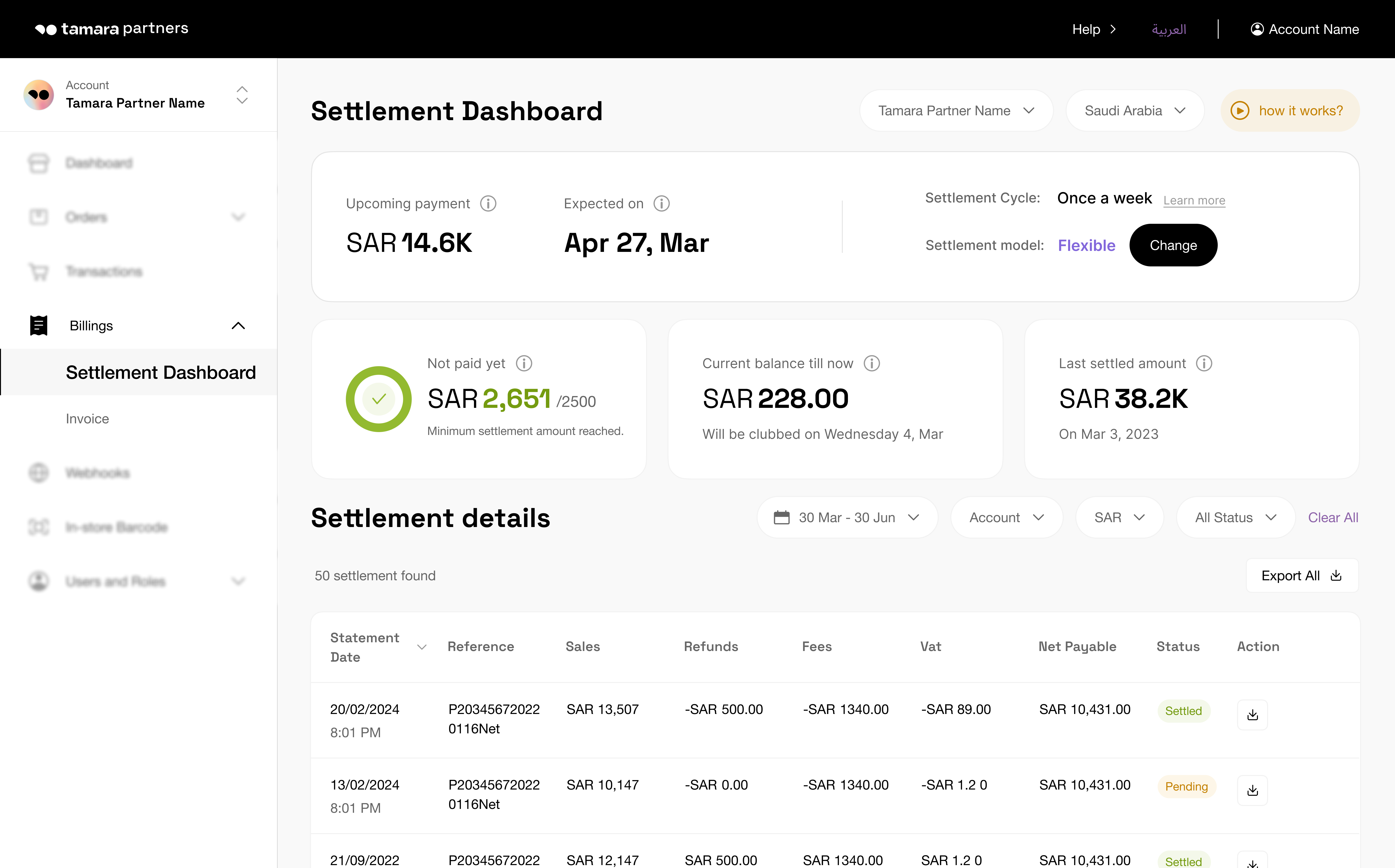
-
Choose your preferred settlement model, either Fixed or Flexible and then confirm by clicking on the
Switch to this modelbutton.
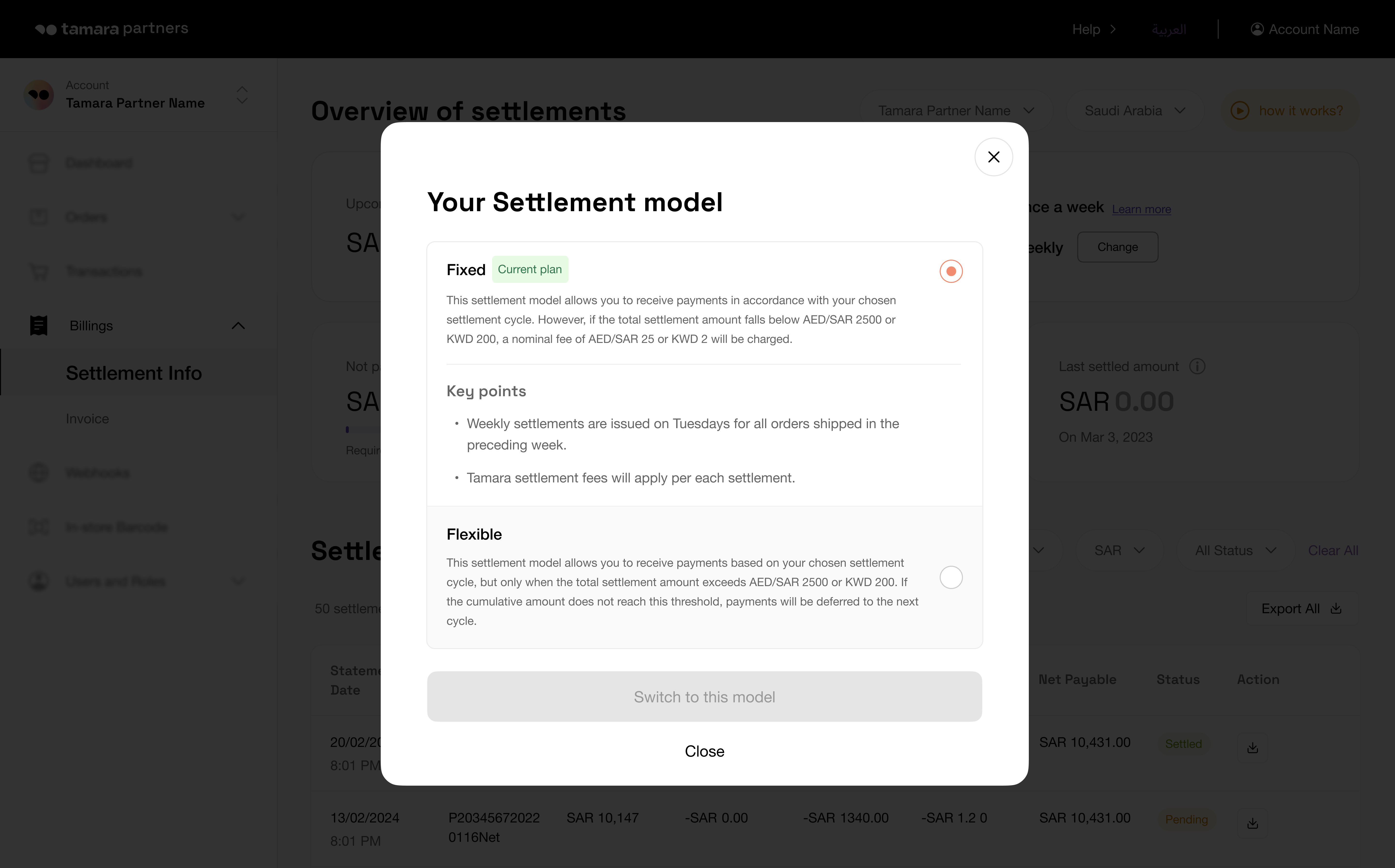
- Your settlement model should update successfully and reflect in the following week.
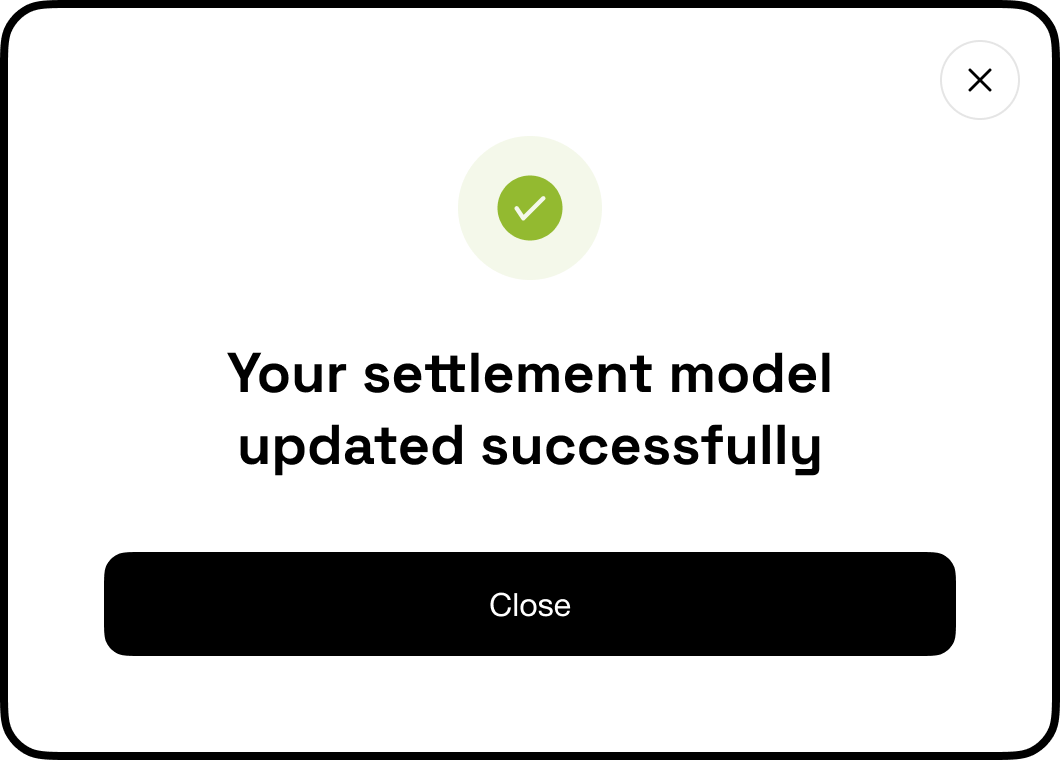
Updated about 1 year ago
