Online Checkout
This page is a high-level explanation only.Consult the API References for further details on how to use our APIs properly.
The Tamara online payment journey will always start with a customer adding items to their cart and heading to the checkout page to choose a payment method to use.
Customer now sees Tamara as an available payment method on your store, and proceeds to choose it to checkout with.
When a customer decides to pay using Tamara and proceeds to checkout, your server needs to create a checkout session request to send the details of the purchase, such as the total amount to be paid using Tamara, currency, consumer information, item details and your unique order reference ID.
Endpoint
Sample Request
{
"total_amount": {
"amount": 300,
"currency": "SAR"
},
"shipping_amount": {
"amount": 0,
"currency": "SAR"
},
"tax_amount": {
"amount": 0,
"currency": "SAR"
},
"order_reference_id": "1231234123-abda-fdfe--afd31241",
"order_number": "S12356",
"discount": {
"amount": {
"amount": 200,
"currency": "SAR"
},
"name": "Christmas 2020"
},
"items": [
{
"name": "Lego City 8601",
"type": "Digital",
"reference_id": "123",
"sku": "SA-12436",
"quantity": 1,
"discount_amount": {
"amount": 100,
"currency": "SAR"
},
"tax_amount": {
"amount": 10,
"currency": "SAR"
},
"unit_price": {
"amount": 490,
"currency": "SAR"
},
"total_amount": {
"amount": 100,
"currency": "SAR"
}
}
],
"consumer": {
"email": "[email protected]",
"first_name": "Mona",
"last_name": "Lisa",
"phone_number": "566027755"
},
"country_code": "SA",
"description": "lorem ipsum dolor",
"merchant_url": {
"cancel": "http://awesome-qa-tools.s3-website.me-south-1.amazonaws.com/#/cancel",
"failure": "http://awesome-qa-tools.s3-website.me-south-1.amazonaws.com/#/fail",
"success": "http://awesome-qa-tools.s3-website.me-south-1.amazonaws.com/#/success",
"notification": "https://store-demo.com/payments/tamarapay"
},
"payment_type": "PAY_BY_INSTALMENTS",
"instalments": 3,
"billing_address": {
"city": "Riyadh",
"country_code": "SA",
"first_name": "Mona",
"last_name": "Lisa",
"line1": "3764 Al Urubah Rd",
"line2": "string",
"phone_number": "532298658",
"region": "As Sulimaniyah"
},
"shipping_address": {
"city": "Riyadh",
"country_code": "SA",
"first_name": "Mona",
"last_name": "Lisa",
"line1": "3764 Al Urubah Rd",
"line2": "string",
"phone_number": "532298658",
"region": "As Sulimaniyah"
},
"platform": "platform name here",
"is_mobile": false,
"locale": "en_US",
"risk_assessment": {
"customer_age": 22,
"customer_dob": "31-01-2000",
"customer_gender": "Male",
"customer_nationality": "SA",
"is_premium_customer": true,
"is_existing_customer": true,
"is_guest_user": true,
"account_creation_date": "31-01-2019",
"platform_account_creation_date": "string",
"date_of_first_transaction": "31-01-2019",
"is_card_on_file": true,
"is_COD_customer": true,
"has_delivered_order": true,
"is_phone_verified": true,
"is_fraudulent_customer": true,
"total_ltv": 501.5,
"total_order_count": 12,
"order_amount_last3months": 301.5,
"order_count_last3months": 2,
"last_order_date": "31-01-2021",
"last_order_amount": 301.5,
"reward_program_enrolled": true,
"reward_program_points": 300,
"phone_verified": false
},
"additional_data": {
"delivery_method": "home delivery",
"pickup_store": "Store A",
"store_code": "Store code A",
"vendor_amount": 0,
"merchant_settlement_amount": 0,
"vendor_reference_code": "AZ1234"
}
}
```The response of this API returns a unique Tamara order_id, checkout_id, status and a checkout_url that the user should be redirected to, to complete their transaction with Tamara.
Sample Response
{
"order_id": "f56a3123-9e23-45e4-87a2-95366d3b0bca",
"checkout_id": "5ccbe4b1-890d-40b3-8a88-0b489ba8ed01",
"checkout_url": "https://checkout.tamara.co/checkout/5ccbe4b1-890d-40b3-8a88-0b489ba8ed01?locale=en_US&orderId=f56a3123-9e23-45e4-87a2-95366d3b0bca",
"status": "new"
}
Save theorder_idandcheckout_idin your DBs
Step 2. Customer Journey
Your server will then redirect the customer to the checkout_url received in the above step to complete their Tamara checkout experience.
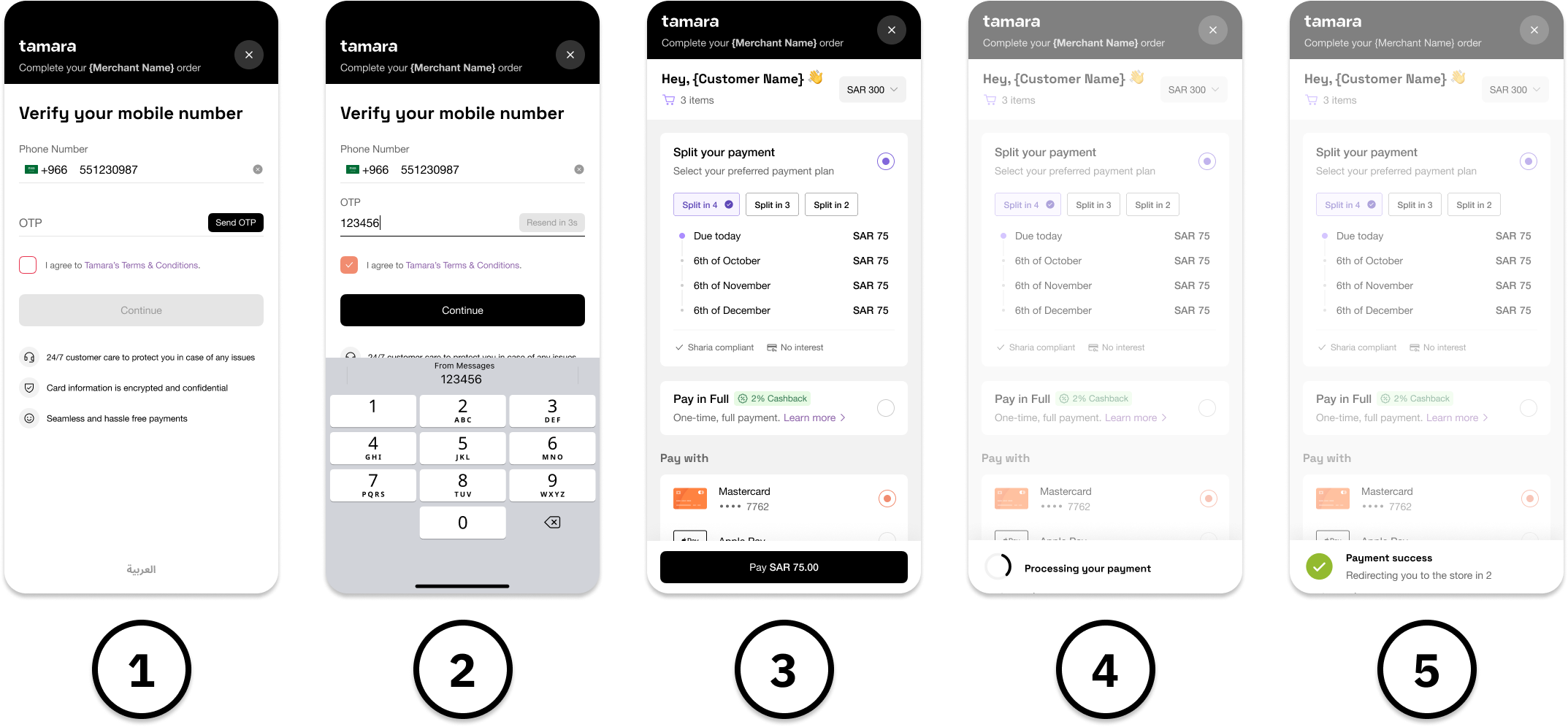
Sample Customer Journey, Click to expand
The customer will then be redirected to your website via the respective redirect URLs that were provided under the merchant_url object in your checkout session request.
Tamara will also send a notification payload for approved status change by POST method, to the Webhook URL that you registered on our partner portal or via our Webhook Management APIs
If you'd like to check the order status while or after the customer completes the payment at Tamara, we have 2 APIs that can help you out to verify the current status of any Tamara order, called the Get Order Details APIs.
After receiving the approved webhook notification in the previous step, i.e., once the order status is on approved state in the checkout flow, your server would need to call back Tamara to confirm the receipt of the approved notification by authorising the order/transaction, by replacing {order_id} in the endpoint path with the Tamara order_id you got from response of the **1. Create Checkout Session API **
Endpoint
Sample Response
{
"order_id": "0ac038ef-de4a-491c-828e-b02ec0d4582d",
"status": "authorised",
"order_expiry_time": "2023-06-04T15:07:47+00:00",
"payment_type": "PAY_BY_INSTALMENTS",
"auto_captured": false,
"authorized_amount": {
"amount": 300,
"currency": "SAR"
},
"capture_id": ""
}{
"order_id": "0ac038ef-de4a-491c-828e-b02ec0d4582d",
"status": "fully_captured",
"order_expiry_time": "2023-07-04T12:07:43+00:00",
"payment_type": "PAY_BY_INSTALMENTS",
"auto_captured": true,
"authorized_amount": {
"amount": 300,
"currency": "SAR"
},
"capture_id": "bd10fc2c-4db8-426e-a1fd-b16388d42c01"
}Once the authorised stage is reached, you can consider the order as paid, and proceed further.
If, for any valid reason, the customer wishes to not continue with receiving his order after order has been paid using Tamara and authorized by the merchant, OR wishes to remove some items from his order, then you can initiate a Cancel Order Request which works to do exactly the 2 scenarios mentioned.
Either completely cancel the order OR update the order and remove the items that are no longer needed by the customer from the original order.
Order must be inauthorizedstate only to be able to use the Cancel API, otherwise the Cancel API will return an error.
Endpoint
Sample Request
{
"total_amount": {
"amount": 300,
"currency": "SAR"
},
"shipping_amount": {
"amount": 0,
"currency": "SAR"
},
"tax_amount": {
"amount": 100,
"currency": "SAR"
},
"discount_amount": {
"amount": 10,
"currency": "SAR"
},
"items": [
{
"name": "Lego City 8601",
"type": "Digital",
"reference_id": "123",
"sku": "SA-12436",
"quantity": 1,
"discount_amount": {
"amount": 100,
"currency": "SAR"
},
"tax_amount": {
"amount": 10,
"currency": "SAR"
},
"unit_price": {
"amount": 490,
"currency": "SAR"
},
"total_amount": {
"amount": 100,
"currency": "SAR"
}
}
]
}Sample Responses
{
"order_id": "870e3e2e-e88a-4933-9ec0-7f7b8ed65e0c",
"cancel_id": "2c58ce01-04af-4387-9450-269ff822b558",
"status": "canceled",
"canceled_amount": {
"amount": 300,
"currency": "SAR"
}
}{
"order_id": "870e3e2e-e88a-4933-9ec0-7f7b8ed65e0c",
"cancel_id": "fecc5fce-2079-4292-8761-40726253f0bf",
"status": "updated",
"canceled_amount": {
"amount": 100,
"currency": "SAR"
}
}After authorising, and once the order is shipped/fulfilled, your server would then need to send a capture request for the payment,
NOTICE: Orders NOT captured are NOT settled to your account!
If an order is not Captured within 21 days from when it is Authorised, Tamara will auto-capture that order and it will be moved to Fully Captured status
Endpoint
Sample Request
{
"order_id": "8fe4cce9-d0aa-4020-a863-c708547795e9",
"total_amount": {
"amount": 300,
"currency": "SAR"
},
"items": [
{
"name": "Lego City 8601",
"type": "Digital",
"reference_id": "123",
"sku": "SA-12436",
"quantity": 1,
"discount_amount": {
"amount": 100,
"currency": "SAR"
},
"tax_amount": {
"amount": 10,
"currency": "SAR"
},
"unit_price": {
"amount": 490,
"currency": "SAR"
},
"total_amount": {
"amount": 100,
"currency": "SAR"
}
}
],
"discount_amount": {
"amount": 0,
"currency": "SAR"
},
"shipping_amount": {
"amount": 0,
"currency": "SAR"
},
"shipping_info": {
"shipped_at": "2020-03-31T19:19:52.677Z",
"shipping_company": "DHL",
"tracking_number": 100,
"tracking_url": "https://shipping.com/tracking?id=123456"
},
"tax_amount": {
"amount": 100,
"currency": "SAR"
}
}Once the partially_captured or fully_captured state is reached, you can consider the amounts captured to be added to your next settlement cycle.
Sample Response
{
"capture_id": "bd10fc2c-4db8-426e-a1fd-b16388d42c01",
"order_id": "0ac038ef-de4a-491c-828e-b02ec0d4582d",
"status": "fully_captured",
"captured_amount": {
"amount": 300,
"currency": "SAR"
}
}{
"capture_id": "bd10fc2c-4db8-426e-a1fd-b16388d42c01",
"order_id": "0ac038ef-de4a-491c-828e-b02ec0d4582d",
"status": "partially_captured",
"captured_amount": {
"amount": 230,
"currency": "SAR"
}
}Optional Steps
Based on your returns and refunds policies, after shipping/capturing, if a customer wishes to return the items or requests a refund, your server would need to send a refund request to Tamara
Endpoint
Sample Request
{
"total_amount": {
"amount": 300,
"currency": "SAR"
},
"comment": "Refund for the order A123"
}Sample Response
{
"total_amount": {
"amount": 300,
"currency": "SAR"
},
"comment": "Refund for the order A123"
}{
"order_id": "0ac038ef-de4a-491c-828e-b02ec0d4582d",
"comment": "Refund for the order 123",
"refund_id": "924001dc-0e25-463e-82f2-1848aca95542",
"capture_id": "bd10fc2c-4db8-426e-a1fd-b16388d42c01",
"status": "partially_refunded",
"refunded_amount": {
"amount": 100,
"currency": "SAR"
}
}Once the fully_refunded or partially_refunded state is reached, you can consider the amount to have been refunded by Tamara to the customer's card right away, and the refunded amount will be deducted from your next settlement.
Refund transactions are processed in realtime on Tamara's end but,Refunds might take several hours to several days to reflect on the customer's bank account depending on the customer's bank's processing time.
Optional: Get Order Details API
You may also check the order status for an order, in case your server did not receive any update/notification from our side, for any unforeseen reason.
Endpoint
by replacing {order_Id} with the Tamara order_id you got from response of the **1. Create Checkout Session API **
Optional: Update order_reference_id
If you have the need to update your order's order_reference_id that is stored at our side since the creation of checkout session you can do so by using our API for updating such info.
Endpoint
by replacing {order_Id} with the Tamara order_id you got from response of the 1. Create Checkout Session API and sending the new order_reference_id in the request body.
Sample Request
{
"order_reference_id": "New Reference ID Here"
}and Tamara will respond back with a success message as follows,
Sample Response
{
"message": "Order reference id was updated successfully"
}Updated 3 months ago
