Widgets
Product Widget
This widget is displayed on the product details page, only when the following conditions are met:
- Widget function is enabled in the configuration Ref. Configuration 3.11 called Enable Widget
- The product price is within the merchant limits
The payment method displayed on the widget will depend on whether the method is supported by Tamara and is enabled in the "Payment types" section at Tamara's side.
We add the widget into the product.info.main container.
Below is an example of this widget:
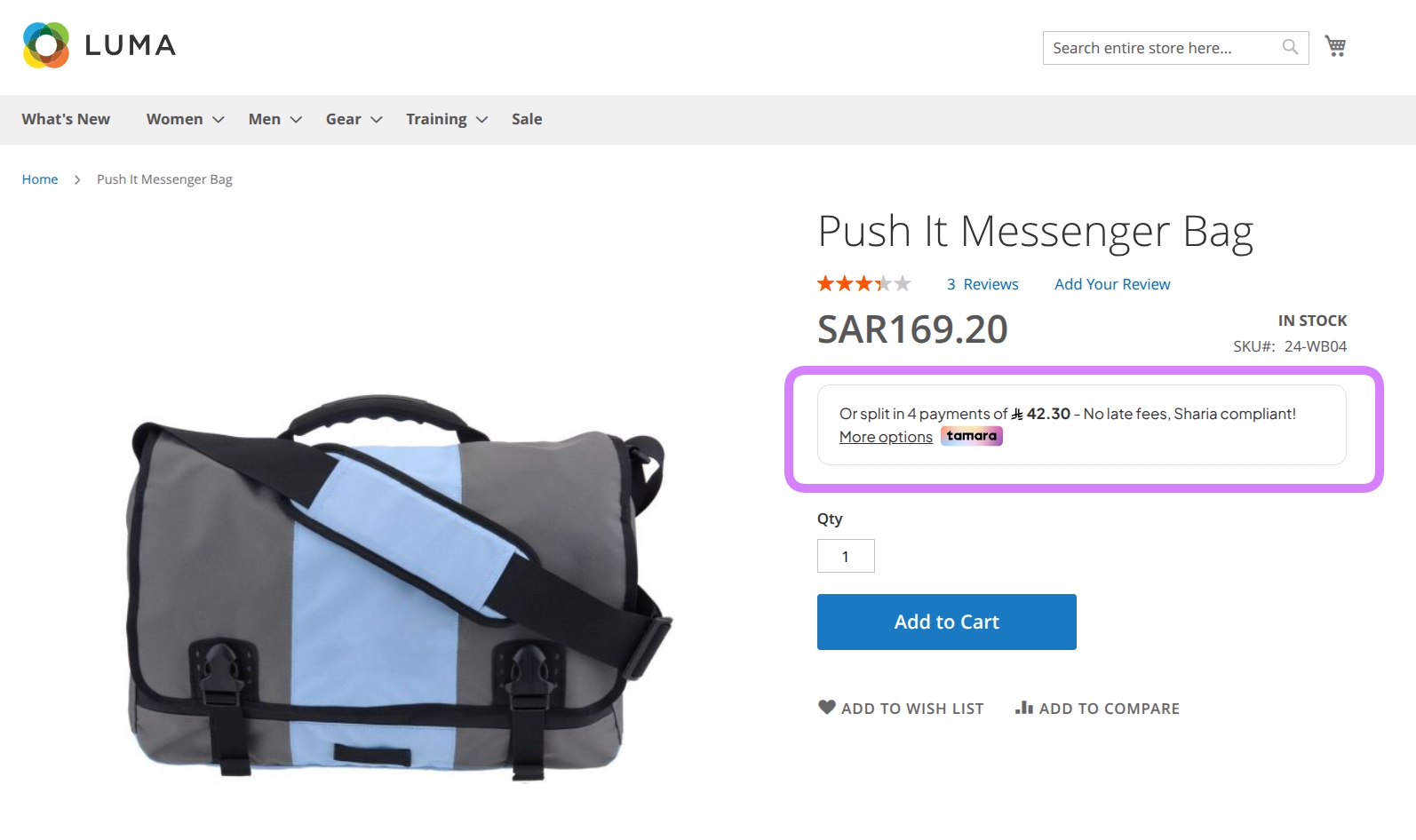
Be Careful!If your theme removes the container
product.info.social, you will not be able to see the widget on the product details page.
If you want more information about Tamara widgets, visit our Widgets - Promotional Messaging page.
Updated 6 months ago
