Capture an order
Step 1. Click on the Authorised order to be captured to go into its Order Details then click on the Capture button.
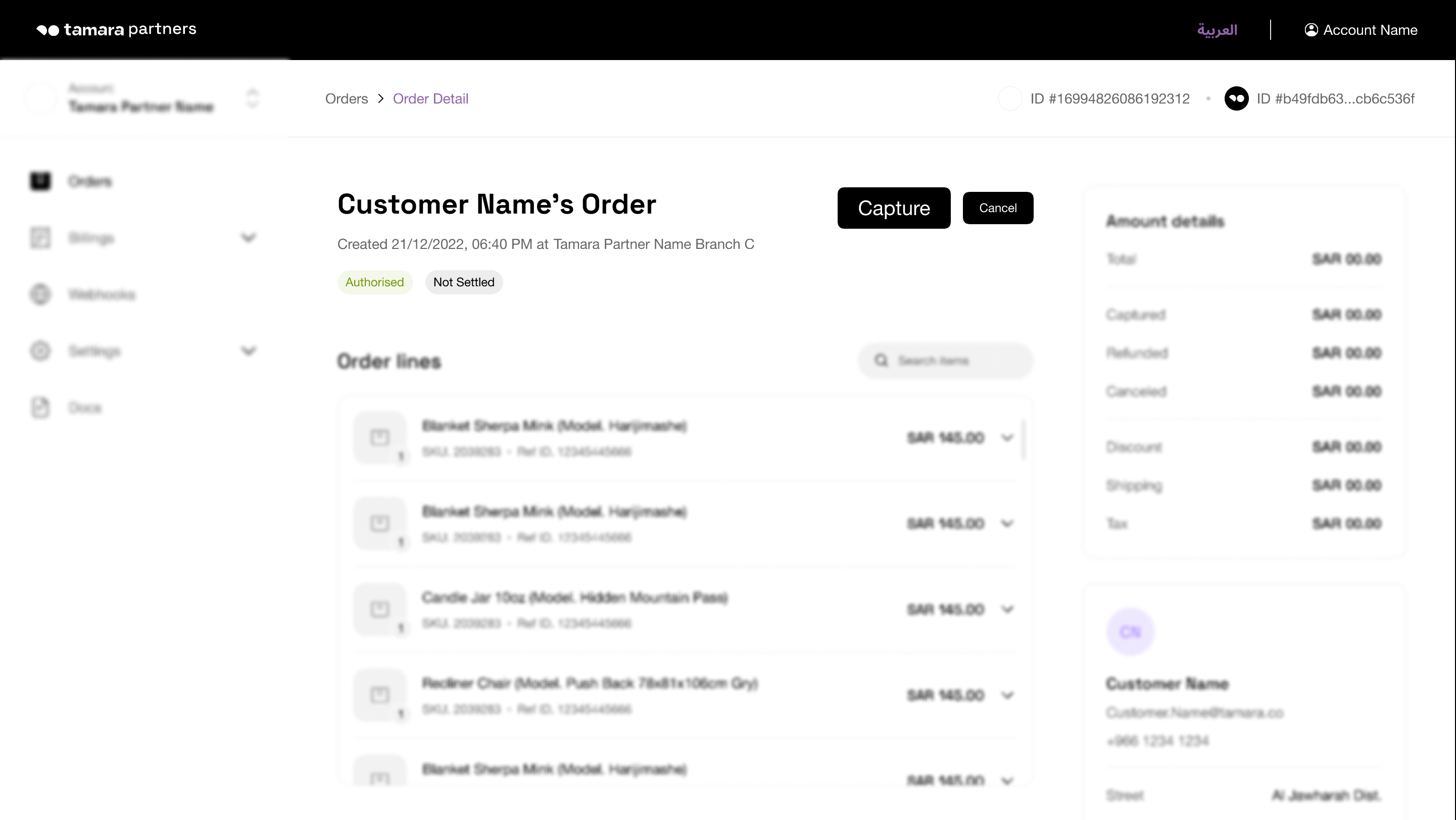
Step 2. Enter the amount to be captured and a related comment for validating the capture, then click on the Submit button.
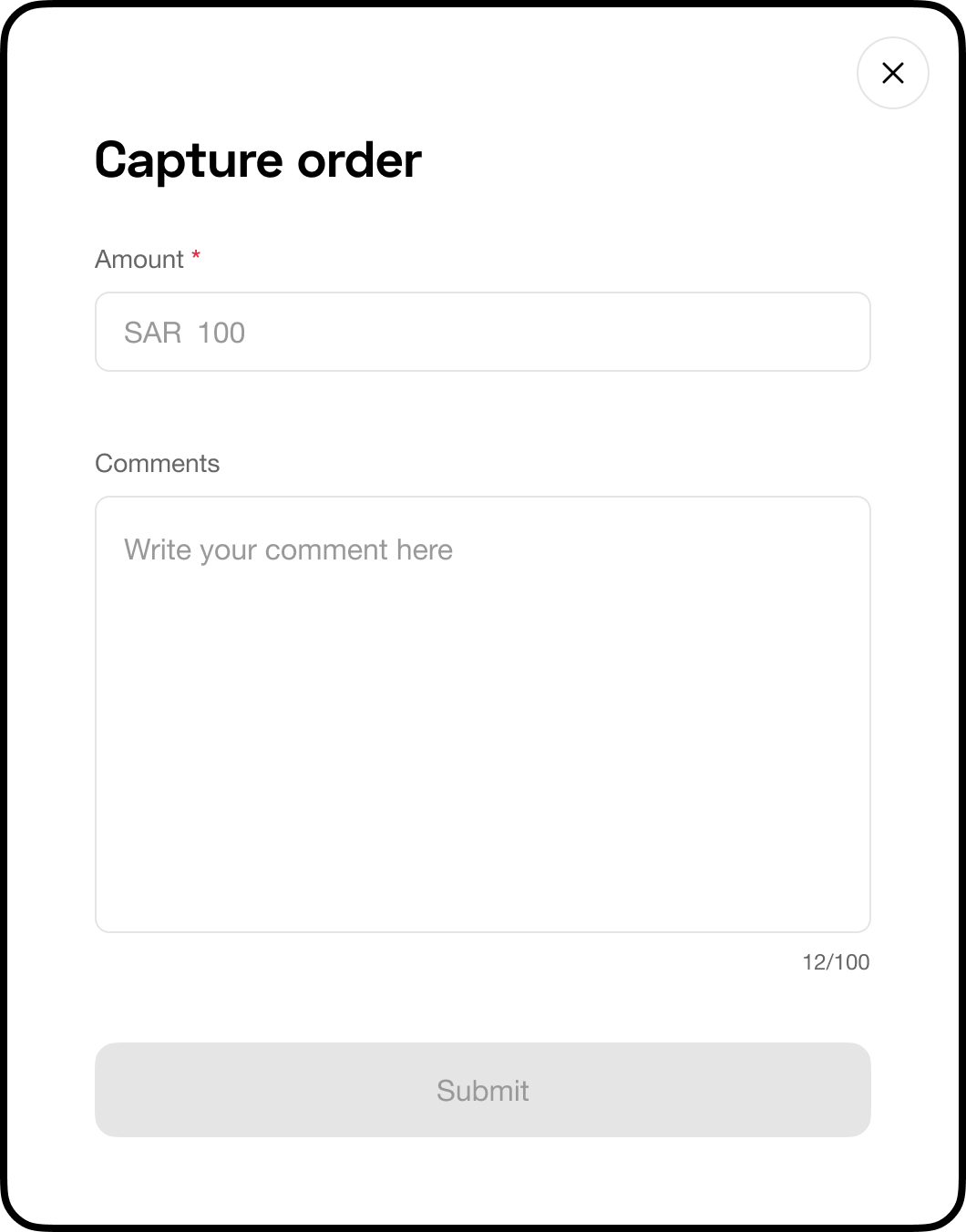
Step 3. Confirm the capture request by clicking on the Capture Order button.
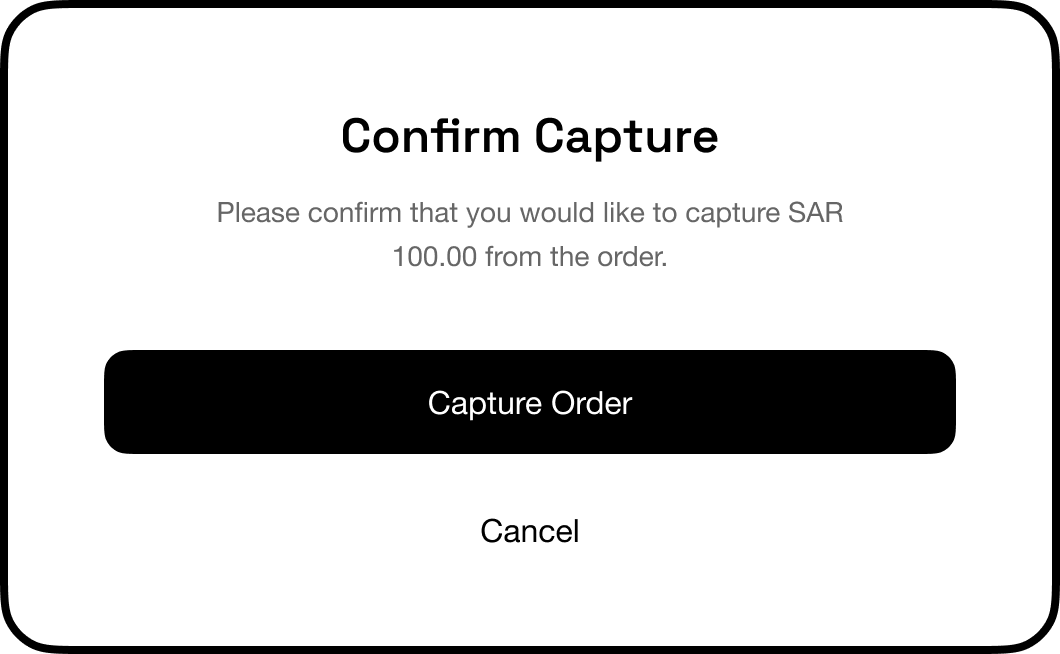
Step 4. SUCCESS
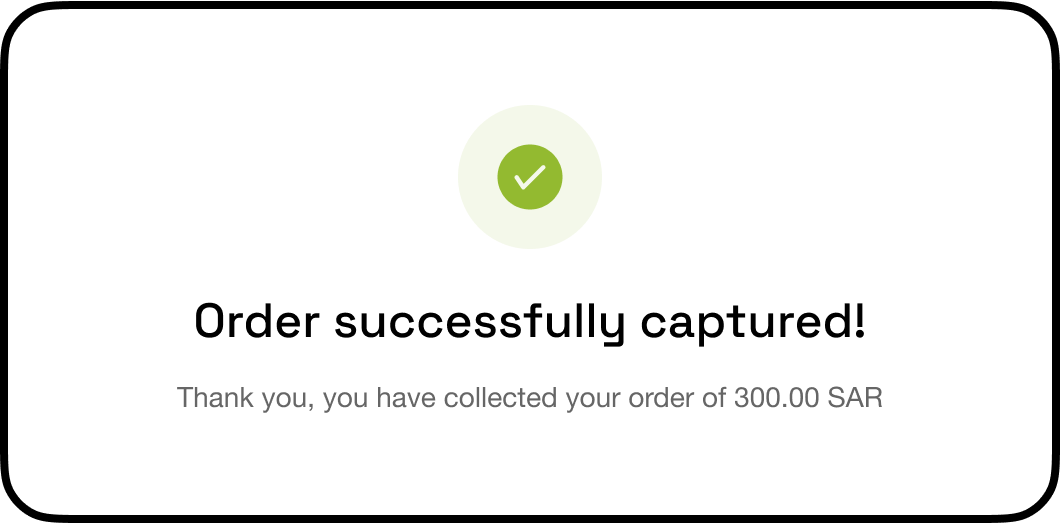
Updated about 1 year ago
