Order Management
This section covers order management of Tamara paid orders directly from WooCommerce Admin Panel
Order Status Mapping(by default)
WooCommerce Status | Tamara Status |
|---|---|
Processing (Once the customer completes the payment for the order and waits for fulfilment). This status should be set when the customer completes the process for the order on Tamara's website. | Authorised Please do not proceed to the next steps if this status is not reached. |
Cancelled | Canceled |
Shipped or Completed | Captured |
Refunded | Fully Refunded |
Cancel Order
We support cancellation of Tamara orders from WooCommerce
Did you know?That Tamara orders can only be cancelled before they are Completed(shipped to customer).
⚠️ Trigger to Tamara is mandatory in this case [Ref. Advanced Configuration 5.1]
Step 1. Click on WooCommerce > Orders
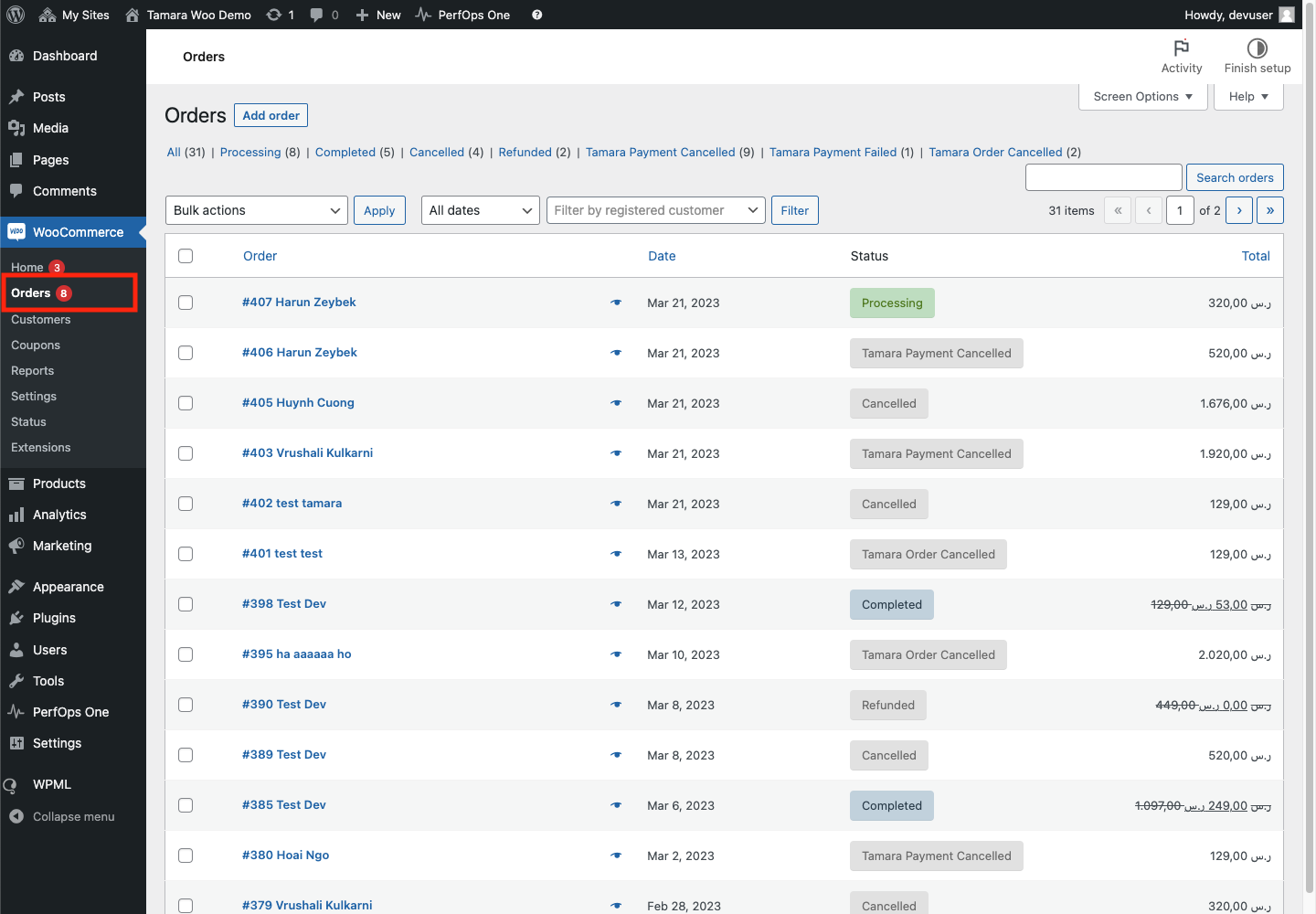
Step 2. Click on a particular Order -> Order details will be displayed.
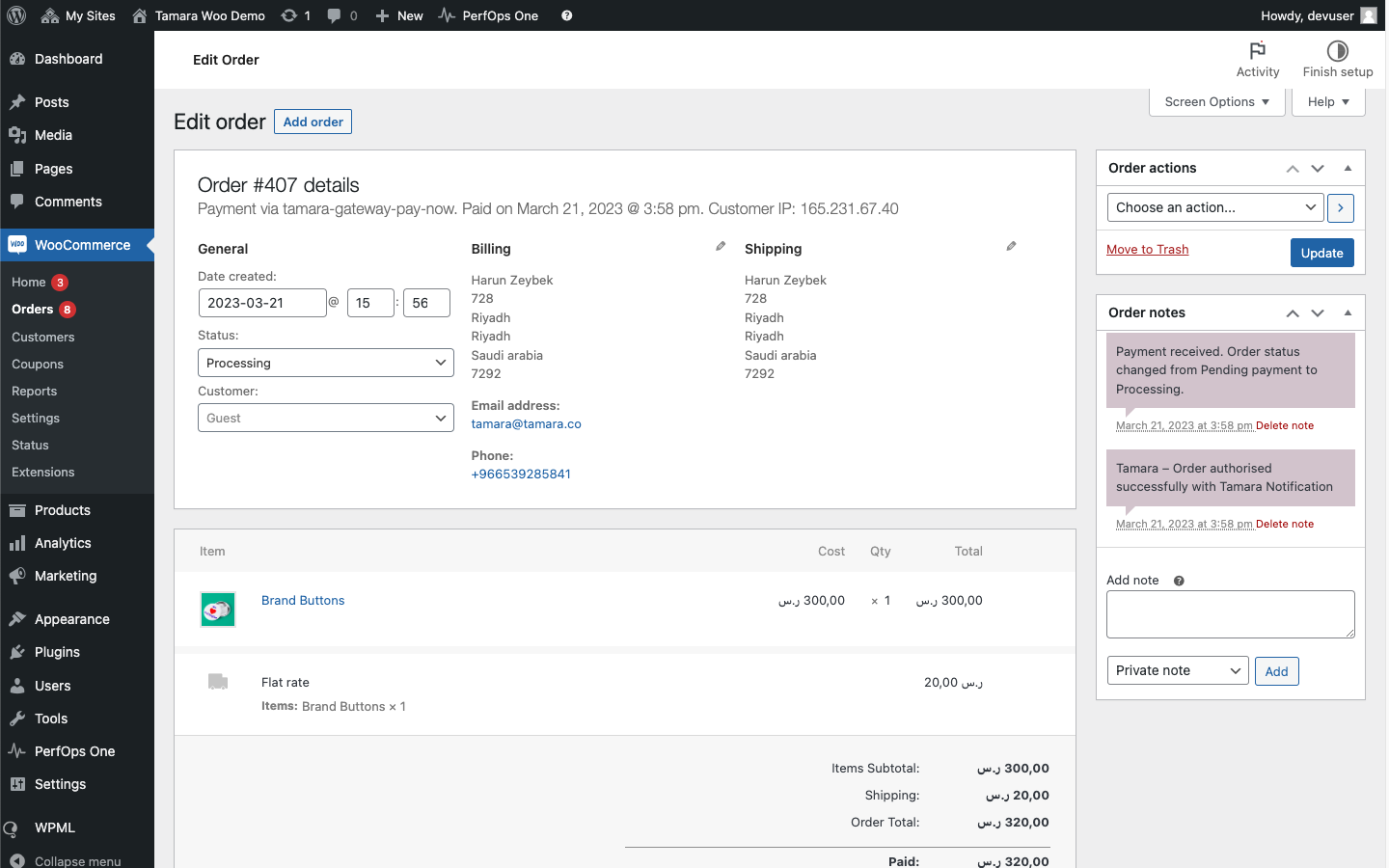
Step 3. Open the 'Status' dropdown list and select the status you have set to trigger the cancellation event in [Ref. Advanced Configuration 5.1] then click Update
Update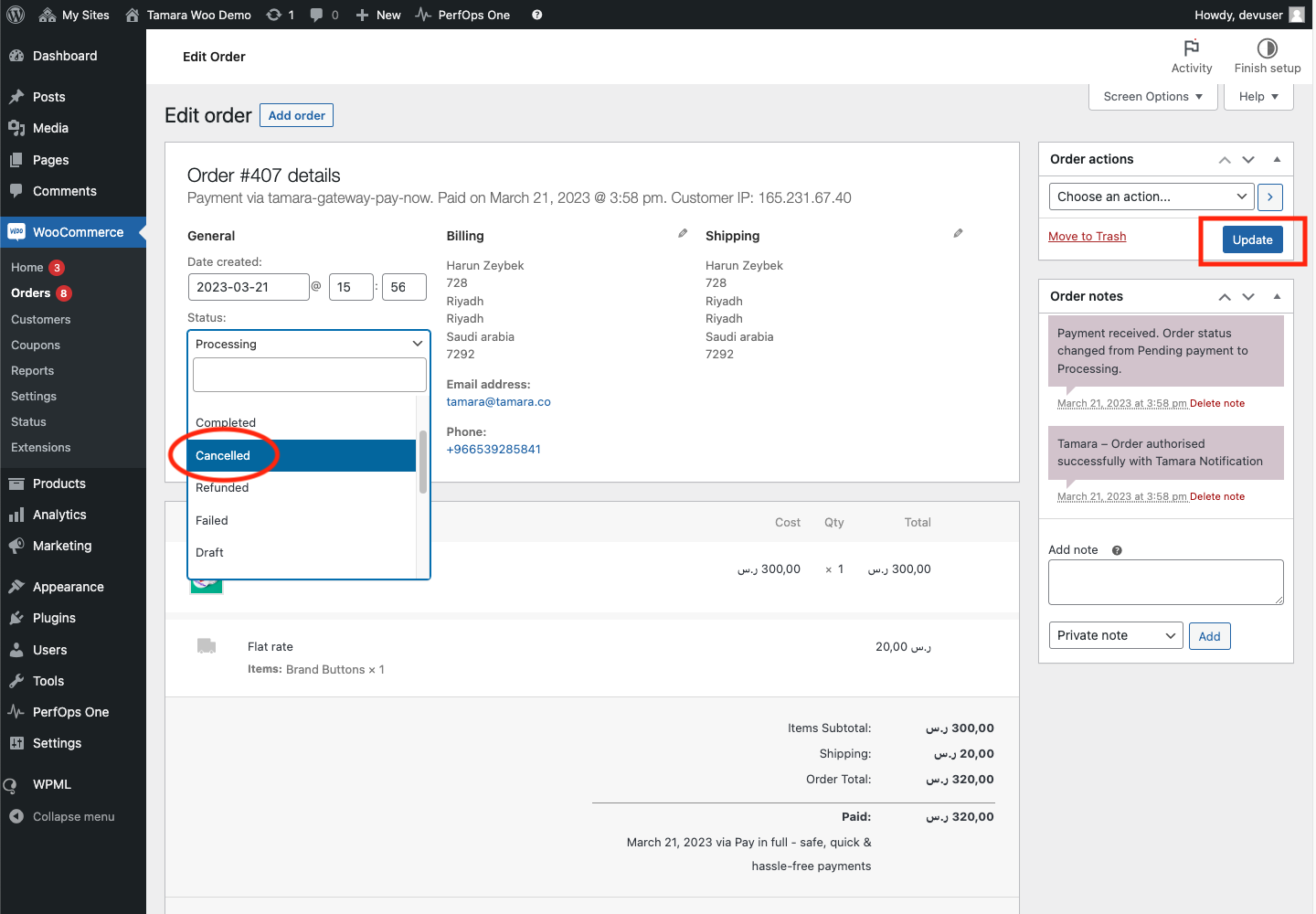
Once cancellation event is triggered, the plugin will call the Tamara Cancel API for that order.
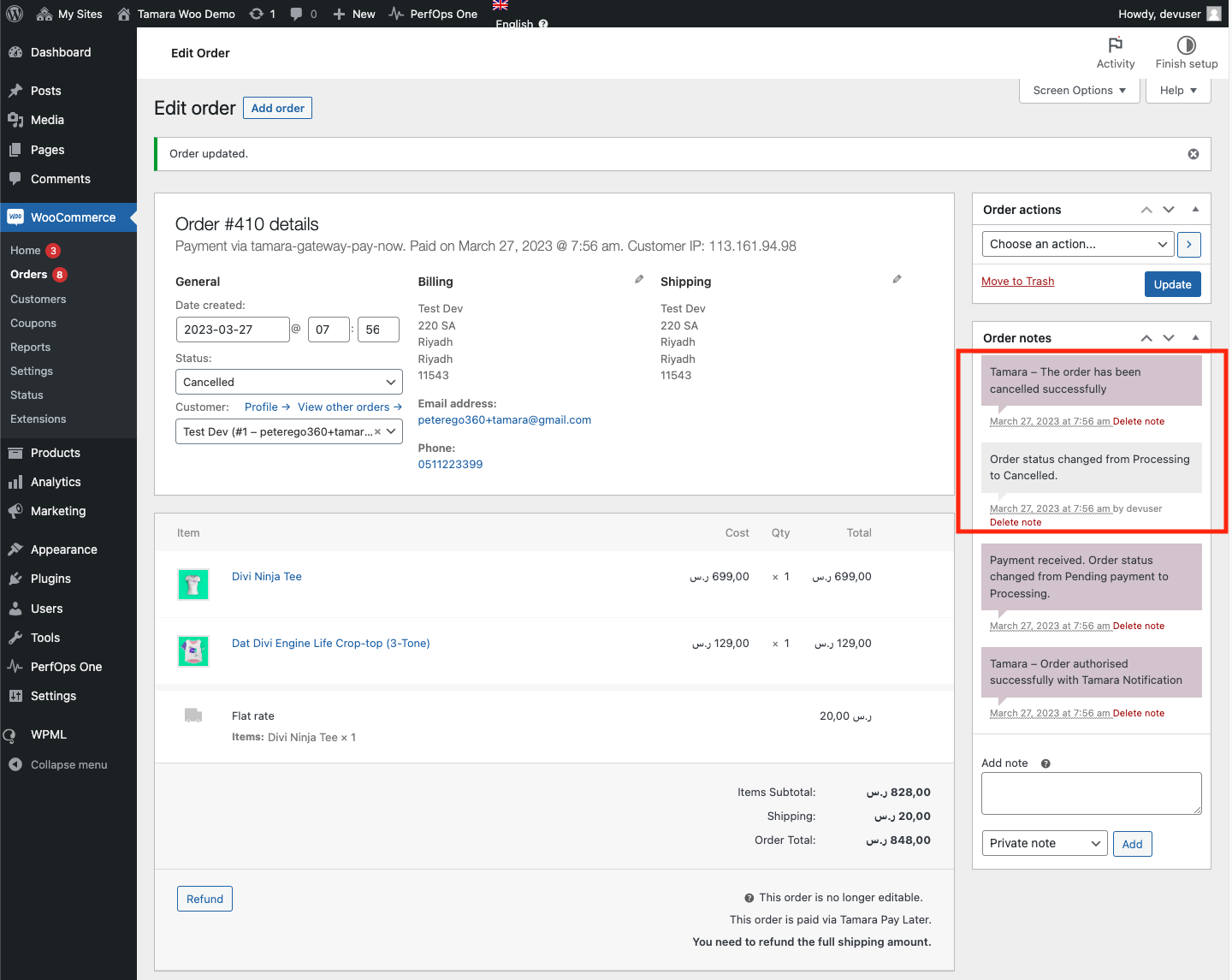
IMPORTANT NOTEAn order can NOT be canceled if its payment has been captured at Tamara.
In this case, please use the WooCommerce Refund Order function instead.
Capture Order
We support capturing of Tamara orders from WooCommerce:
Be CarefulOrders that are not captured will not be settled to your account in your next settlement cycle!
Make sure you capture your orders using the steps below as soon as you Ship or Complete the order.
⚠️ Trigger to Tamara is mandatory in this case [Ref. Advanced Configuration 5.2]
Step 1. Click on WooCommerce > Orders
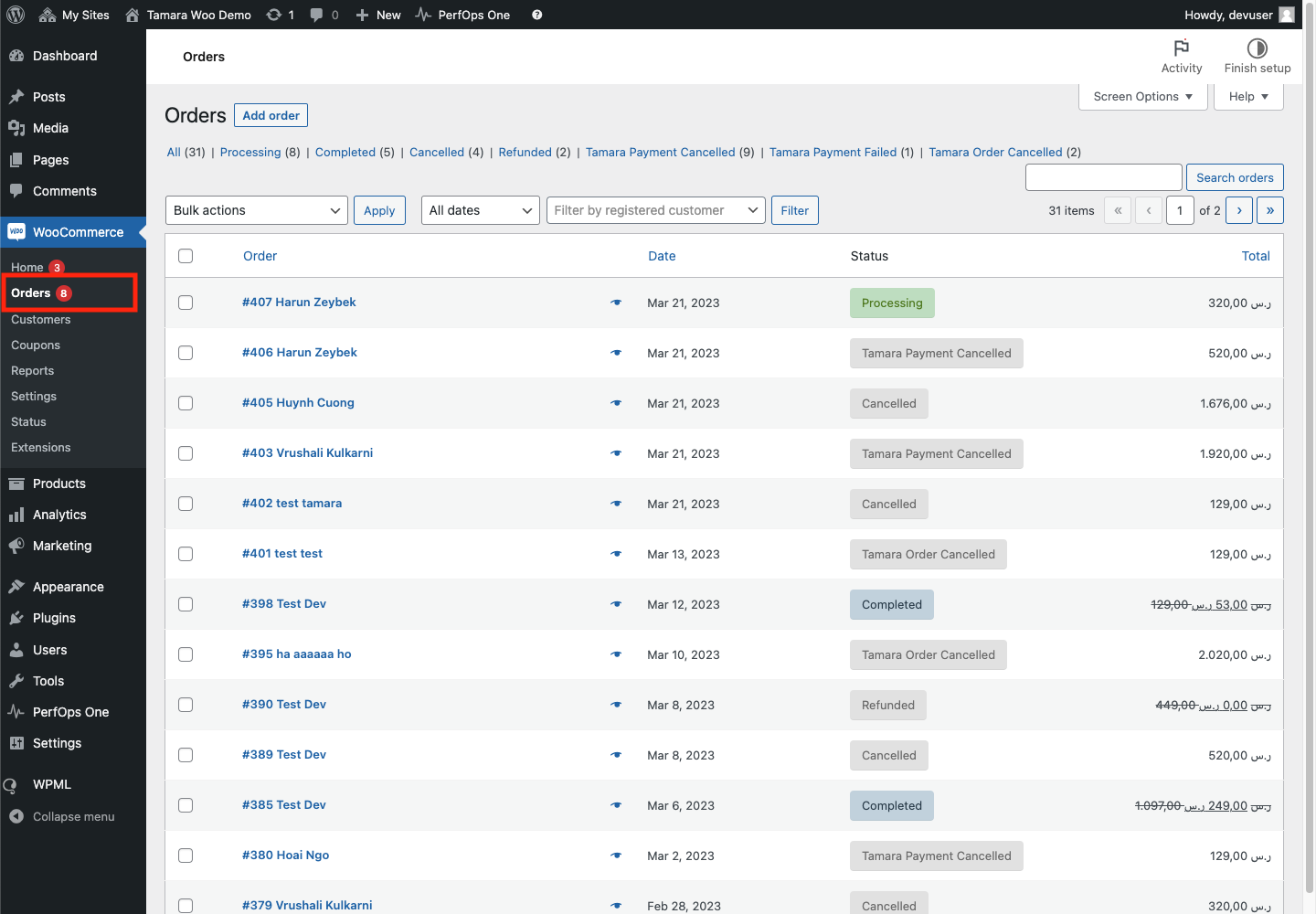
Step 2. Click on a particular Order -> Order details will be displayed.
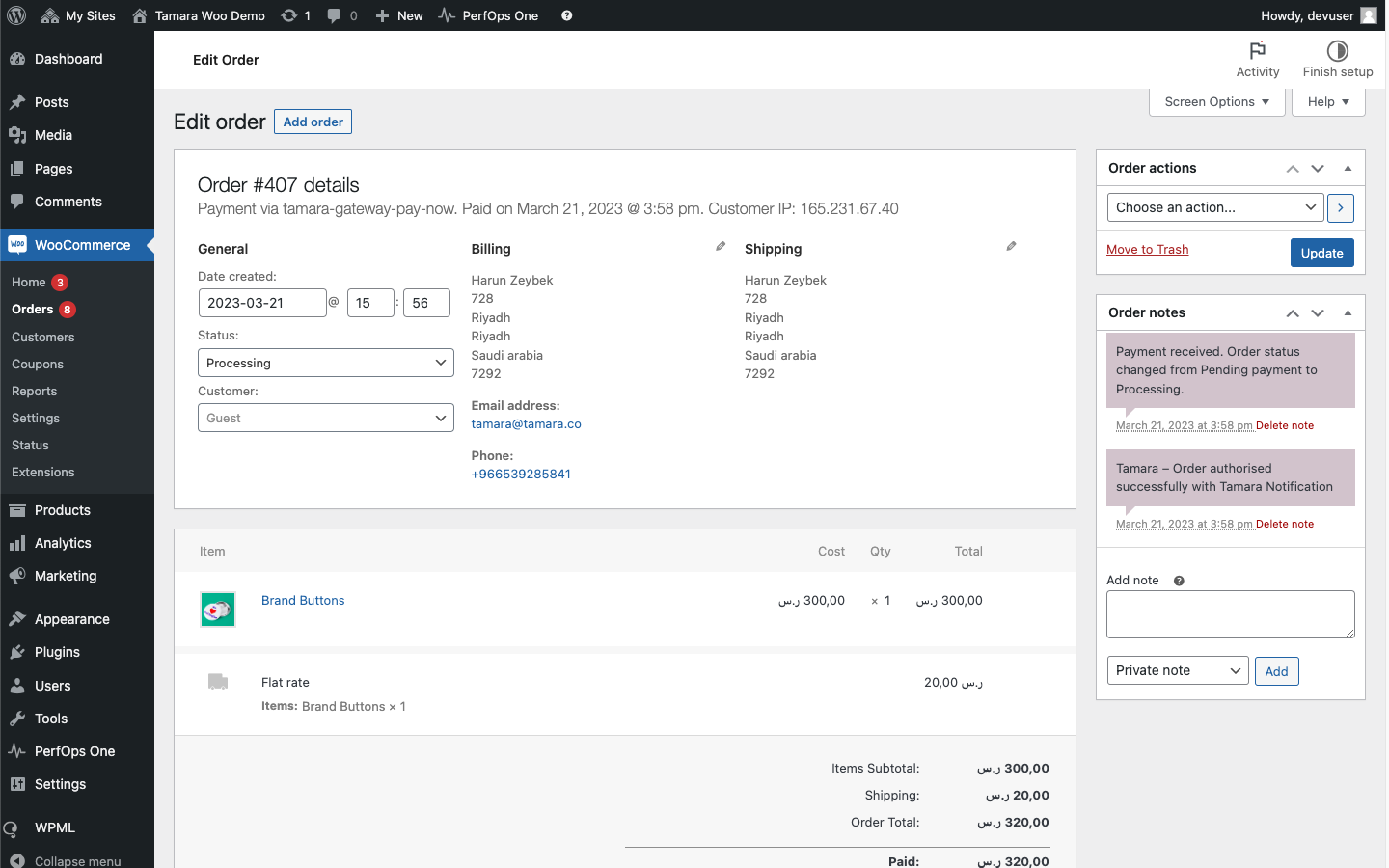
Step 3. Open the 'Status' dropdown list and select the status you have set to trigger the capture event in [Ref. Advanced Configuration 5.2] then click Update
Update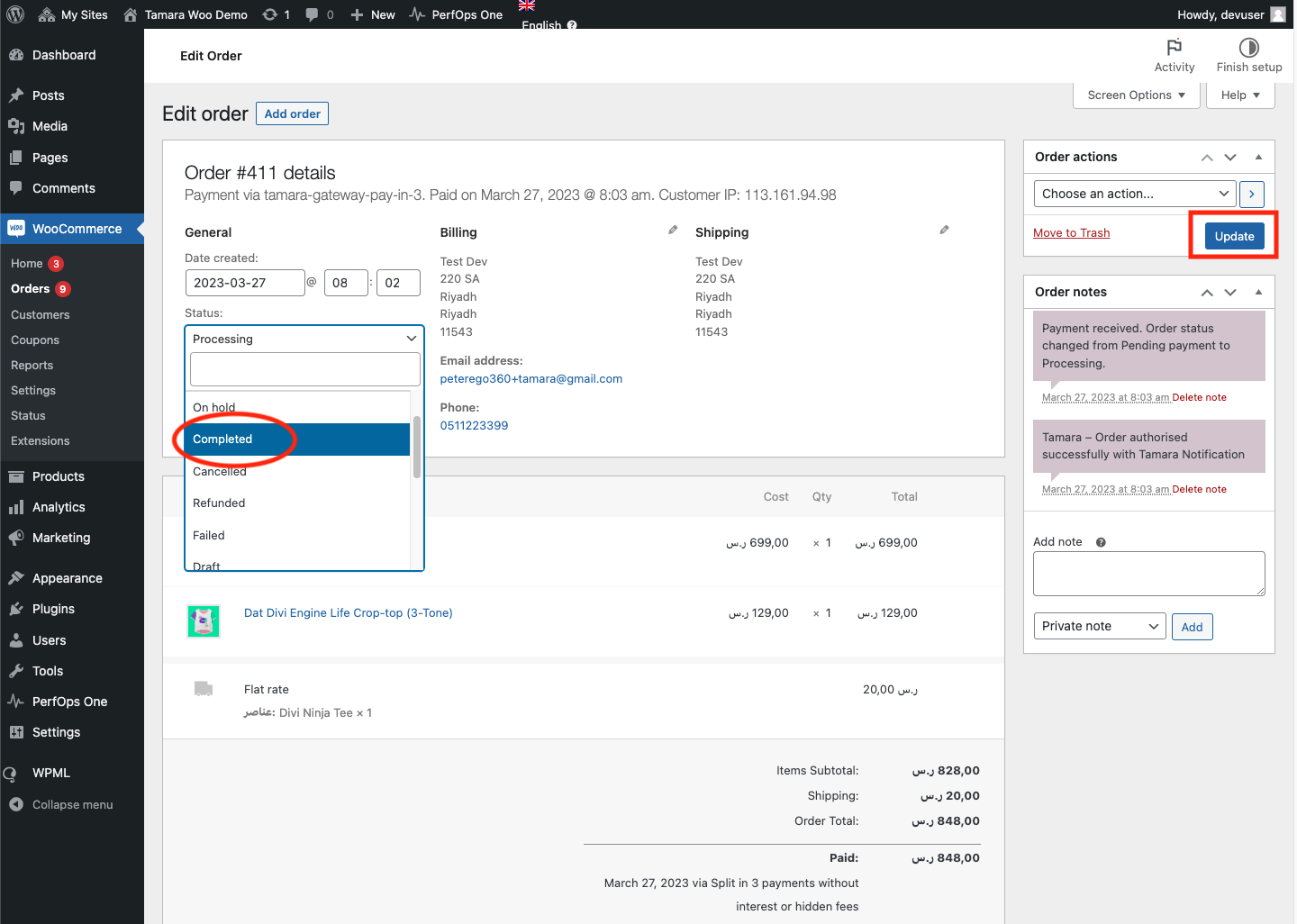
Once capture event is triggered, the plugin will call the Tamara Capture API for that order.
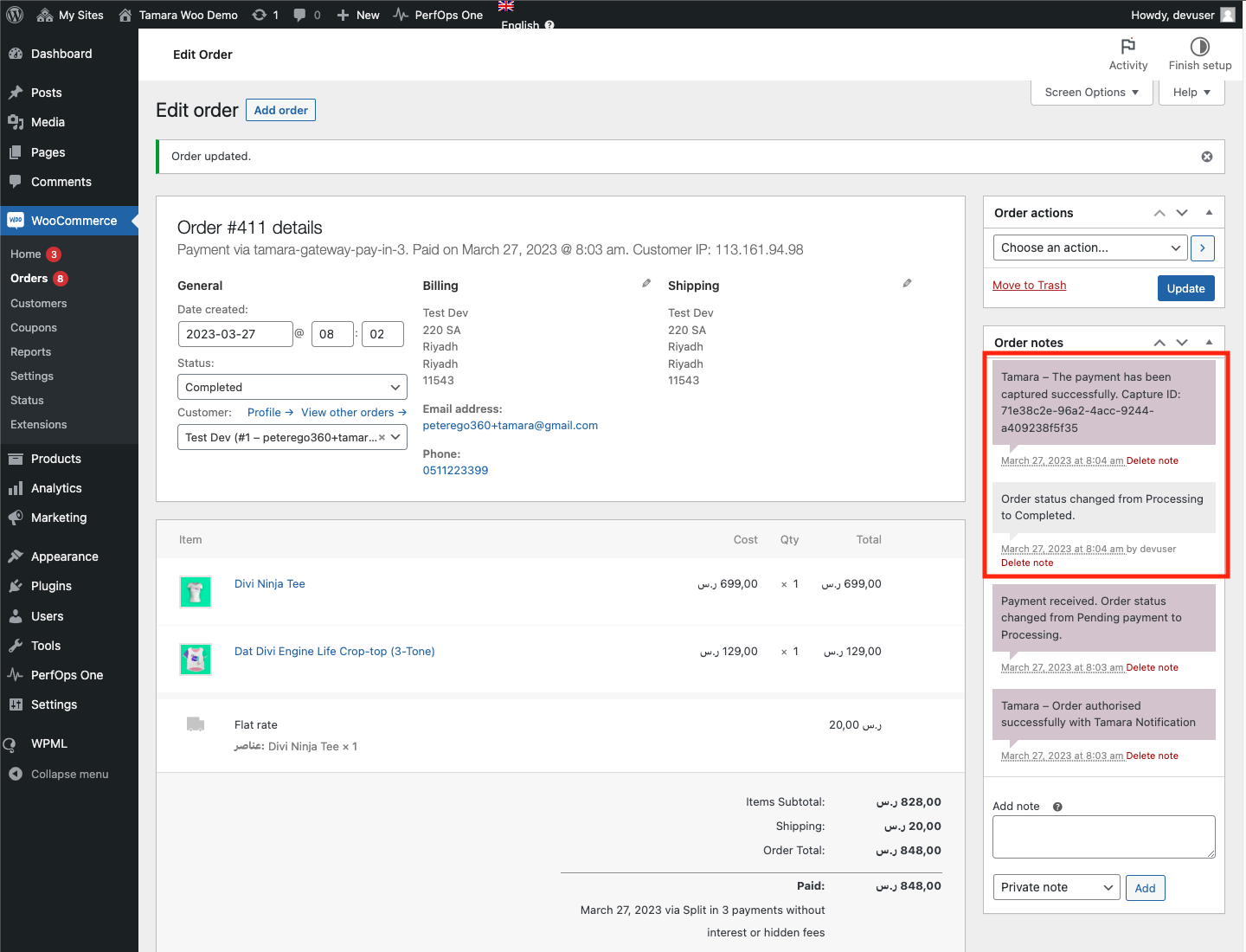
Refund Order
The plugin supports both partial refunds and full refunds, depending on how many order items you want to refund.
Full Refund
Step 1. Click on WooCommerce > Orders
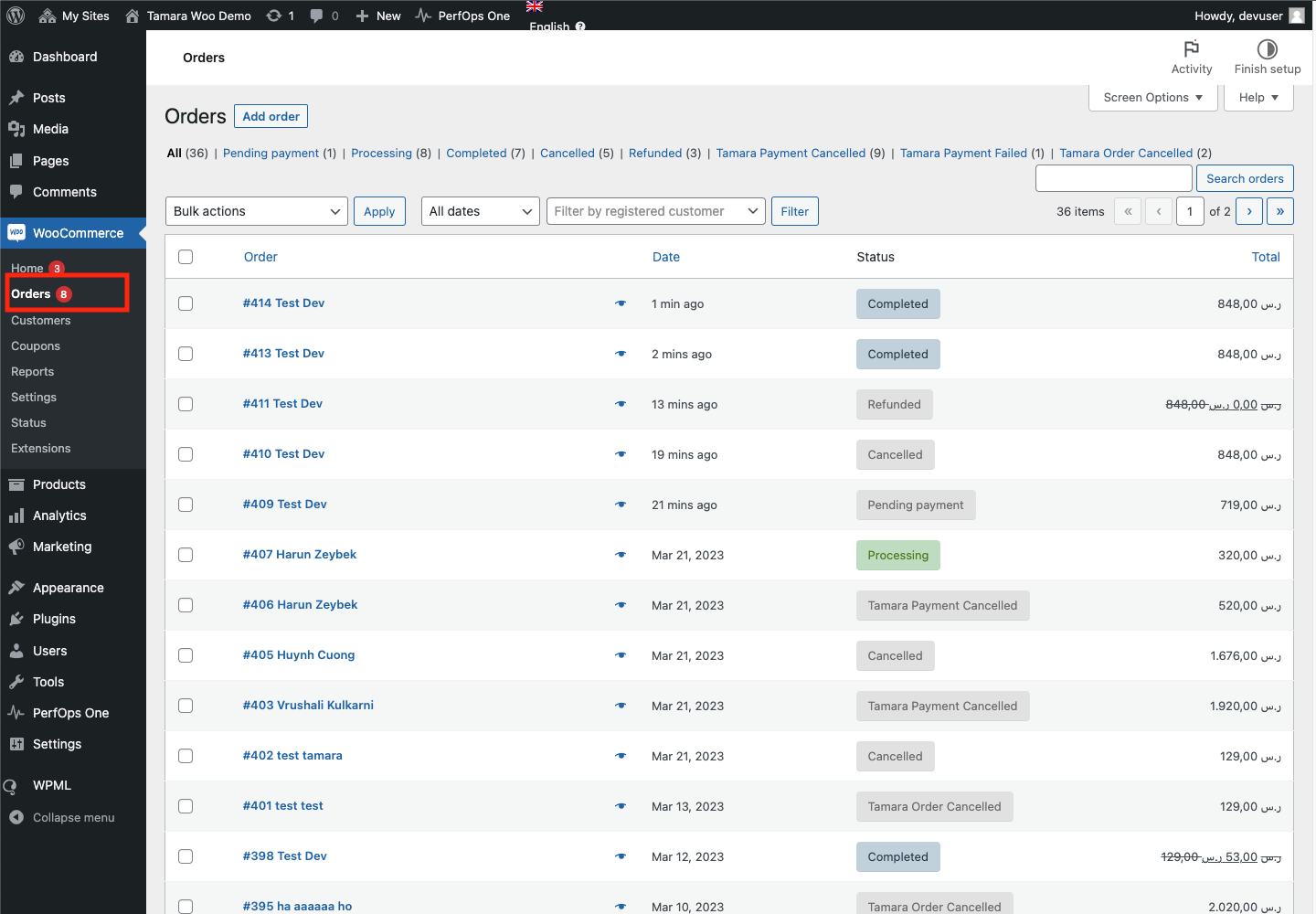
Step 2. Click on a particular Order -> Order details will be displayed.
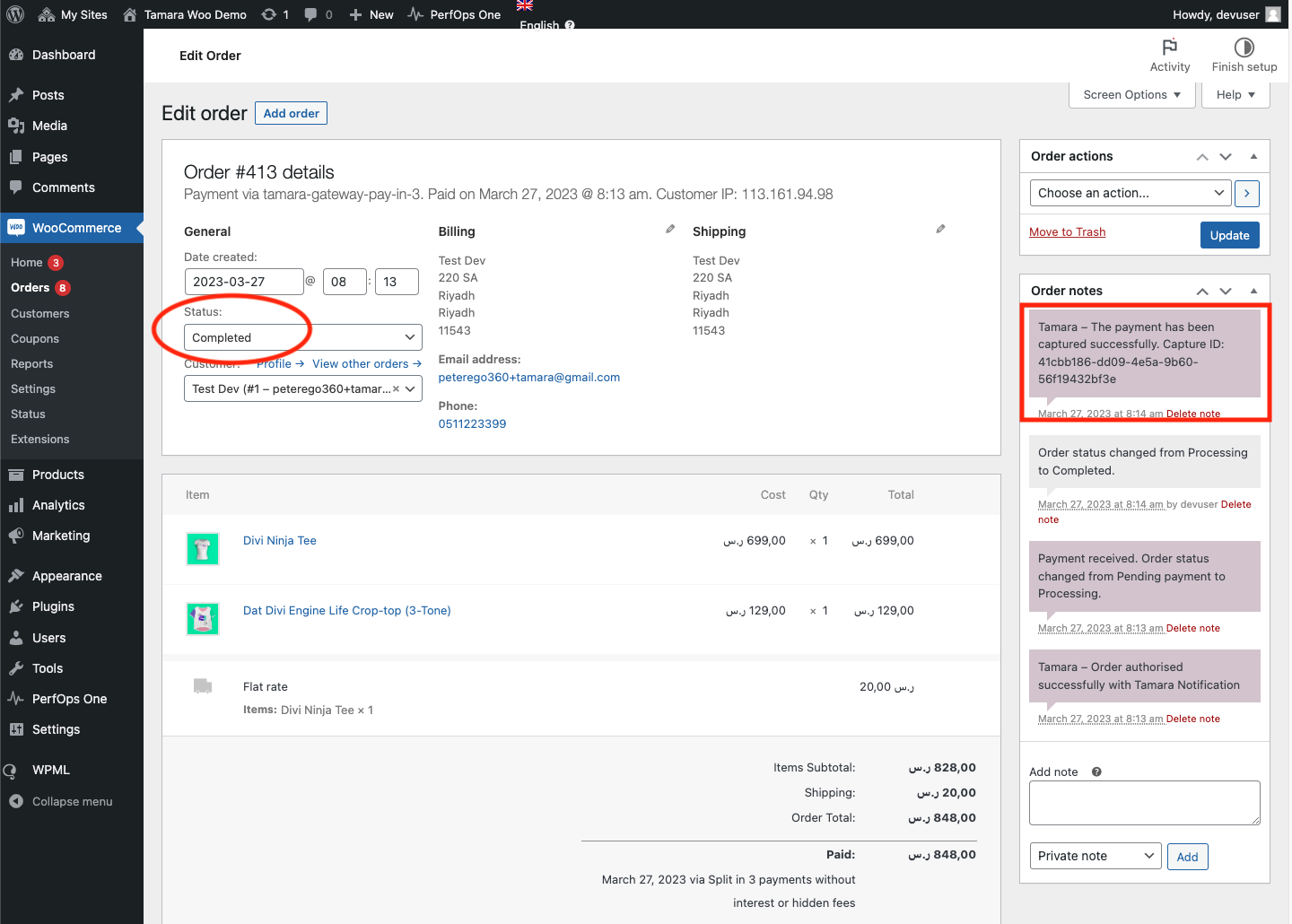
Step 3. Open the 'Status' dropdown list and select 'Refunded' then click Update
Update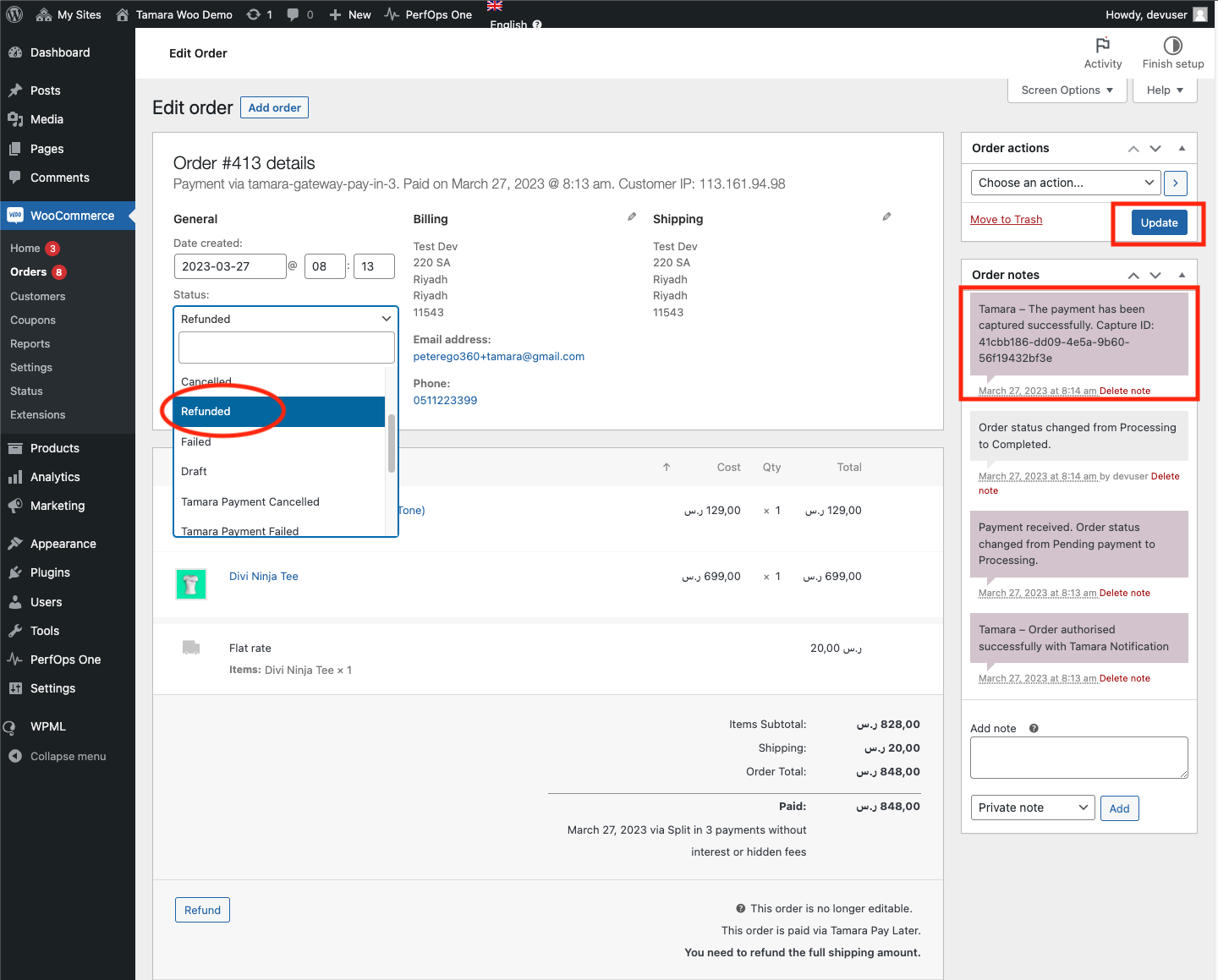
Once the refund event is triggered, the plugin will call the Tamara Refund API for that order. The order status will be changed to 'Refunded'.
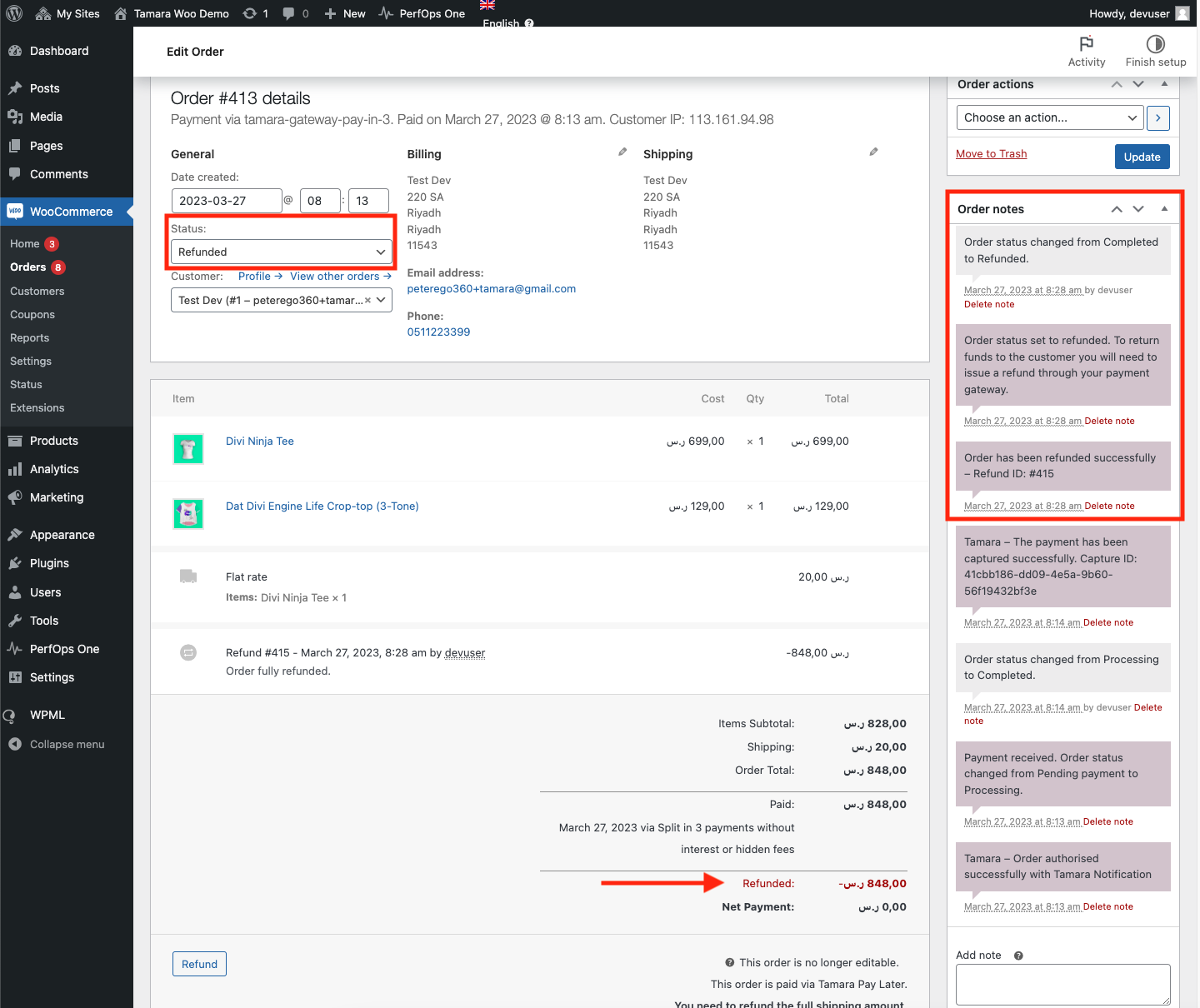
Partial Refund
⚠️ Ensure that the current payment status of that order was already captured before making a refund.
Step 1. Click on Refund to expand the refund section.
Refund to expand the refund section.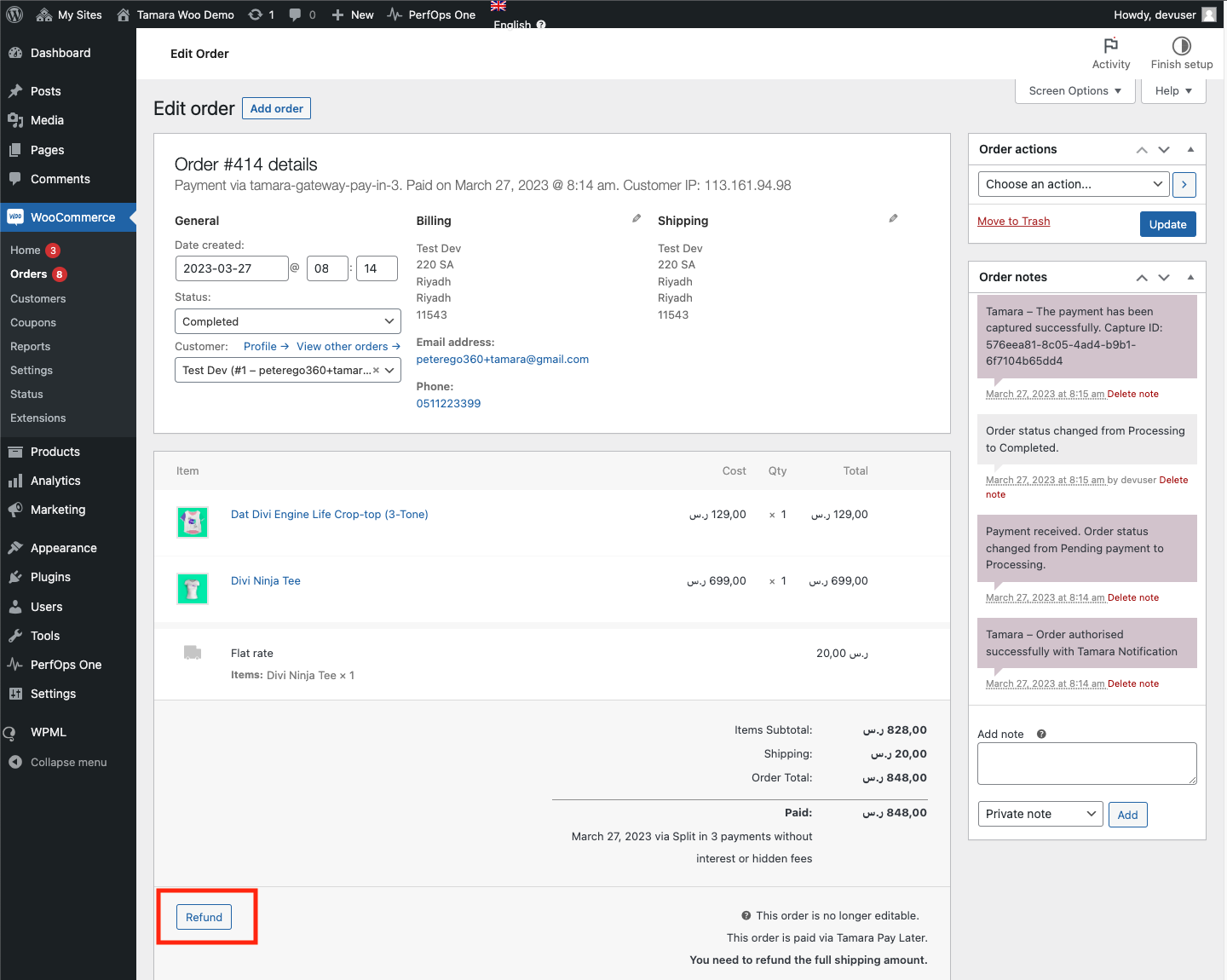
Step 2. Input the quantity of each item in the order that you wish to partially refund, then click on Refund [amount] ر.س manually
Refund [amount] ر.س manually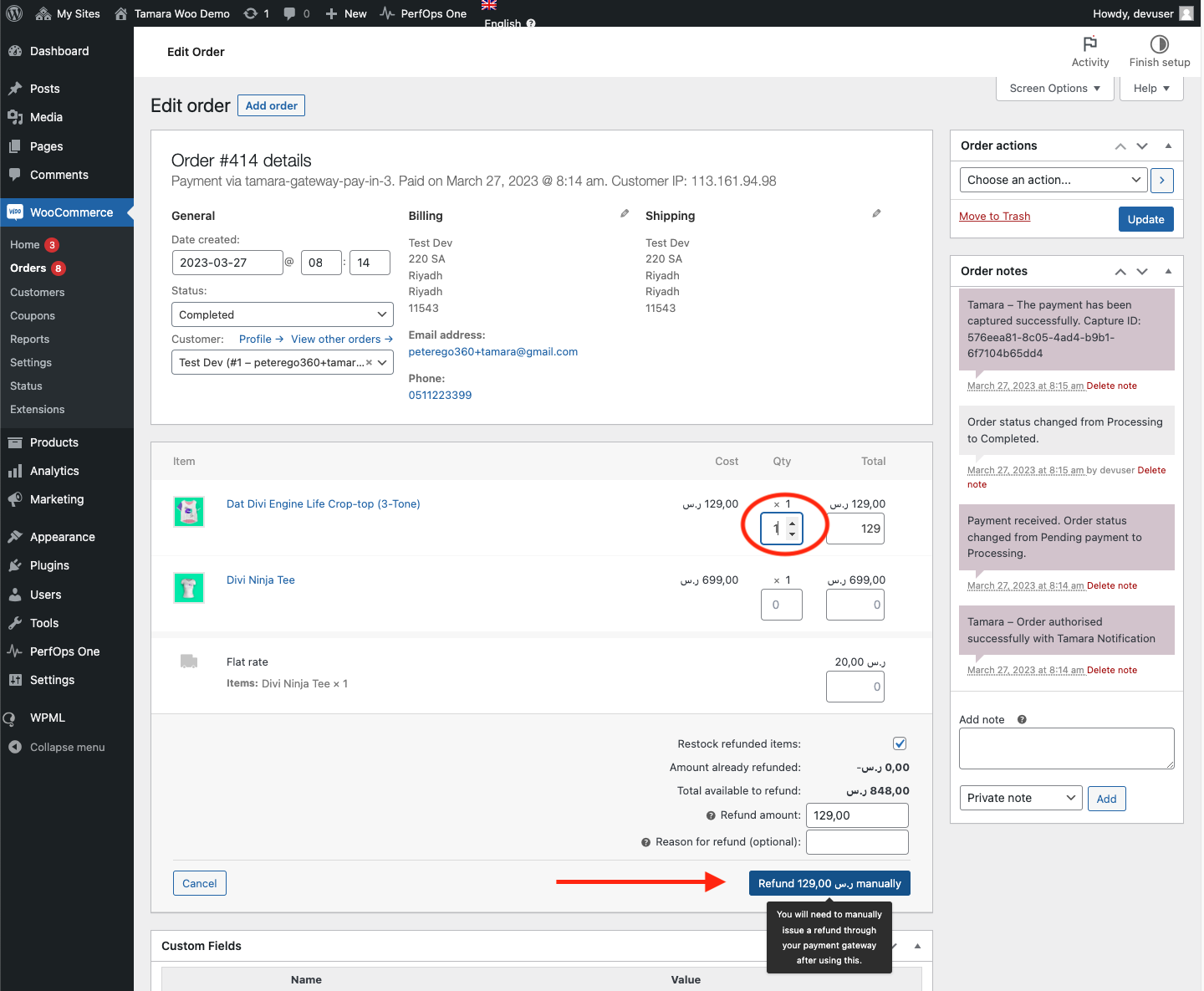
An alert will appear to confirm whether you want to perform this action. Confirm.
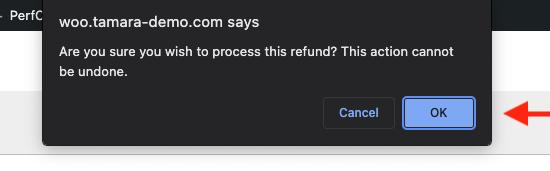
Once the partial refund event is triggered, the plugin will call the Tamara Refund API for that order.
IMPORTANT NOTES
- For partial refunds, the status of the order will stay as 'Completed' (or the same with 'Capture' event trigger status).
- The order status will be automatically changed to 'Refunded' if all items in that order are partially refunded.
Updated about 1 year ago
