Web Interface Solution
Creating Orders
Our payment links solution is offered through the Tamara Partners Portal
Make sure you're logged in first to the Partners Portal
Step 1. Click on All Orders then Create Order
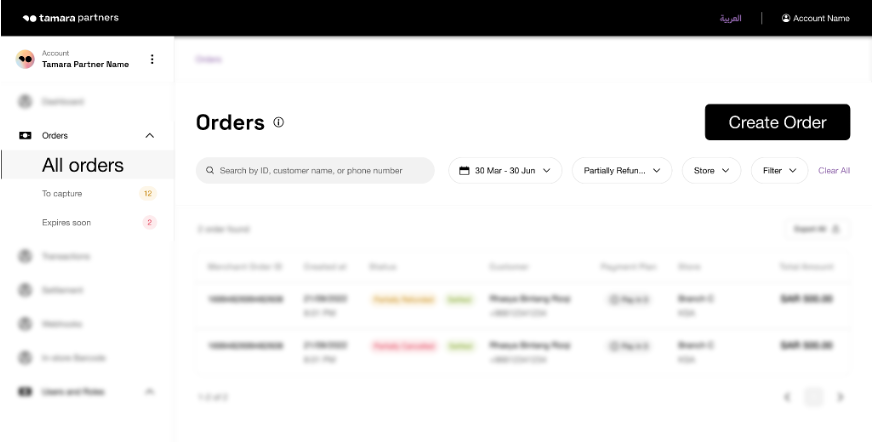
Step 2. Enter Customer’s phone number, Order Reference ID & Order Amount, then click on Place an Order.
Payment link will be sent via SMS to the customer
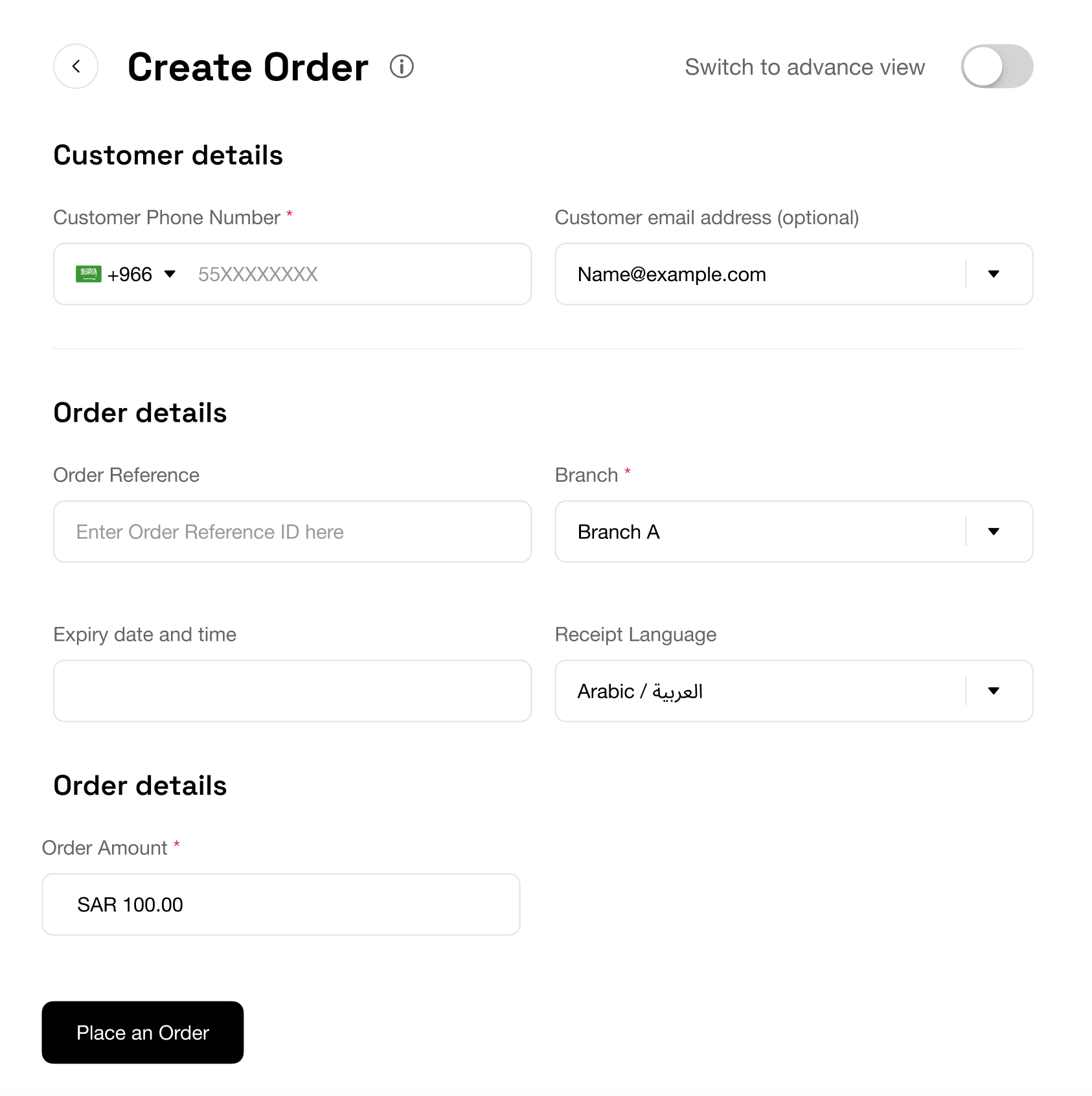
Step 3. Wait for the customer to complete payment
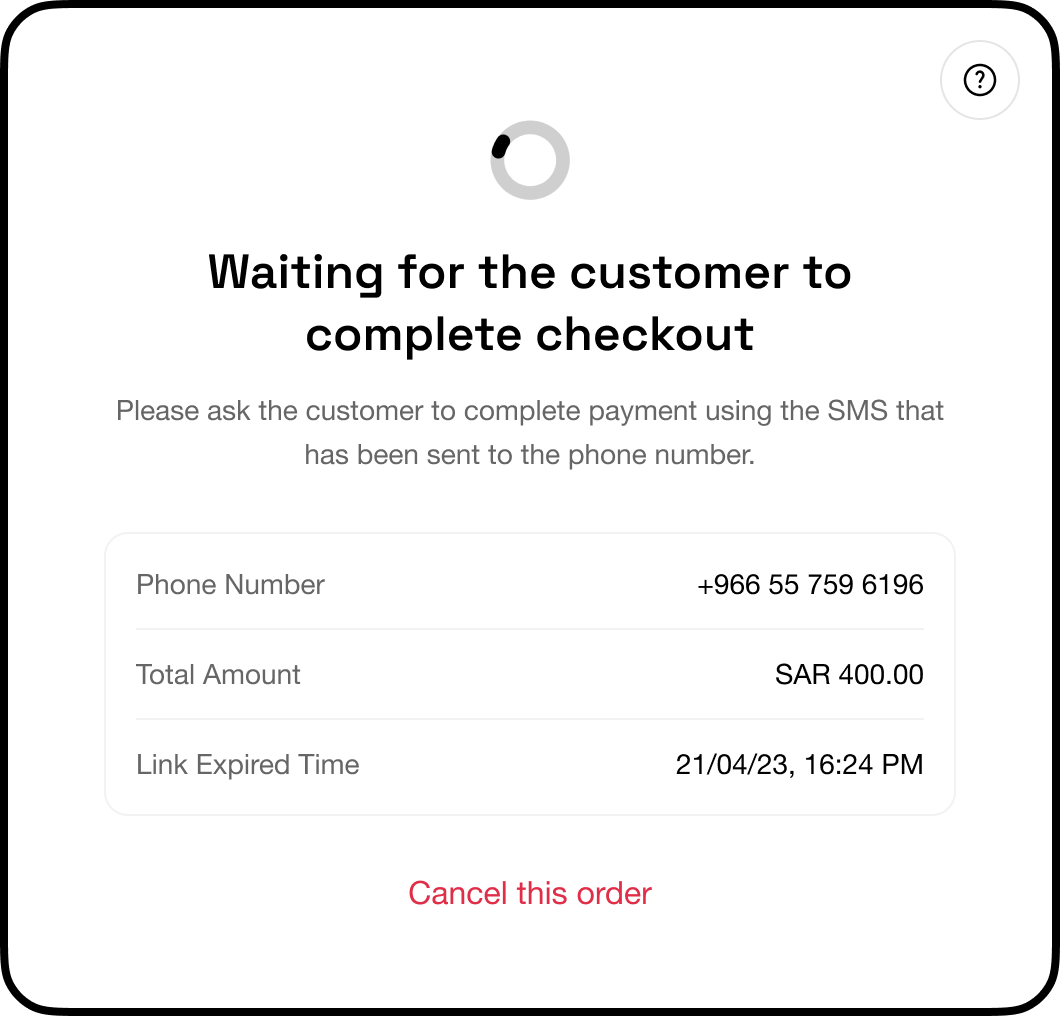
Step 4. Once customer pays their 1st installment, SUCCESS
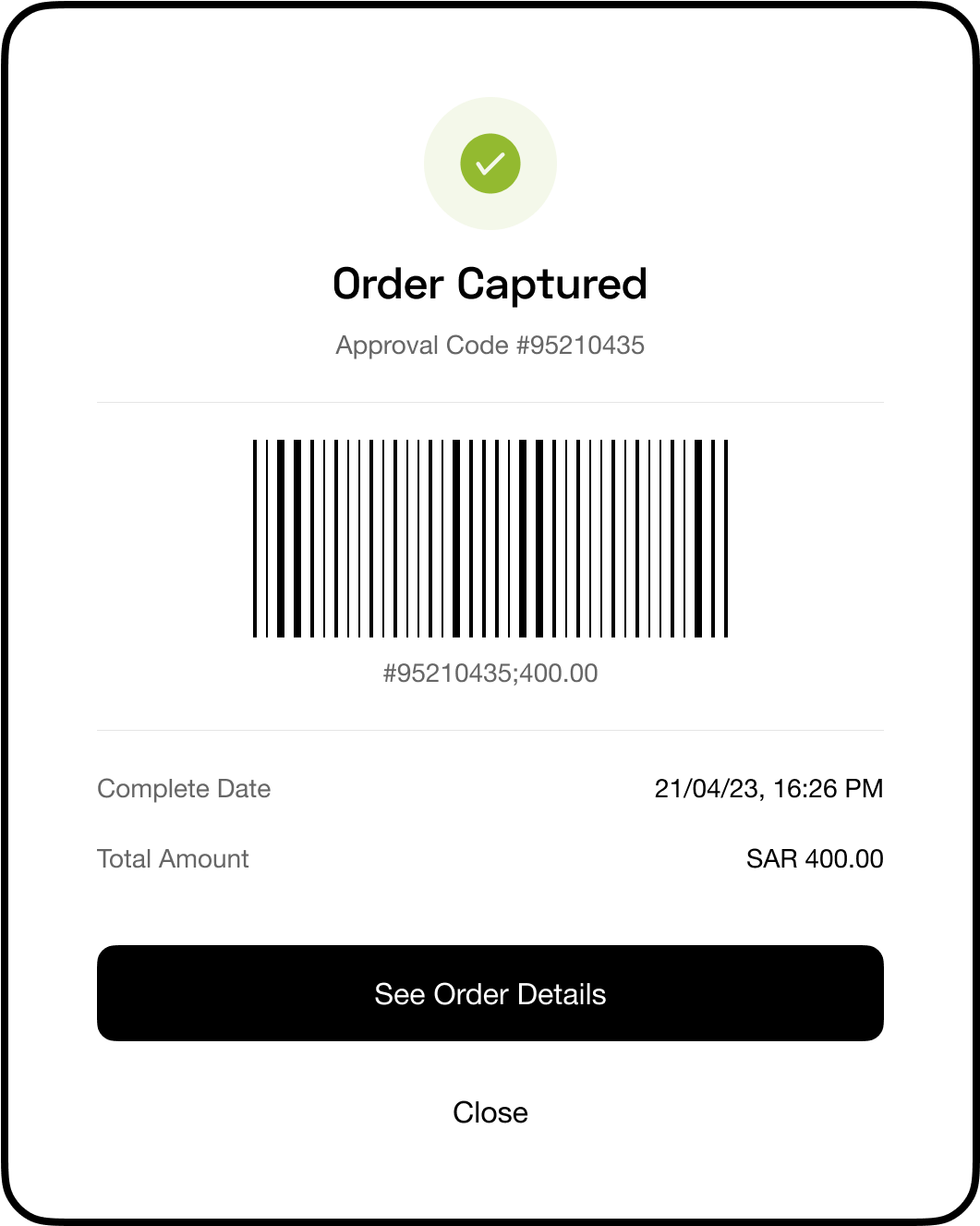
Refunding Orders
Step 1. Click on order to be refunded then click on Refund button
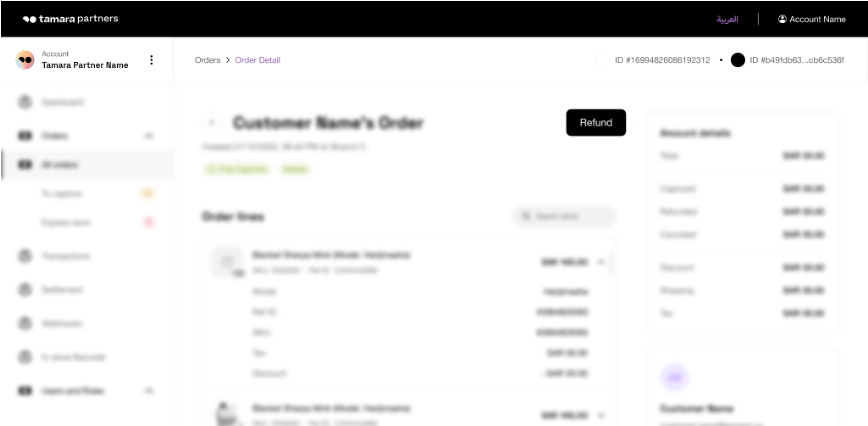
Step 2. Enter Amount to be refunded and related refund Comment for reference, then click Submit
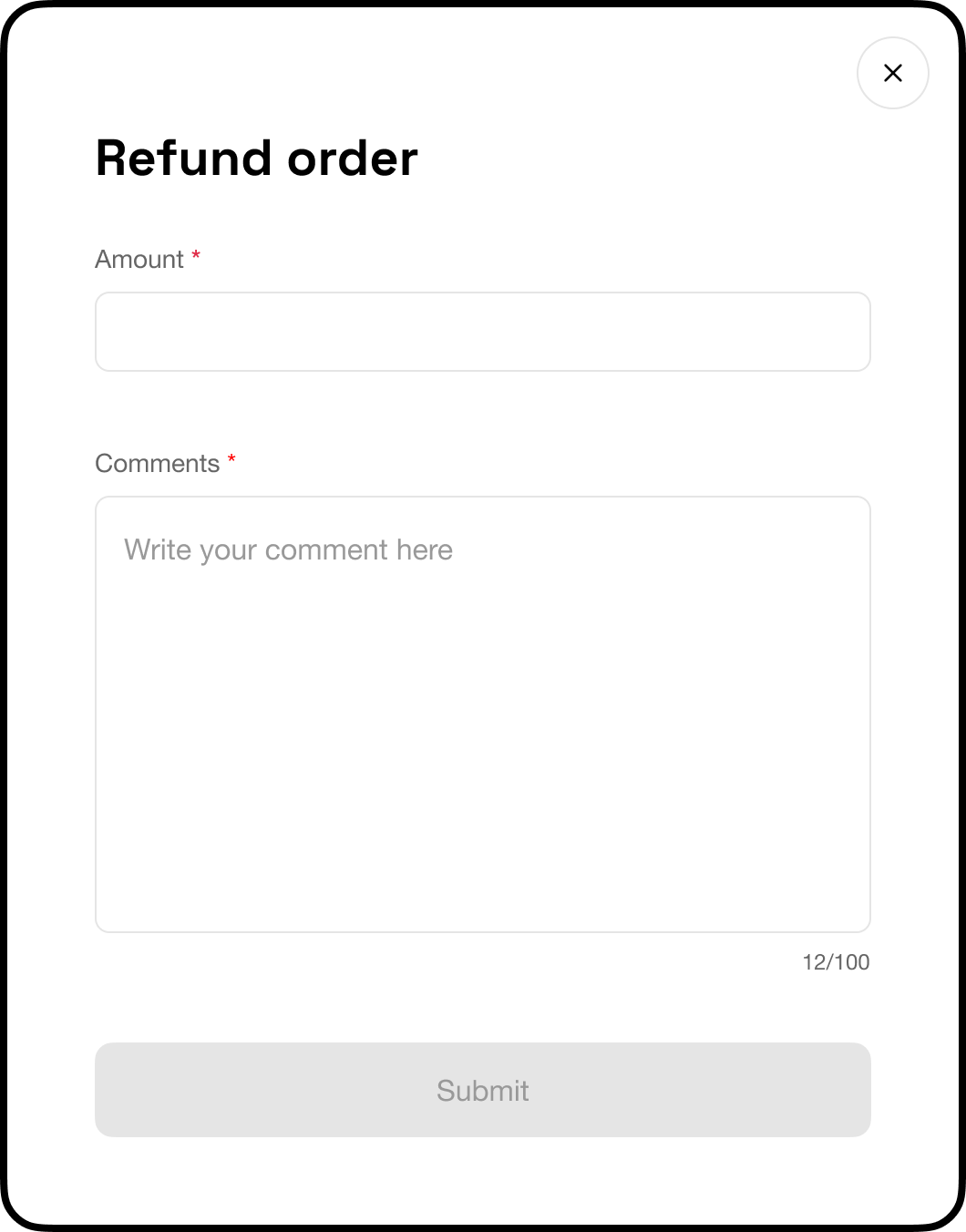
Step 3. Confirm refund request by clicking on the Refund Order button
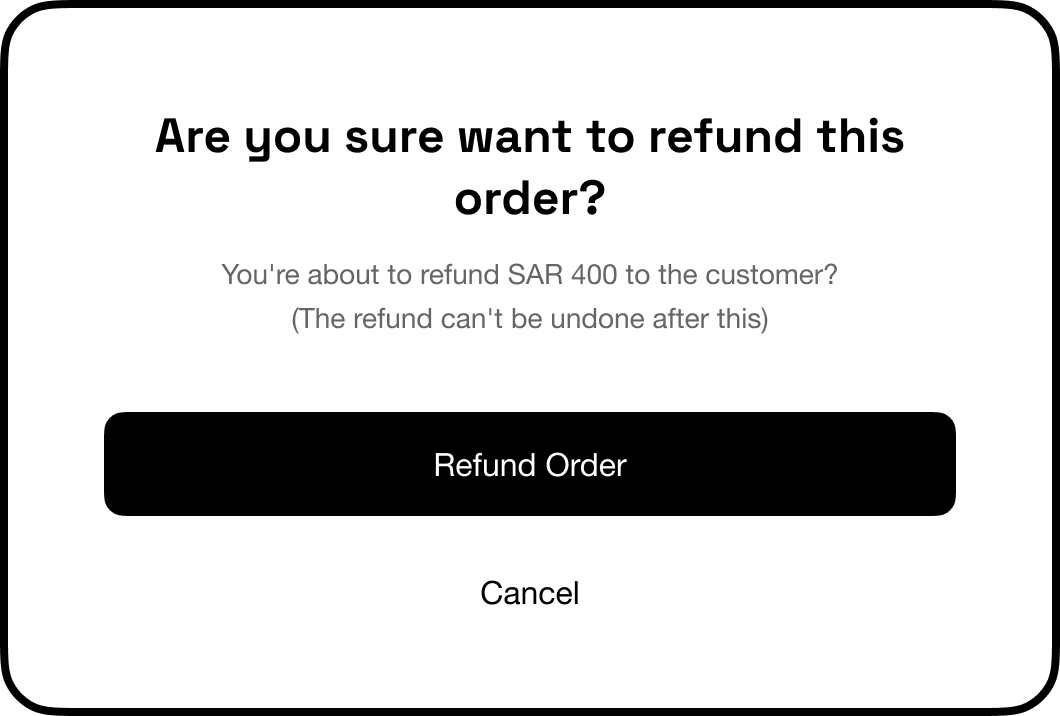
Step 4. SUCCESS
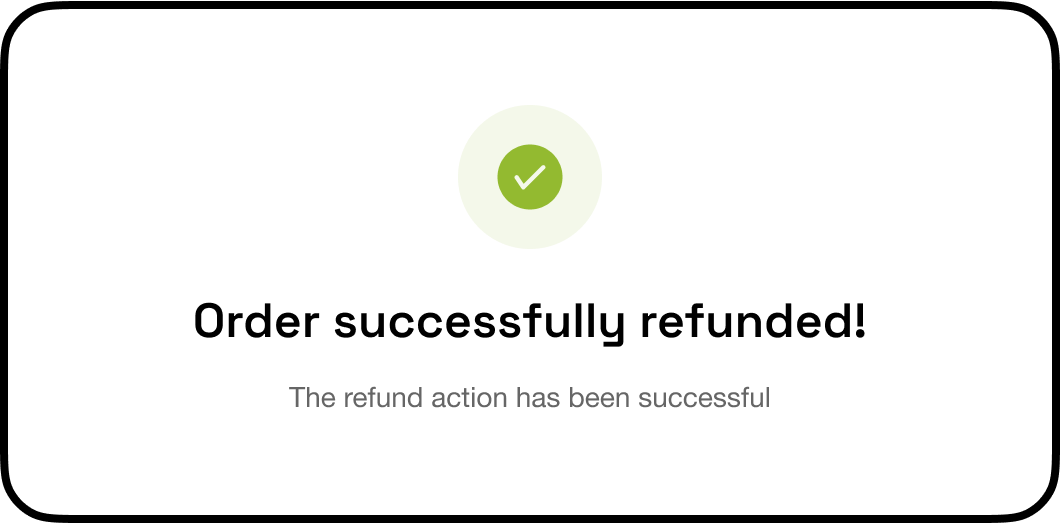
Updated about 1 year ago
